I had an original collection of documentaries and Disney movies for kids and wanted a way of backing them up in case they got damaged or lost. It also makes it easier to watch them directly from my computer or iPad when away from home in my camper-van. I originally tried some DVD ripper software in the market to rip Disney DVD but some were too hard to use, some failed, and others asked too many steps to get the job done. Here’s one of the problems that I come across in ripping Disney DVD and I will show you in detail how to rip Disney DVD movies on both Windows and macOS.
Problem Ripping Disney DVD
I’m able to backup my other DVDs to MP4 but some of the Disney DVDs don’t work. Usually, it goes through the process and the output is OK about the first few minutes, however, then it shows the same sequence over and over again. I tried some DVD Rippers for Mac and they had exactly the same problem. The windows version didn’t work either. And, as for another Disney DVD, released in 2020, I had trouble ripping it and I cannot get the full movie copied.
Image already added

I first thought it was ripping the wrong title and I checked with the DVD Player.app on Mac and MPC-HC player on Windows and found Mac DVD ripper was ripping the DVD with the correct DVD title. I then tried Safe Mode for the second rip and it does not help at all. It would rip entirely another DVD from Disney, but there was a lot of digital noise in the resulting .mp4. For the most recent Disney movies, I cannot get the full movie at all.
Also, Handbrake cannot rip Disney DVDs at all. Do you have problems ripping Disney DVDs?
Understanding Disney Copy Protection
We know a major of commercially purchased DVDs are copy protected. And, DVD region code and CSS are normal ways to keep DVDs from being copied. CSS is short for Content Scrambling System. However, it was cracked by Jon Lech Johansen from a leaked CSS key.
According to miraizon.com, DVD Disc Corruption came into being after the CSS protection system was cracked. It is alternative copy protection borrowed from a technique used in video games. It deliberately mangled portions of DVDs and make them unreadable for DVD rippers and copiers, making them get stuck or result in unplayable media.
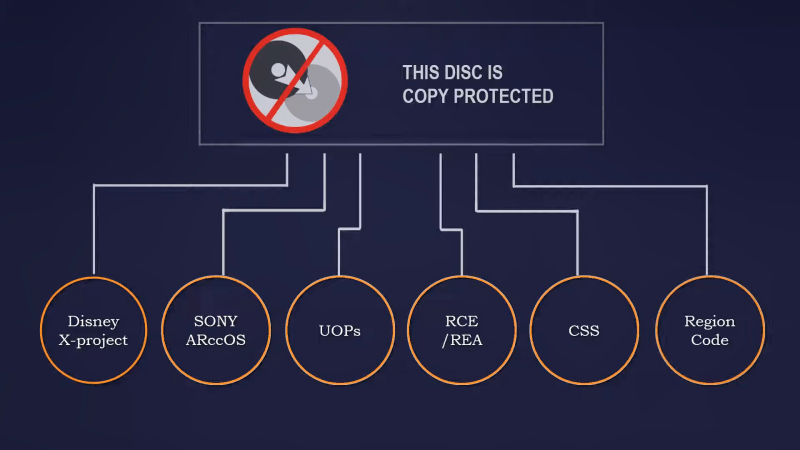
DVD Disc Corruption was given different names by different manufactures: Disney calls it Disney X, Sony: ARccOS, and Rovi: Rip Guide. There are up to 99 titles in Disney X-protected DVDs and ripped copies from them are either out of sequence or a sequence playback over and over again.
Sony ARccOS protection inserts corrupted sectors to trigger DVD ripping software to get errors in removing the copy protection.
Disney DVD Ripper to Remove Disney X Copy Protection
We know that DVD copy protections, especially the Disney X and Sony ARccOS, are nuisances, but we are lucky to find a sophisticated solution to handle all those copy protections that are mentioned above. And, I’ve found Leawo DVD Ripper pretty easy to use so far, it’s a straightforward, quality program that is easy to use and gets the job done without any fuss.
Leawo DVD Ripper is such a Disney DVD ripper that can analyze the whole DVD structure to find the corrupted data in DVDs and easily remove the Disney X copy protection and gives you a 100% playable video file in MP4, AVI, MKV, etc.
Not only does Leawo DVD Ripper rip Disney DVDs but Warner Brothers, Sony, Lionsgate, and Paramount as well. And, it allows you to custom the profiles, so you can set your preferred resolution, codec. You can also edit, trim, and crop the Disney protected DVDs!
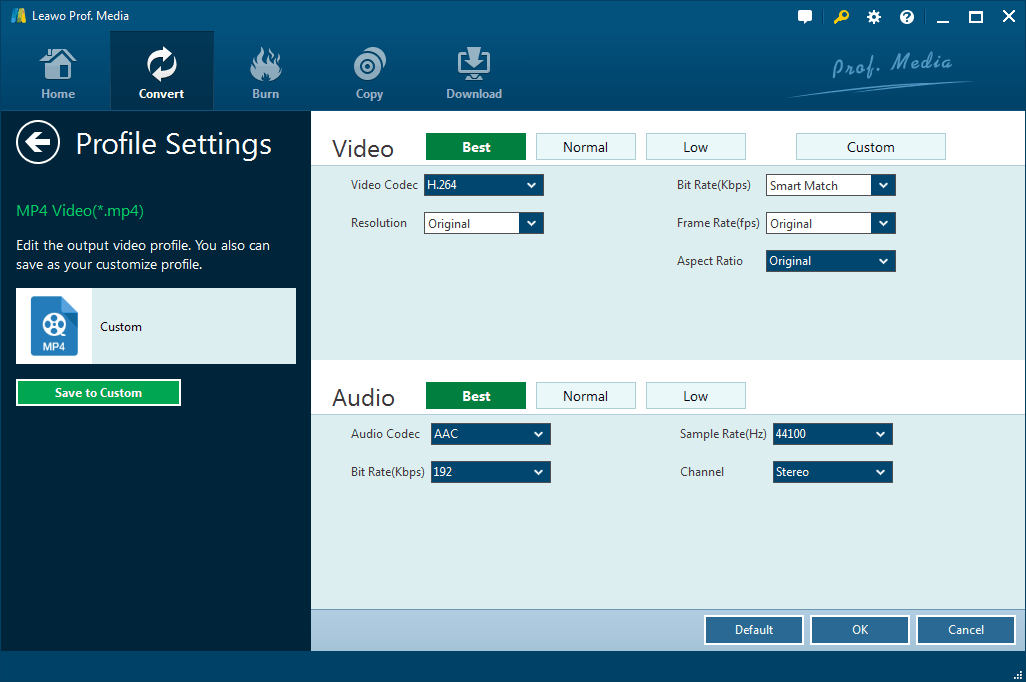
Importantly, what Mac users are concerned about most is the compatibility with macOS and the Apple Silicon Macs. Well, Leawo DVD Ripper is fully compatible with Intel and ARM M1 Macs running Big Sur! And, it supports Windows 10 too!
Confirm the Right Title to Rip Disney DVD
Most of the time, Leawo DVD Ripper can detect the right title for you to rip Disney DVDs. I mean, you can just leave the detected title for ripping and there won’t be a problem. However, as a general guide, you may want to know and confirm the right title, especially for TV serices. This is optional and you can check the detailed guide here.
How to Rip Disney DVD to MP4 iPhone etc on PC and Mac?
I can rip Disney protected DVD and I will walk you all through it. The ripping takes a little bit longer but I can get a perfect copy in MP4. And the guide below for ripping Disney DVD will also apply to devices like iPad, iPhone, VR Headsets, and other formats like MOV, AVI, WMV, as well as MKV, etc.
Image already added
Download the Disney DVD Ripper from the above links for Windows as well as macOS. Install and launch it. You’d better register it so you aren’t limited to rip only 5 minutes of the DVD. If you are interested in the full version, click the DISCOUNT button above to buy it with a 25% discount and you are able to save up to $9.99 for a lifetime subscription. Put the Disney DVD onto your DVD drive and we are ready. Now, I will take MP4 as an example and it is also the default profile and recommended by me.
Step 1. Load Disney DVD
Click the Convert tab on top and then Add Bluray/DVD-Add from CD-ROM, choose the DVD in the DVD drive to load.
Image already added
It takes only a second or two to analyze the DVD. And then you’ll then be presented to choose the Main/Full movie as well as titles. The main title would be selected by default. Generally, it is the right title for ripping. You can preview yourself to see if it is all right.
Step 2. Set Output for Disney DVD Ripping
MP4 Video is the default profile and I’d always like to recommend it for ripping Disney movies as different players and devices widely support it. If you want to rip DVD to the new Apple TV, go for it in Apple Devices. Then click OK, it will bring you back to the main interface with the DVD loaded. You can here choose a different audio track, subtitle track, or set the output folder before ripping. Click Edit if you want to adjust the volume by up to 500%, crop, trim.
Image already added
Step 3. Rip Disney DVD
Make sure you have done the above two steps and go click the big blue Convert button. It takes about 20-45 minutes for ripping Disney protected DVD Midway to MP4 with this Disney DVD ripper which depends on your hardware level.
Do you get a perfect copy of the Disney movie with Leawo? You can free to add DVD cover art for iTunes.app or TV.app since Catalina or custom thumbnail for Windows and macOS.
Image already added
Tips on Disney DVD Ripping on macOS
If you are running a macOS newer than 10.15 Catalina, you may get harassed by a lot of warnings due to the upgrade of the Apple security system. That may cause you some trouble if you don’t give the right permission. Here are some that you need to pay attention to in using Leawo DVD Ripper on new macOS while ripping DVDs.
For the first time you open Leawo Prof. Media on macOS, it will ask you to grant access and allow it to record the computer’s screen. I don’t quite understand this as Leawo does not function as a screen recorder. I suggest clicking Open System Preference and follow the below screenshot to grand the access just in case of further problems although I find it working even I deny it.
Importantly, when you try to load a DVD from your DVD drive, you will be presented with the below window asking for permission to access the removable volume. Make sure you click the OK button to grand.
For any reason, you click the “Don’t Allow”, you won’t be able to load your DVD and you will get the below error message:
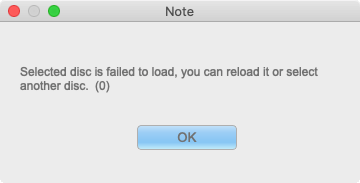
If this is the case, you then have to go to System Preference-Security & Privacy-Files and Folders and locate Leawo Prof. Media and check the removable volume. You may have to quit and restart the program to take effect.
Also, when you try to load a video or ISO, VIDEO_TS folder on the hard drive, you need to allow access to the Document folder if those files are in Documents.
Disney Blu-ray Ripping and Copying
Most of the time, Disney releases both Blu-ray and DVD editions for its movies. And, Leawo Prof. Media is an all-in-one Blu-ray and DVD ripper and copier. So, if you want to rip Disney Bluray to MP4 or whatever format you need, go for Leawo Bluray Ripper. The above guide also applies as both DVD and Bluray ripper is a component of Leawo Prof. Media and they work the same.
If you want to create a 1:1 Disney Blu-ray DVD copy to another disc or compress the main movie to a blank Blu-ray 25 or DVD5, Leawo Blu-ray or DVD Copy is right here for help. It is available for Windows and Mac as well. Here’s the guide on how we can copy Disney DVD with the menu.
Bonus Gift: Free Disney DVD Player
I assume that one of the main reasons you guys want to rip any Disney DVD to your hard drive in whatever video format is for easy playback on computers. If this is the case, you don’t always have to go for the ripping but play the Disney DVD directly on your computer. And, Leawo offers a free Blu-ray DVD player for you to do so!

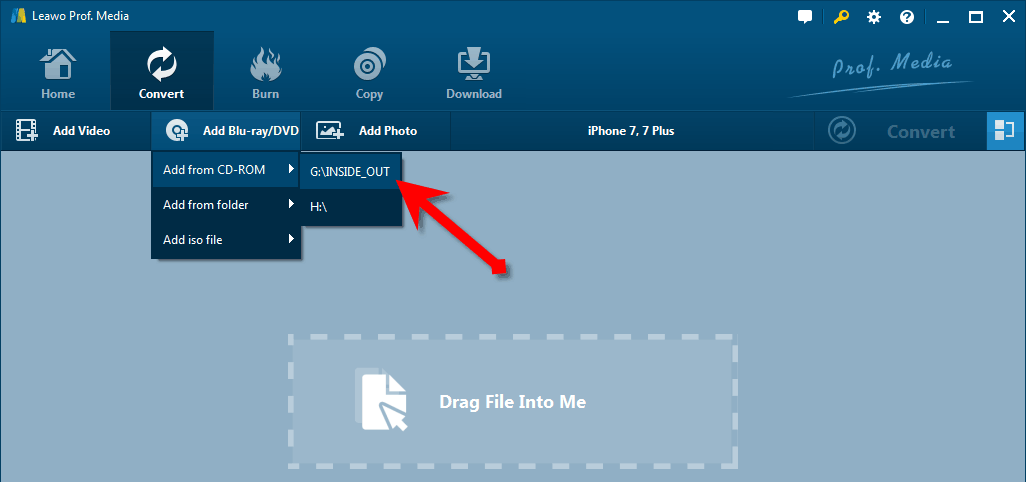
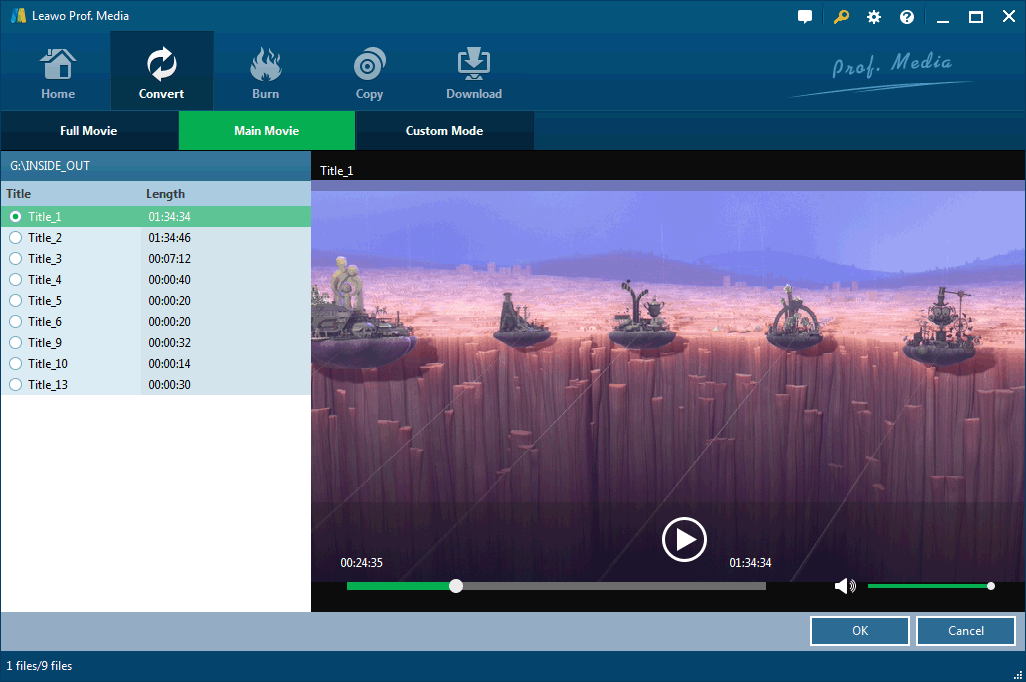
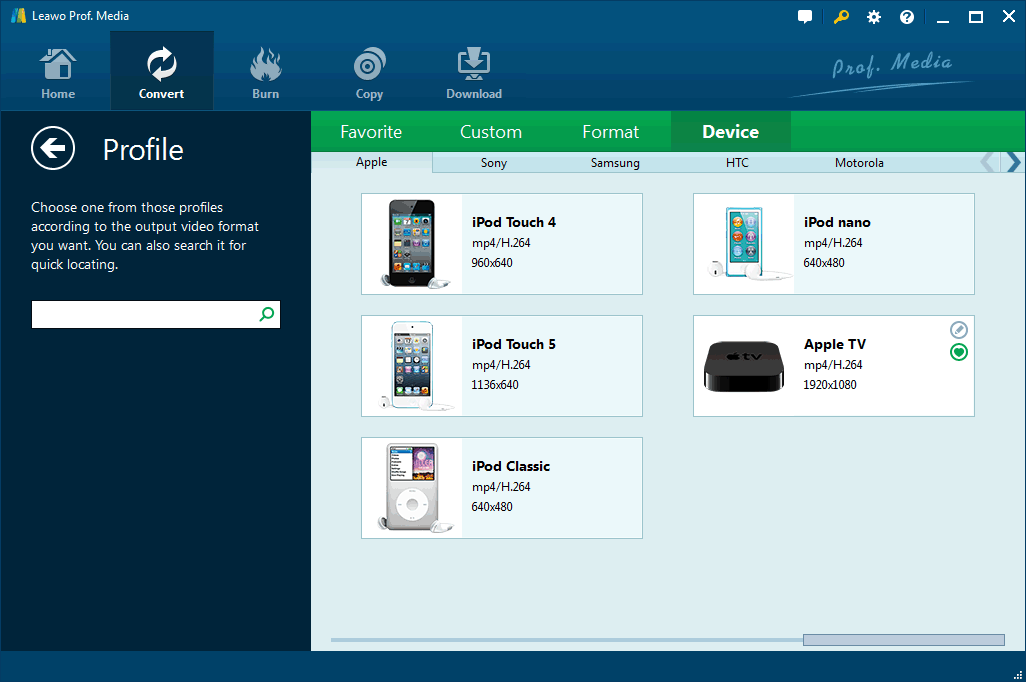


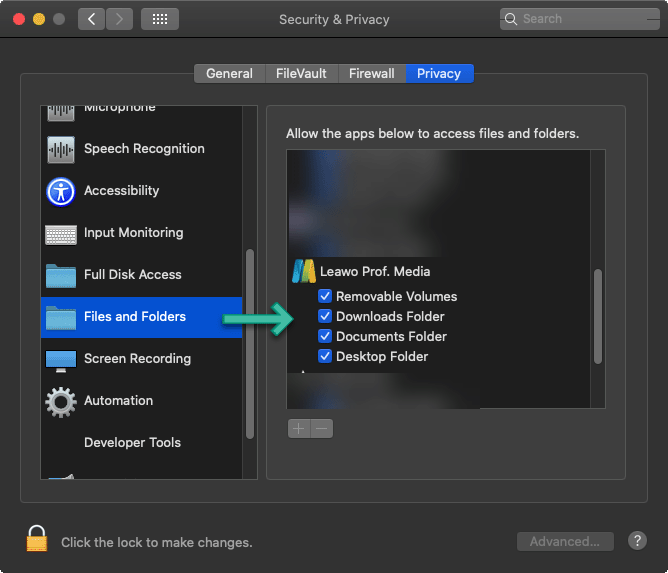

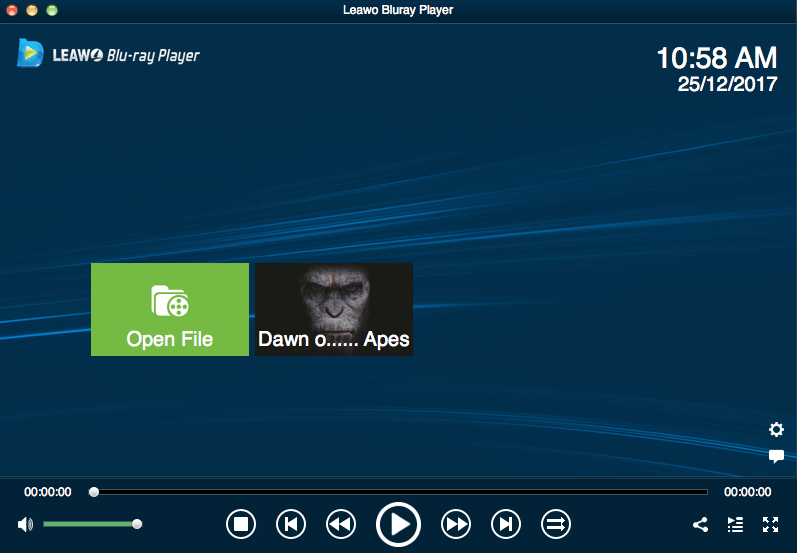
A lot of the discs I RIP have the Disney X copy protection on them, and I am very glad I found Leawo DVD Ripper! It’s one of the only tools I’ve found to date that does a good job of handling the intentional sector corruption used by Disney X and other copy protection schemes.
First off, great product!
Contacting you to share a solution I’ve had success with that solves the partial rip problem I see in multiple threads. Users have been sharing an experience that I’ve had — you set Leawo to rip and it stops ripping 1/2 way or a 1/4 of the way through a film, forcing you to make multiple passes for each rip. The solution I’ve read at your website is to click the title. That didn’t work for me and it doesn’t seem to be working for others, per these threads as Leawo finds the right one. What DOES work (like a charm) is changing your display and computer sleep times. I set my computer’s sleep time to 1 hour (as opposed to 5 mins) and my display sleep time to 10 mins. I have also disabled my screensaver — setting it to “never.”
Since doing this, the last two rips I’ve done have been completed without a hitch.Sleep mode seems to have been triggering the program to wrap things up too soon. I would suggest sharing this possible fix with your users.
Like many of them, I thought the program was flawed. But it turns out it works perfectly with these changes.
A happy customer
I consider purchasing DVDFab. Though I have a few questions.
The reason I consider purchasing is, that I intend to digitalise my own DVD collection. This collection is not that big, approximatily 30 or 40 DVD’s.
For this reason I first tried to use some free available DVD rippers, like Handbrake and VLC Media, where Handbrake giving me the first and best result. Only 1 done yet….
Though when playing the ripped movie in Handbrake on my laptop, it did not show any subtitle. But when playing it (on my laptop) in VLC media I could choose the subtitle.
My aim is to put all my DVD’s on an I-bridge so it can connect it to my Ipad or Iphone, so I do not have to use I-tunes or other app where the movie has to be on the device itself.
This first ripped DVD was well played via I-bridge on my Ipad. The only thing I was missing also here, where the subtitles. So I tried several other settings, but still no subtitles in my ripped movie.
Now the question: Is DVDFab, capable of doing the ripping to .mp4 with selectable subtitles, so when playing the movie, I have the choice of listening to the original language with/without subtitles or to choose for my own native language?
Hi Grace,
Sure thing! Here’s what you need to do. First of all, load your DVD to the program, choose a profile as you usually do.
Here comes the important part, click the Advanced Settings icon here:
And, select “Remux into file” in Subtitle-Mode:
VobSub is recommended as it would be faster than SRT. Anyway, choose the one you prefer.
Hunk
I wish to inform you of my recent journey into the depths of your product. I just completed conversion of my collection of over 1500 dvds to MP4s and stored them on a 4TB HDD.
I then plugged that HDD into my wireless router and I can now access any movie on any device I own instantly. I could not even think of such a thing just a year and a half ago.
Your DVD ripper program allowed me the freedom to view any of my movies anywhere on any device. The ease of which that program allowed me to do this was amazing.
It also allowed my invalid sister to view these videos from her Ipad Pro instead of trying to prop her up in bed to watch her TV.
Thank you so much for giving me the opportunity to improve our lives just a little bit. Wonderful product!!!!