For some of the students finding 100% safe and reliable PDF online file converter is not an easy task at all. They might think that they have to give away a handsome penny amount for the file conversion. But we are here to prove your wrong! Here we have shared a list of top 3 best and safe PDF online converter tools for students for an easy file conversion process:
EasePDFis the topmost leading converters of the PDF online which has a clean interface and is comfortable to use by the beginners! This online tool has been providing at least 20 major online tools in which it offers free conversion services for all the devices. You can easily process the file straight away from your computer or tablets as well as mobile phones at any time.
With the help of this tool you will be given away countless file format option or tools to pick your favorite conversion option such as PDF to PPT, PDF to, TXT, PDF to Excel, PDF to Word, PDF to Word, Logo, PDF to Excel Logo, Word to PDF, Excel to PDF, PPT to PDF, RTF to PDF and so many more in your way. It is a lot simple to use for both beginners as well as professionals.
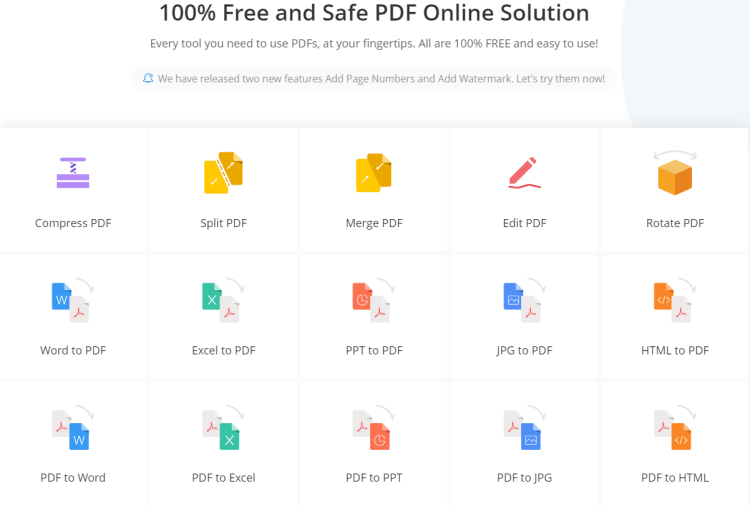
On the second spot, we have brought for you the name of 2pdf.com which is an excellent and best file PDF converter tool for the students. With the help of this tool, a student will be able to get their PDF files converted easily in any required MS Office file format in just a few seconds. You can merge your file, add pages in it, and make editing in PDF files or can also split your PDF files. It is recommended for students as well as business professional use.

This amazing PDF file converter has been designed with the aim where it has been offering the reliable services of file conversion of PDF into your required file format. You can use this tool for easy conversion of your PDF file into the file format of CVS, excel, or word as well as HTML. It is highly recommended for both professionals as well as beginners.

With the help of this tool, you will be able to create a protective and secure file of PDF. One of the best features of this tool is that it has been adjusted with the advanced technology of OCR conversion. You don’t need to set any internet connection because it can also work offline. It offers the batch conversion for natives as well as scanned PDF files. You can make some editing in your converted file and can also split or merge your PDF files. Besides, it offers you to easily rotate the files as well as move the pages or can also delete it. But the major drawback is that you can just convert one file at one time.
