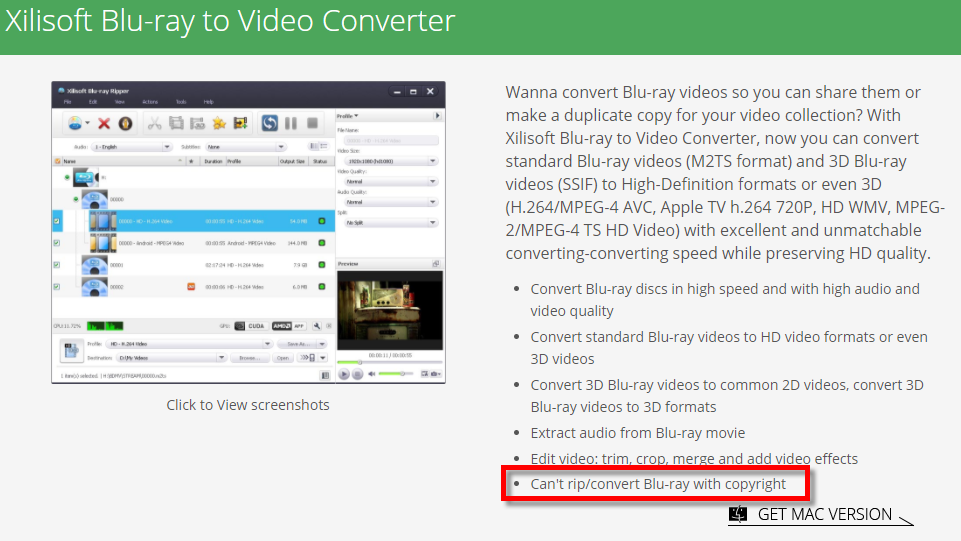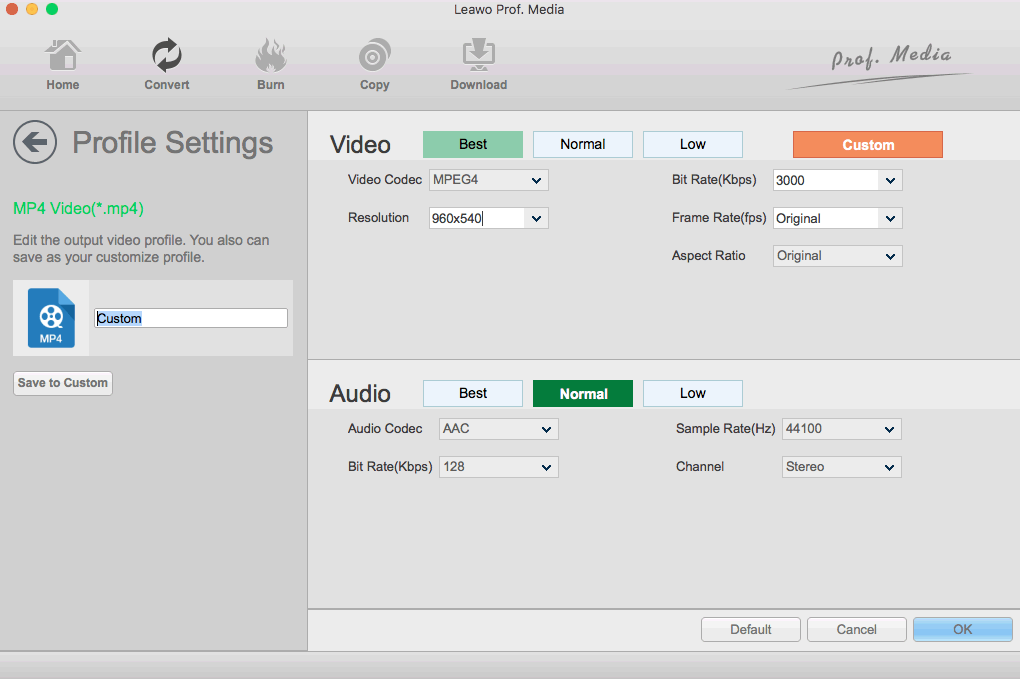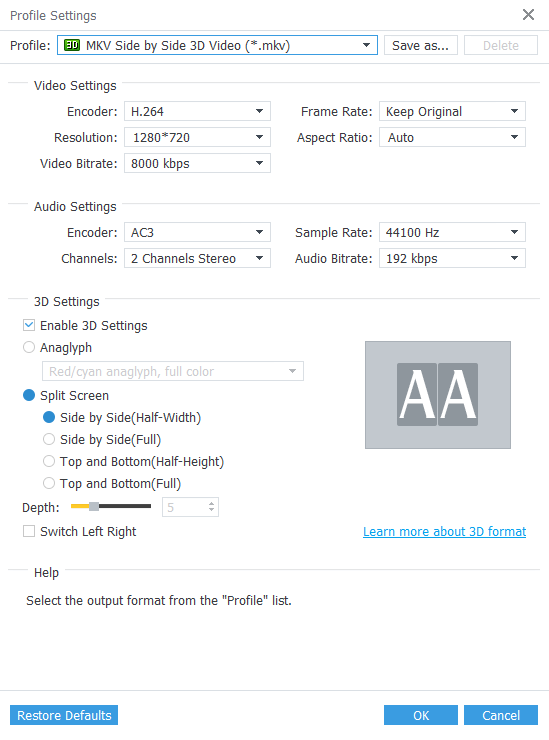There are quite some ripping solutions that say they support Bluray ripping, Sothink Bluray Ripper, Xilisoft Bluray Ripper, Handbrake are three of them. However, how do they work, and do they rip protected Blu-ray? If not, how can we rip copy-protected Blu-ray discs nowadays on the latest OS like Windows 11 and macOS 12 Monterey?
Blu-ray Copy Protection 2025
As far as we can see, there are several technicalities used in the copy protection on Blu-ray discs. Generally, your commercially purchase Blu-ray discs are protected within the below form of protection. I listed them here as a Blu-ray Ripper must support those copy protections so as to rip protected Blu-ray. And that is the reason I recommend them.
- Region Codes: Like DVDs, Blu-ray discs are region coded so as to be read for the specific region. There are 3 regions, labeled A, B, and C as you can see:
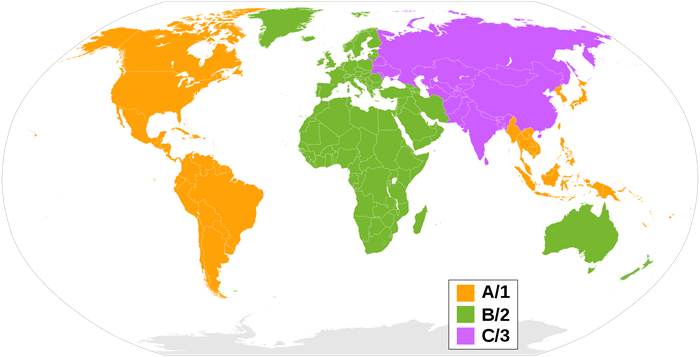
- The Advanced Access Content System (AACS): developed by the AACS Licensing Administrator, based on Advanced Encryption Standard (AES). The Blu-ray drive will check the MKB version on the disc for playback. The latest AACS MKB version is v78.
- BD+: embeds BD+ virtual machine to repair the mangled files and check if a device has been hacked.
- Cinavia: a new level of Blu-ray copy protection to stop or mute the unauthorized playback.
Do Handbrake, Xilisoft Bluray Ripper Rip Protected Bluray?
Xilisoft’s Bluray Ripper is called Xilisoft Blu-ray to Video Converter and it states on its official website that reads “Can’t rip/convert Blu-ray with copyright”. Sothink names its Bluray Ripper as Sothink Blu-ray Ripper and there is a warning it does not support protected Bluray discs either: “Note: a 3rd party decrypter is needed if you want to copy the protected Blu-rays.” It’s a pity that those Blu-ray rippers do not support protected Blu-ray discs.
Neither does Handbrake rip protected Blu-ray. However, since Handbrake also works as a converter, you can use other tools to decrypt the protection on Blu-ray and then convert.
However, please note Sothink is purchased by DVDFab. DVDFab DO rip protected Blu-ray.
Four Top Bluray Rippers to Rip Protected Blu-ray on PC and Mac
It is really disappointing to know they two only support un-protected Bluray discs as all commercial Bluray discs are always protected by the above-mentioned copy protections. But, no worry, here I’d like to recommend three Bluray rippers that can run on both Windows and macOS to rip protected Blu-ray discs for you. And, they are fully compatible with the latest Windows 10, Windows 11, and macOS 12 Monterey, macOS 11 Big Sur, 10.15 Catalina, which requires the 64-bit version of all the programs.
MakeMKV[FREE]
MakeMKV is one of the most popular Blu-ray rippers available for PC, Mac, and Linux, and it has been able to rip practically all of my Blu-ray collections to MKV so far, which is a significant accomplishment.
According to reports, it can rip any Blu-ray, even protected and homemade discs, on Windows, macOS, and Linux. With the free beta license, you may use MakeMKV to rip Blu-ray for free without having to pay anything.
MakeMKV is a simple program to use, and I was able to convert a 90-minute Blu-ray to MKV in about 20 minutes because there is no re-coding.
When it comes to Bluray and DVD Ripping, Leawo is always one of my top choices since it supports all kinds of Bluray protection including AACS, BD+, and the latest MKB up to v78 at the very moment. Wonder Woman is one of the latest Bluray discs I rip, which does not work with either Sothink, Xilisoft Bluray Ripper, or MakeMKV and Handbrake, Leawo Bluray Ripper gives me a perfect copy.
Leawo Blu-ray Ripper provides various outputs for Bluray ripping including MP4, AVI, MKV, MOV, ASF, etc as well as profiles for devices from Apple, Samsung, Sony, Microsoft, Google, HTC, etc with MP4 Video by default. You are always free to custom all those profiles in video and audio bit rate, video frame, resolution, etc, and save and make it default as your own.
Leawo doesn’t refresh its very number that much frequently. But it updates its function modules within the program as shown below on Windows 10. Make sure to allow the changes. There is no such warning on Mac.
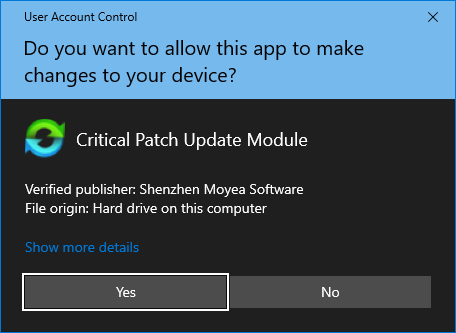
Besides, Leawo Bluray Ripper also works for protected DVDs.
AnyMP4 Bluray Ripper is another all-in-one Blu-ray ripping solution that supports Windows and macOS. AnyMP4 seems quite unique to me with special features.
With AnyMP4’s cloud technology, its Bluray Ripper is powerful in removing protections that are commonly used in Blu-ray discs including AACS, BD+. So, I recommend allowing Internet access to AnyMP4 Bluray Ripper so as to get the Bluray key for better decryption.
AnyMP4 really impresses me with its 3D options for all most all video formats and various 3D options like side-by-side (full and half-width), top-and-bottom (full and half-height), red/cyan, green/magenta, amber/blue anaglyph.
Please note, AnyMP4 Bluray Ripper only works for Blu-ray discs and AnyMP4 DVD Ripper is the very one for DVD ripping.
I believe DVDFab is so far the most powerful Blu-ray ripping solution in the world. It supports all possible Blu-ray copy protections including the region code, AACS, BD+, and Cinavia. You will find it updating itself frequently to be always able to rip protected Blu-ray discs with the latest released protections. And, it is one of the first Blu-ray rippers that updates itself to 64 bit for full compatibility with macOS.
DVDFab requires internet collection to verify your license and it updates every few days. So, please use the program with Internet collection so as to be able to rip protected Blu-ray as always.
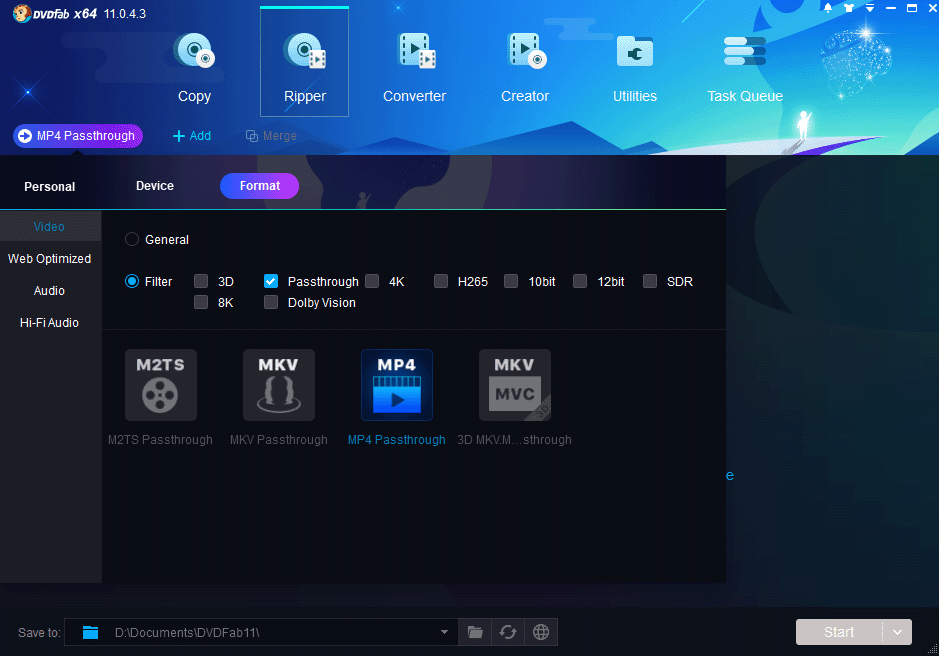
DVDFab is powerful and advanced in almost all aspects of Blu-ray ripping, especially for the protected Blu-ray ripping. It supports Blu-ray remuxing to MP4 and MKV without quality loss, isn’t it amazing? I think it is the only Blu-ray ripper that supports Blu-ray to 12 bit converting. And, it does a good job in details such as customizing the file name as you wish.