In the ever-evolving digital landscape, the dawn of AI in SEO has ushered in a new era of possibilities. The fusion of artificial intelligence and search engine optimization is not just a fleeting trend, but a seismic shift in how we approach online visibility. At the heart of this revolution lies the ChatGPT plugin for SEO, a tool that is redefining the boundaries of what’s achievable in the realm of digital marketing.
In this post, we will talk about things about ChatGPT plugins, which are only available for ChatGPT plus users. It’s NOT about WordPress plugins or Chrome/Edge extensions, or Firefox add-ons.
The Genesis of ChatGPT and its Plugins
Tracing the lineage of OpenAI’s GPT models, we find a trajectory of constant evolution and improvement. From the initial GPT model to the latest iterations, the journey has been marked by a relentless pursuit of excellence in conversational AI. The birth of ChatGPT, a revolution in itself, marked a significant milestone in this journey, bringing the power of AI into the hands of marketers, content creators, and SEO experts.
The ChatGPT plugin is a groundbreaking innovation in the realm of artificial intelligence. It is a tool designed specifically for language models. Some of the plugins help ChatGPT access up-to-date information, some run computations, and some use third-party services to achieve different purposes. It was implemented following OpenAI’s iterative deployment philosophy, gradually rolling out plugins in ChatGPT to study their real-world use, impact, and safety and alignment challenges.
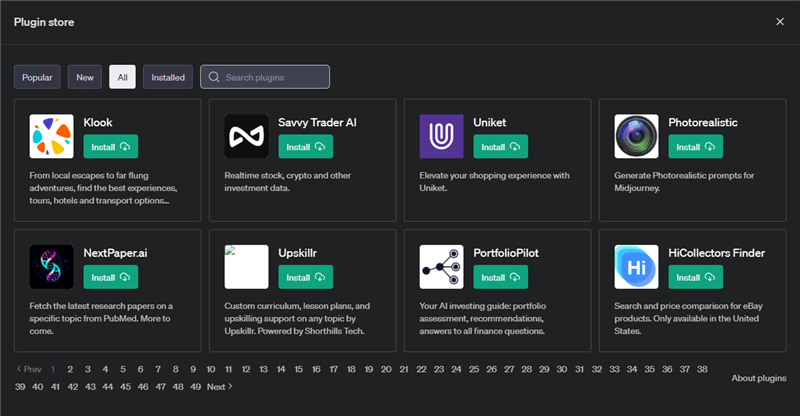
The plugins enable a vast range of possible use cases, from accessing select market-leading, real-time data sets for legal, political, and regulatory data and information, to ordering from favorite local grocery stores, to searching for flights, stays, and rental cars, and of source, SEO in this post.
As for now, there are over 400 ChatGPT plugins, however, the quality varies. Are you looking for a ChatGPT plugin for SEO?
ChatGPT and SEO: A Powerful Alliance
The intersection of AI and SEO is a fascinating confluence of technology and strategy. ChatGPT, with its advanced language processing capabilities, enhances SEO efforts by generating human-like text that resonates with both users and search engines. It’s not just about keyword stuffing or backlink building anymore; it’s about creating meaningful, engaging content that ranks well and drives traffic.
In this post, I will review the current ChatGPT Plugins for SEO so you can see which better needs your needs. However, the review is based on my experience and needs, you should always have a try yourself.
Install ChatGPT Plugins for SEO
Installing and using the ChatGPT plugins is a straightforward process, designed to be user-friendly and intuitive, even for those new to the world of SEO.
Before you install a ChatGPT plugin, make sure you are a ChatGPT plus user. Now, log in to ChatGPT, and in the lower left corner, go to Settings > Beta Features, then enable Plugins.
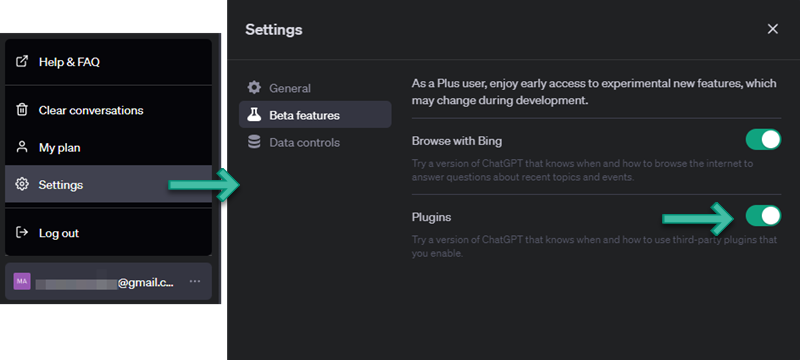
After that, open a New Chat window, switch to GPT-4, and make sure Plugin(Beta) is checked. Then, go to Plugin Store from the drop-down menu. At last, browse or search the plugins and click Install.
ChatGPT Plugins for SEO
SEO.app is a tool that integrates with ChatGPT to offer SEO assistance. It uses artificial intelligence to generate optimized content that aligns with search engine algorithms. The tool also allows for the creation of localized SEO content, enabling businesses to reach their audience more effectively.
SEO.app is built on two patents related to content generation and editing, which form the foundation of its SEO capabilities. The tool aims to enhance visibility, reach more people, generate leads, and increase conversions. It represents a significant development in the field of SEO.
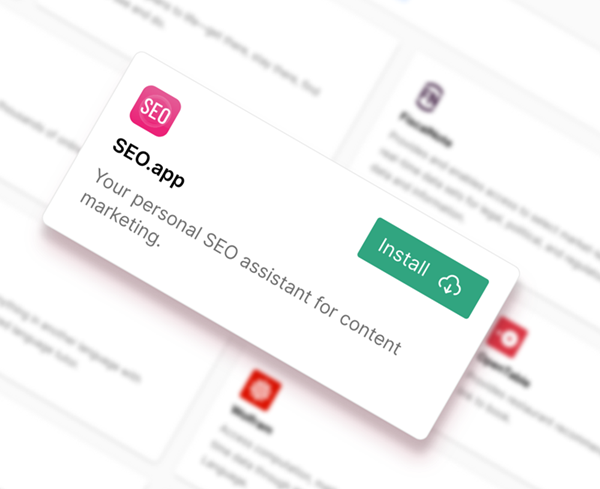
SEO.app main functions and How to use it?
Write Optimized for SEO: This function allows you to write an article optimized for a specific keyword. For example, if you want to write an article about “the best Netflix shows in 2023”, you would use the `writeOptimizedForSEO` function and provide the keyphrase “best Netflix shows in 2023”, along with a brief context of your request.
SEO.writeOptimizedForSEO({
keyphrase: "best Netflix shows in 2023",
_context: "I want to write an article about the best Netflix shows in 2023."
})
Write New for SEO from URL: This function allows you to write a new article based on up to 3 URL sources. For example, if you want to write an article about “locksmith services in Paris, France”, you would use the writeNewForSEOFromURL function and provide the keyphrase “locksmith services in Paris, France”, the URLs of your source articles, and a brief context of your request.
SEO.writeNewForSEOFromURL({
keyphrase: "locksmith services in Paris, France",
url1: "https://example.com/article1",
url2: "https://example.com/article2",
_context: "I want to write a new article about locksmith services in Paris, France."
})
SEO.rewriteForSEOFromURL({
keyphrase: "AI video upscaling",
url: "https://mysolutions.tech/ai-video-upscaling/",
_context: "I want to rewrite an article about AI video upscaling."
})
About SEO.app: This function provides general information about the SEO.app plugin. You can use it by simply calling aboutSEOapp.
SEO.aboutSEOapp()
Feature Request: This function allows you to share feedback about the plugin or send a feature request. You can use it by simply calling featureRequest.
SEO.featureRequest()
Troubleshooting: Fix “Error Communicating With Plugin Service Please Try Again Later”

SEO

The Main Features and How to Use
Here’s what the SEO ChatGPT plugin can do:
Robots.txt: Checks if a webpage has a robots.txt file and its instructions to search engines.
Response Code: Checks the HTTP response code of the webpage, identifying issues like 404 or 500 errors.
Load Time: Measures the webpage’s load time. Faster load times can improve SEO.
Tags: Analyzes the title tag, meta tags, and header tags (H1-H5) on the webpage. These tags influence how search engines understand and rank your page.
Image File Names and Alt Text: Checks the file names and alt text of images on the webpage. Properly optimized images can improve SEO.
Ahref Text and Outbound Links: Analyzes the anchor text and outbound links on the webpage. These can influence SEO as well.
Keyword Occurrence: Checks how often a specific keyword appears in the body text and URL of the webpage. This helps understand whether the page is well-optimized for that keyword.
To use the SEO plugin, provide a URL and a keyword. The plugin will then analyze the webpage at that URL for the keyword you provided. For example:
SEO.getData({
keyword: "example keyword",
url: "https://www.example.com"
})
It will return an analysis of the webpage’s SEO factors for the provided keyword. Based on this analysis, it will give you some suggestions too.
Check the screenshot below to see the result:
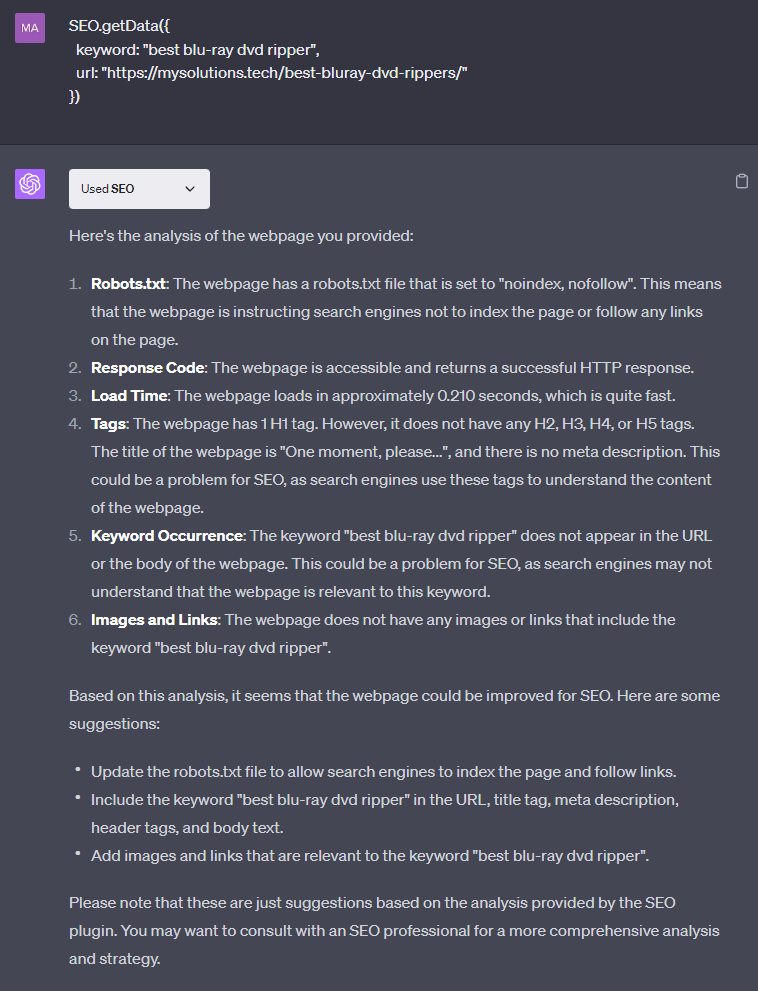
How do you think it works? To me, the results are not accurate at all because it does NOT seem to get full access to my URL.
SEO Assistant
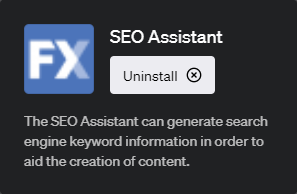
The SEO Assistant plugin primarily provides keyword suggestions based on a given keyword or phrase. Here’s how you can use it:
seo_assistant.getGeneratedKeywordSuggestion({keyword: "vegan recipes"})
The SEO Assistant will then return a list of related keywords that people are searching for. As you can see from the below screenshot that shows the result, this plugin’s functions are really limited. It just lists the related keywords and does not provide content optimization, SEO strategy, SEO audits, link building, local SEO, or competitor analysis.
This may be because it does not provide real-time data such as current monthly search volumes or keyword difficulty for specific keywords, as this type of information typically comes from SEO tools like Google’s Keyword Planner, SEMRush, Ahrefs, or Moz, which provide up-to-date keyword analytics.
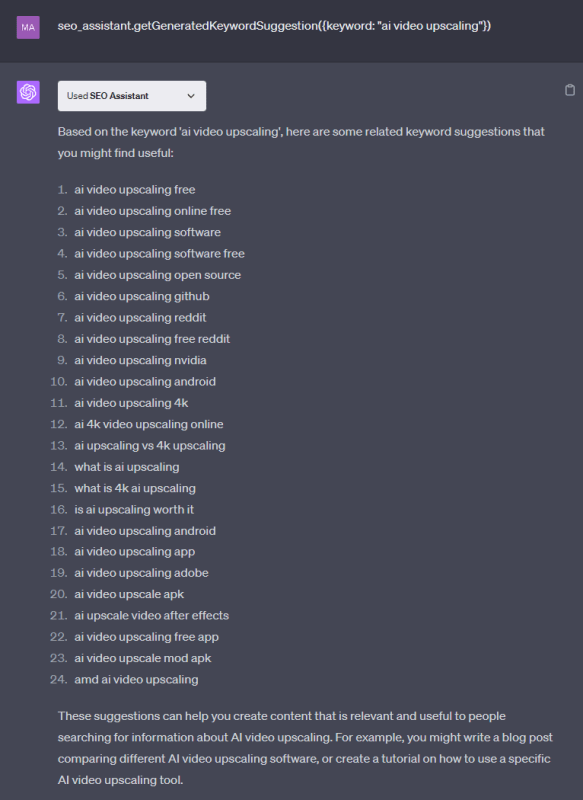
Conclusion
I believe the role of AI is becoming increasingly evident for SEO. However, for those ChatGPT plugins for SEO, they disappointed me.
I will keep an eye on those tools. Hopefully, I can find some that genuinely work and are helpful.


