Recently, I was looking for a free DVD ripper for testing so as to recommend for all you guys and when I did a Google search “best free DVD ripper” and Google recommended the below DVD rippers for me according to TechRadar:
- HandBrake
- Freemake Video Converter
- MakeMKV
- DVDFab HD Decryptor
- WinX DVD Ripper Free Edition
TechRadar's Best Free DVD Ripper NOT FREE?
To be honest, I partially agree with Catherine Ellis’ recommendations because:
- Freemake Video Converter is NO LONGER FREE as a DVD ripper. It was free a year ago or so and I had recommended it to many others on Reddit and Quora, however, I found it no longer free and it was giving me trouble on my Windows 7 machine and I had listed it here.
As you can see, the watermark the so-called free DVD ripper adds to my video. It is right in the middle of the video, making it useless without paying.
- WinX DVD Ripper Free Edition. I notice there is a free version of WinX DVD Ripper, however, when you go for the download page, it downloads WinX DVD Ripper Platinum with the limited 5-minutes trial. I don’t think this is free? But the platinum version is worth trying and it works well for Disney and other protected DVDs.
2025 Top DVD Ripper That is 100% Free
Here’s what I recommend the best free DVD rippers with their pros and cons. They are all 100% free to rip DVDs, but each has its shorting comings. I suggest you guys have a try and the one that better meets your needs.
I agree with Catherine’s recommendation and MakeMKV is highly recommended by me as well, as it is truly free to rip all kinds of protected DVDs. According to the official site of MakeMKV, it is always free to rip DVDs. MakeMKV is constantly updated to support the latest DVD copy protection. Because there is no re-coding process while you rip DVD to MKV, the ripping speed is super faster.
Please note MakeMKV is only able to rip DVD to MKV and you are NOT able to cut or trim the MKV within MakeMKV. Also, there seems to be a problem in selecting titles and you will always have to confirm the right title for ripping yourself.
WonderFox DVD Ripper Speedy is the lite version of its pro version called WonderFox DVD Ripper Pro, which I believe is the fastest DVD ripping solution on PCs when it rips DVDs directly MPG file without recoding. WonderFox DVD Ripper Speedy just rips DVDs to MPG as the pro version does and it keeps the original DVD video and audio quality. So, I believe it is the best and fastest free DVD ripper.
WonderFox DVD Ripper Speedy seems to be a nice option if you just want to make a backup of DVDs to digital format without any worry about the data size.
Handbrake
Handbrake is another totally free DVD ripper that is able to rip DVDs free on PC, Mac, and Linux computers. You are able to rip your DVD to MP4/M4V as well as MKV in MPEG4, H264 and H265 with subtitles and crop are available as well. Also, it works as a video converter.
Handbrake does not seem to work better than other free DVD rippers as it does not support encrypted DVDs and if you have trouble in Handbrake subtitle not showing up in QuickTime or Handbrake crashing in ripping, go for an alternative.
VLC
VLC is also cross-platform to free rip DVDs for all you guys, and there are more profiles for meeting different people’s needs like MP4, AVI, MP3, etc. It also supports protected DVDs.
However, for some reason, VLC does not work quite well, it gives me trouble every now and then. Sometimes, it fails to rip the DVD, sometimes the output is out of sync. I am really not sure why. To me, VLC is not really a good option.

DVD Shrink
DVD Shrink is a program that was developed a decade ago and it is still working well to free decrypt DVDs to the hard drive in VIDEO_TS folder or ISO format.
However, it does not work very well on my Windows 10 and there seems to be a compatible program with the latest OS. It does work great on Windows 7 at the moment.
VidCoder
VidCoder, using Handbrake as the encoding engine, is an open-source video converting and DVD/Blu-ray ripping software for Windows users.
With VidCoder, you can conveniently rip and transcode Blu-rays and DVDs into different video formats, enabling you to enjoy your favorite content across multiple devices and platforms. The focus of VidCoder is to ensure a seamless experience for Windows users, making the process of DVD/Blu-ray ripping and video transcoding efficient and accessible.
When it comes to ripping Blu-rays and DVDs, VidCoder provides multiple options. However, it’s important to note that VidCoder alone doesn’t defeat the encryption found on commercial discs. But, you can pair it with other software solutions to bypass this limitation. Popular choices include AnyDVD HD, Passkey for Blu-ray/DVD, Passkey Lite, MakeMKV, libdvdcss, and WinX DVD Ripper, each offering different levels of support for various discs.
MediaCoder
MediaCoder is a highly regarded media transcoding software that has been under active development and maintenance since 2005. It offers an extensive array of audio and video technologies, providing users with a comprehensive solution for their media transcoding needs. With MediaCoder, you have complete control over your transcoding tasks through a rich set of adjustable parameters.
MediaCoder allows you to convert between various audio and video formats, as well as Blu-rays, DVDs, VCDs, and CDs, leveraging GPU acceleration for efficient H.264 and H.265 video encoding. MediaCoder may be considered an average tool by some users, but it still serves as a reliable option for media transcoding.
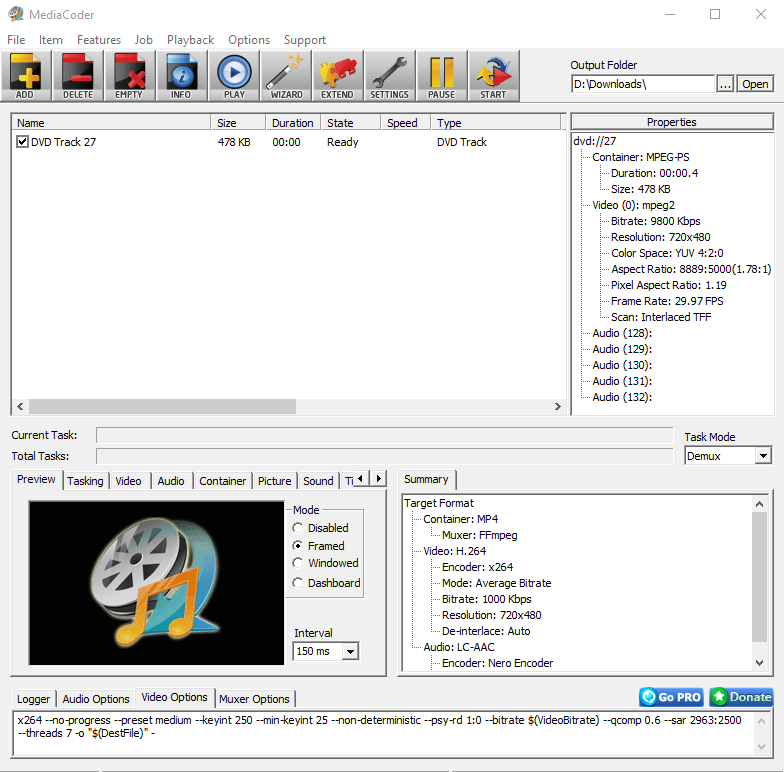
Best Options to Rip DVDs 100% Free
We see each free DVD ripper has its shorting coming and but we do have a combination of 100% free rip DVDs to MP4 to meet most people’s needs as MP4 is widely supported by different devices like TVs, smart-phones as well as streaming. And here I’d like to recommend MakeMKV and Handbrake to work together: MakeMKV to decrypt DVDs to MKV and Handbrake to convert MKV to MP4 as MP4 is the most compatible formats.
Also, you can WonderFox DVD Ripper Speedy to decrypt the DVD protection and convert with Handbrake or VLC for more video formats.
Once again, I hope you all stay healthy and safe from Coronavirus Disease (COVID-19) and the above recommended free DVD rippers can meet your needs.

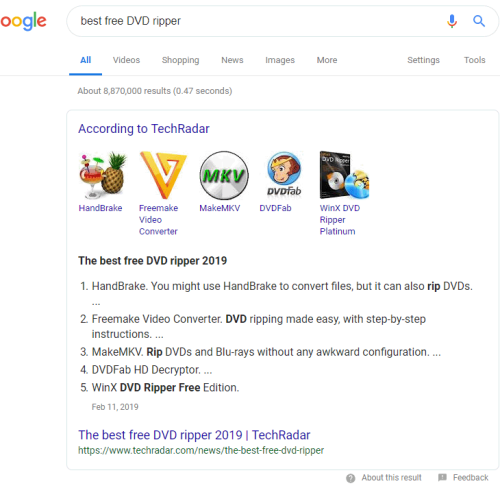
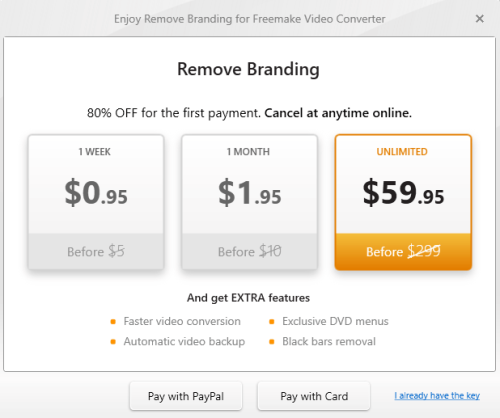
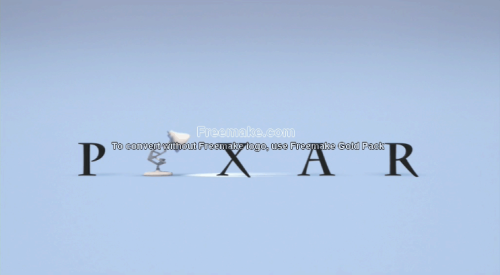

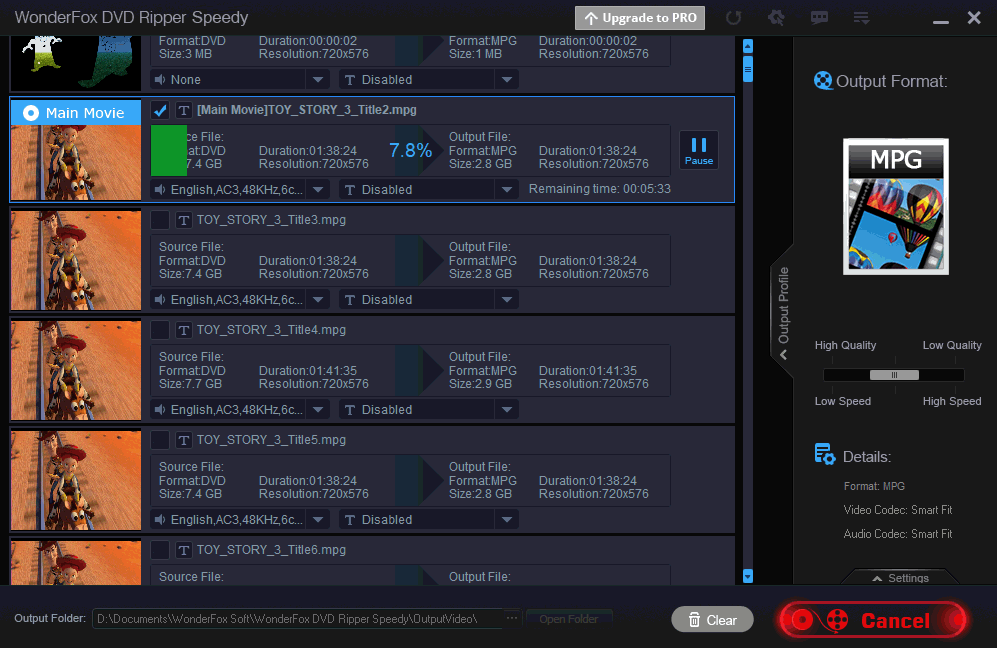

THEY ARE NOT FREE!!!!!!!!
Which one?
All of them they are trials!!!!
There must be something wrong.
If you can take a screen shot about what you get, it would be helpful.
Hello
I’m a Marketing Manager from VideoSolo, and our company’s products are very much in line with the theme of this article. Could you please insert our products into this article?
Hope to hear from you
Thanks
Nancy
I don’t see you have a free DVD ripper?