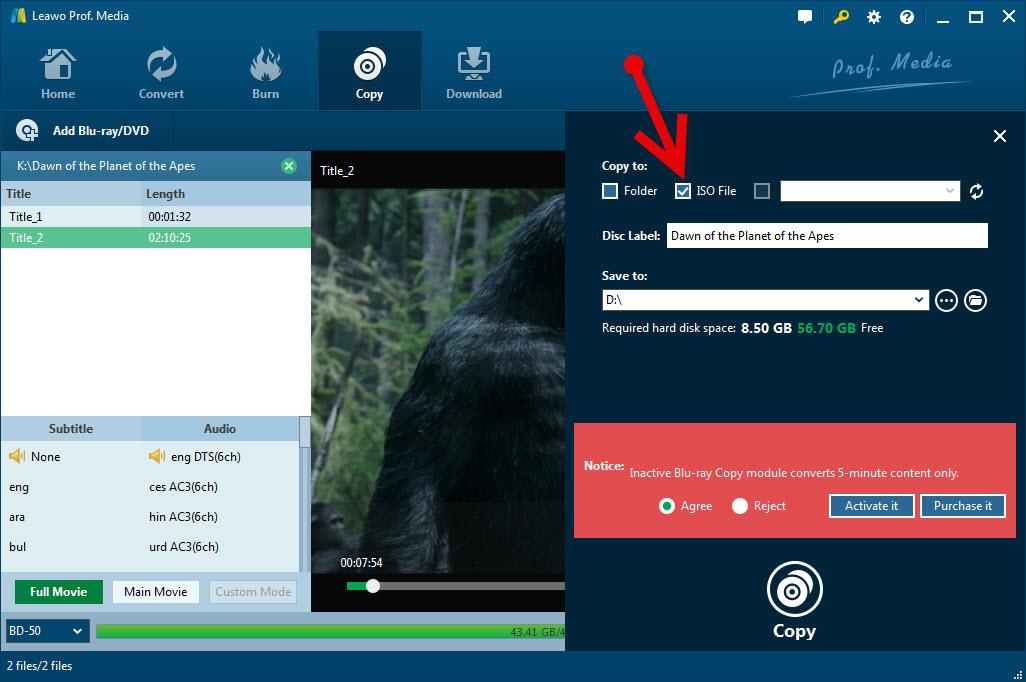Slysoft AnyDVD and AnyDVD HD are gone, and it’s gone forever because of some legal issues, mostly Blu-rays decryption like DVDFab.com. It is really a pity. We see that RedFox has inherited almost all from Slysoft, focusing on Bluray and DVD protection removal and burning 1:1 copies to either an HDD in a folder or an ISO file. I have to say that RedFox, the continuator of Slysoft, works as well as Slysoft, but the features are limited, and it is ONLY for Windows PCs.
Luckily, some other programs can work as an alternative to Slysoft and RedFox AnyDVD/AnyDVD HD to decrypt and back up your DVDs and Blu-ray discs. And, Leawo is the top alternative which, in my option, offers a better user interface and more user-demanded features.
Slysoft/RedFox AnyDVD HD Alternative
Leawo Bluray Copy is the very Slysoft, and RedFox AnyDVD HD alternative which can do all AnyDVD HD does for Bluray and DVDs: copying the full DVD or Bluray disc to a Bluray folder or DVD VIDEO_TS folder or ISO image file and removing Blu-ray region A, B, or C as well as other copy protections like AACS, BD+, CSS and make the Bluray and DVD region free to be playable on all Bluray DVD players.
I do think it is one of the best AnyDVD HD alternatives because it offers more user-demanded features than Slysoft and RedFox, like burning or compressing full or main or customized movies to blank BD25/BD50 and DVD9/DVD5, 2 Blu-ray copy engines: StarBurn SDK and CDrecord. All ways of copying Bluray and DVDs are fast and offer 1:1 quality or 78% compression to a DVD5 from DVD9s. You can even compress a BD50 to DVD5 if you don’t mind much about the quality loss!
Create Copies on Windows and macOS with Menus
One of my goals is that I can copy the Bluray or DVD onto my computers which are running the latest Microsoft Windows 11 and Apple macOS 14 Sonoma, and be able to run it with all menus pointing to the correct chapters/titles as if I had just inserted the DVD or Bluray into the drive. I want to be able to playback with menus as I would expect but from my external storage drive. This is possible with Leawo Bluray Copy to create a 1:1 copy on Windows 10 with menus and all its extras like the original Bluray DVD in a Bluray BDMV or DVD VIDEO_TS folder or ISO image file. Both can be easily played on the VLC media player on Windows and macOS. If unsure how to make this happen, follow the screenshot below and select Full Movie after a Bluray/DVD is loaded. BD50 is recommended if your original Bluray is over 25 GB, and DVD9 is recommended as there won’t be any quality loss while maintaining the menus like the original DVD.
Backup Full/Main Bluray Movie to ISO/Folder
Specifically, I’d also like to make a backup copy of a Bluray DVD into a .iso file. But you are free to back up the whole movie or main movie or custom the movie along with English & Spanish/German Language and English & Spanish/German or forced subtitles (where available) which omit all other languages (like director’s commentary), subtitles extras and menu.
Click the Copy button to copy the full Bluray disc. And there are options for you to save the Bluray to a BDMV folder, an ISO file, or a blank BD50 disc. ISO is my favourite output for playback on both Windows PC and Mac, with possible future re-rip or burn.
As you may notice on the above screenshot, you can also copy the Bluray or DVD to a Folder, or even BOTH.
Copy Bluray to Bluray for any Bluray Player
There is a free Bluray Player from Leawo that is able to play any protected Blu-ray or DVD on both Windows and macOS but is it possible to copy from Bluray to another blank Bluray disc, remove the AACS, BD+, or the latest MKB protection in the region A, B, or C in order to play in a home Bluray player? Unlike AnyDVD HD, this alternative lets you create a copy of the original Bluray or DVD, so you don’t have to decrypt the Bluray protection and then use free software Burn or payware Toast to write from Bluray to Bluray. I like Leawo Bluray Copy better just because it does more than AnyDVD HD, like burning Bluray to Bluray or DVD to DVD or Bluray to DVD with region free so you can play with any Bluray/DVD player, old or new.
Click Copy, and check the Bluray or DVD burner. You can still pick up that option and burn if you have only one drive. Leawo will create a temp file and pop up to inform you to insert a blank Bluray or DVD and continue to burn for you.
Shrink BD50 to BD25 or DVD9 to a 4.7 GB blank DVD
Leawo Bluray Copy offers an easy and direct way to shrink BD50 to BD25 or DVD9 to DVD5 with 4.7GB space. You are able to compress the full movie, main movie, or custom movie with only one click. Just make sure you pick BD25 or DVD5 as the output from the drop-down menu here:

- You are even able to compress a Bluray to a DVD! But I don’t recommend it as you lose much quality, and it does not seem to be the original intention of buying a 1080P Bluray disc, don’t you?
- It is a pity that Leawo does not support splitting.
Summary
Leawo is an old brand, and it provides a wide range of programs in DVD and Blu-ray copying, ripping and creating, video converting, burning, and downloading iOS utilities like iTransfer, and DRM removal. Its Bluray Copy is supposed to be the best AnyDVD HD replacement on Windows with all the attractive features mentioned above and its welfare for macOS users, as AnyDVD HD does not work on a Mac. It would be a 100% perfect alternative for AnyDVD HD if LeawoSoft could make it easier to split BD50 into two BD25 or DVD 9 into two DVD5. Leawo Bluray DVD Copy is sold at $99.95 for a lifetime, which is much cheaper than AnyDVD HD 109.00 EUR, and there is a 25% discount for you to save up to $24.99.
Image already added