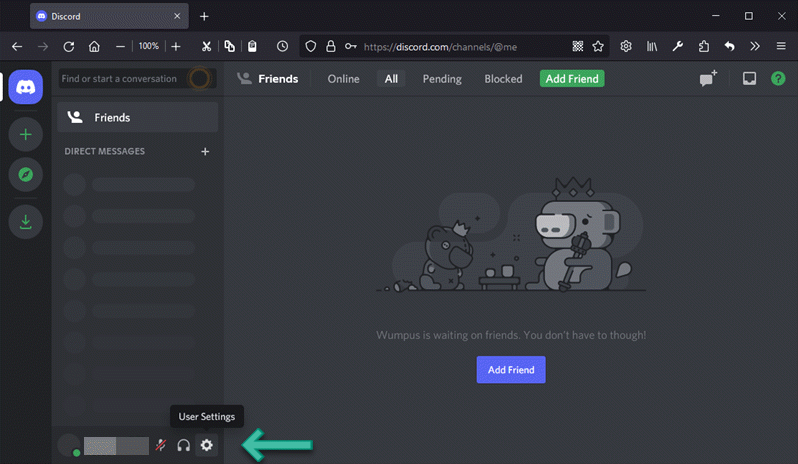Your PFP is the first thing people see on Discord, after your username. Obviously, PFPs can help you stand out on Discord. Reflecting on your personality, PFP is surely a crucial aspect of Discord expression. Even if almost no one uses their true photo, you want to make a good impression with a cool Discord PFP.
Unbelievably, most individuals spend time on their Discord profile images. In this post, you’ll find all information about the Discord PFP rules, where you can find cool, cute, or anything PFP, how you can create your own, and how to change your PFP. Let’s get started.
Discord PFP Rules
Your Discord profile photo (or Discord avatar) is fully customized, however, like other online services, it has its own rules. If you often use Discord, make sure you read the rules first.
- Discord does not limit the image size, but the avatar displayed by Discord is limited to 128*128 pixels. If you upload a larger image, you can crop or resize it in Discord’s image editor.
- PNG, JPEG, or GIF only.
- No NSFW images on Discord.
- Photographs, cartoons, memes, and artworks are accepted in JPG and Discord GIF PFP.
Your Discord PFP submission may be denied if it does not fit the community guidelines. For more information, please visit:
Find Cool Discord PFP Online Free
If you want a cool Discord PFP, or cute PFP for Discord, those sites are what you can’t missed:
Pinterest is a famous social networking site where people can share ideas, photographs, likes, and hobbies with one another. Just search for discord PFP, cool, cute, or any PFPfor discord.
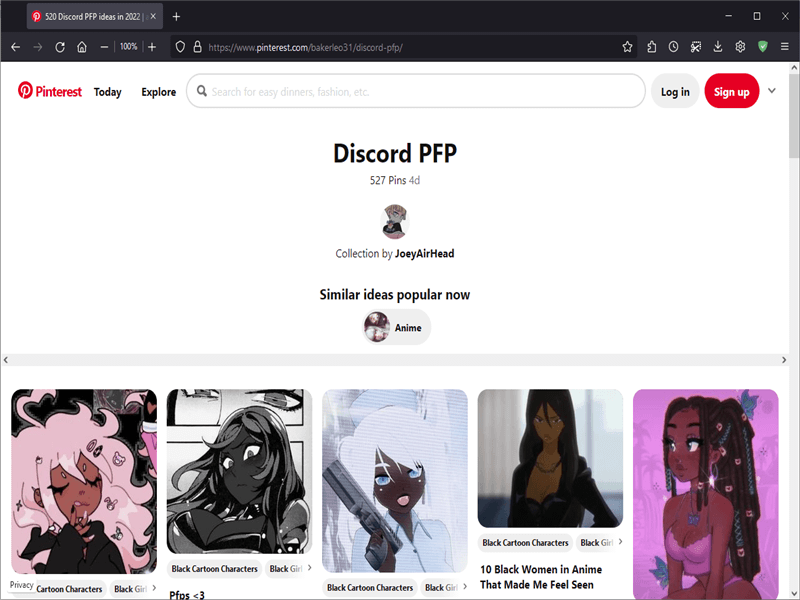
Pfps.gg is a website specially designed for those who find it hard to look for discord PFPs. In Pfps.gg, you can find the best avatar for you in categories like boy, girl, funny, cool, cute, and more!
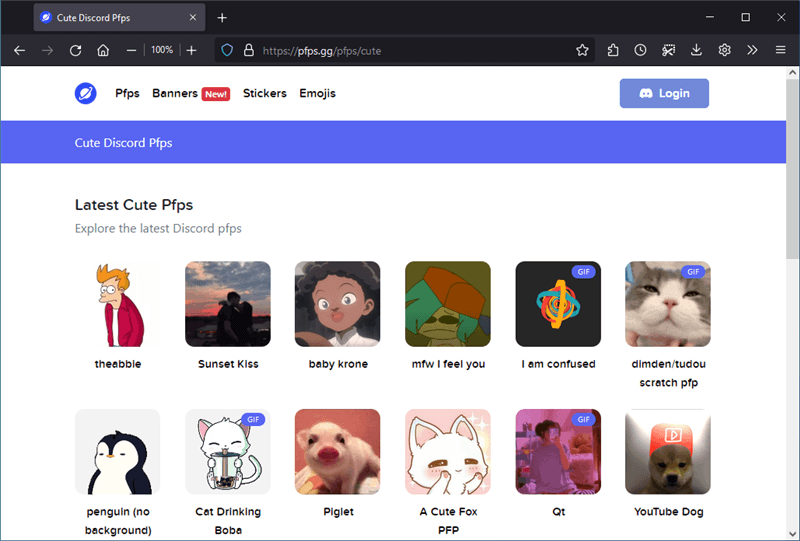
Make Cool PFP for Discord Online Free
If you want to make a PFP for Discord yourself, no problem. There are two online tools for you and they are free to use.
Besides, PixTeller is an online GIF maker. It may be helpful too.
Profile Pic Maker is a free profile picture maker for Discord, Skype, and many others. It uses AI to remove the background of the photo you upload and generate over 20 PFP for you. You can then change the color, filter, background, or shadow and make it your own.
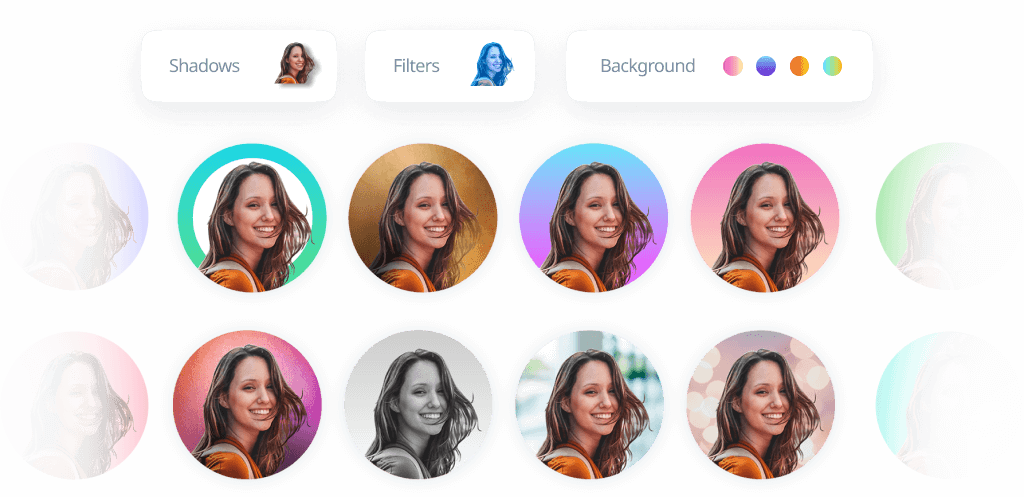
Developed by Nerd Or Die, Discord Avatar Maker is a must-have for cool or cute Discord PFP online and it’s free too. It allows you to design adorable or hilarious avatars for your Discord profile photo. Choose from hundreds of potential shape combinations or upload your own, pick your favorite hue, and download! PNG and GIF supported.

Design PFP for Discord on PC and Mac
If you want a local program to create your own PFP for discord, I’d like to recommend Wondershare Filmora. It is a video editing software that can turn your photos, images, and videos into GIFs with amazing effects.
Making a Discord profile picture in Filmora is simple and only takes a few steps. Please visit its homepage, download, and install it. I will give a quick guide about how to make your own Discord PFP from your photos, images as well as videos.
Step 1. Create a New Project
Create a new project here when you start up Filmora. Set the project Aspec Ratio to 1:1 (Instagram). If you didn’t enable this window, go File-New Project to create a 1:1 aspect ratio project.
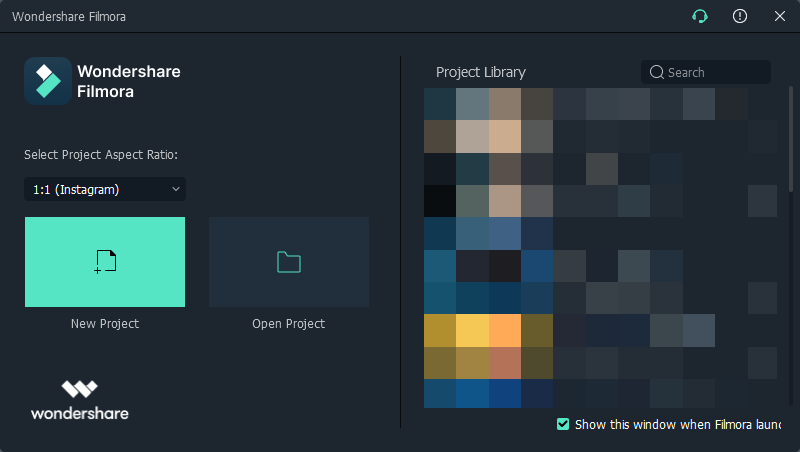
Step 2. Import Media
Import your photos, images, or even videos into the project, and drag them to the timeline.
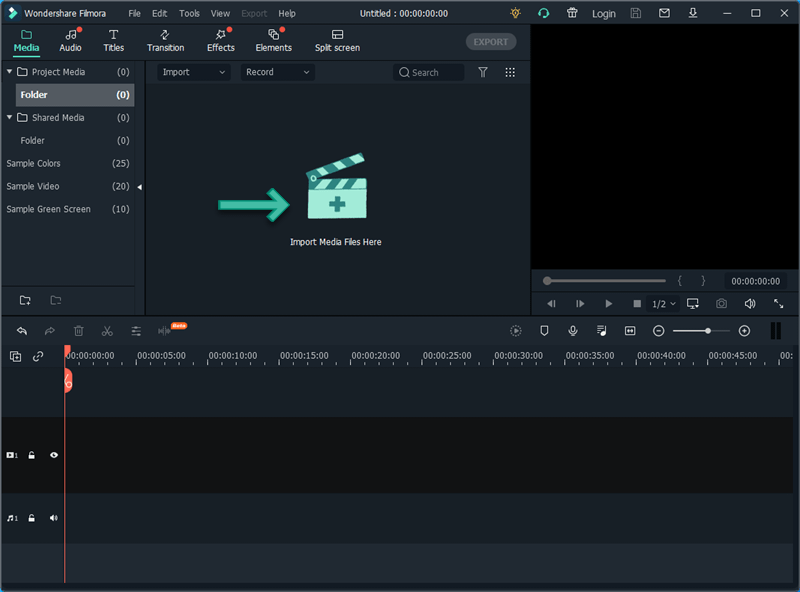
Step 3 Edit PFP
You can resize it to Discord’s preferred dimensions. If you want to make it circular, go to Effects -> Utility -> Image Mask.
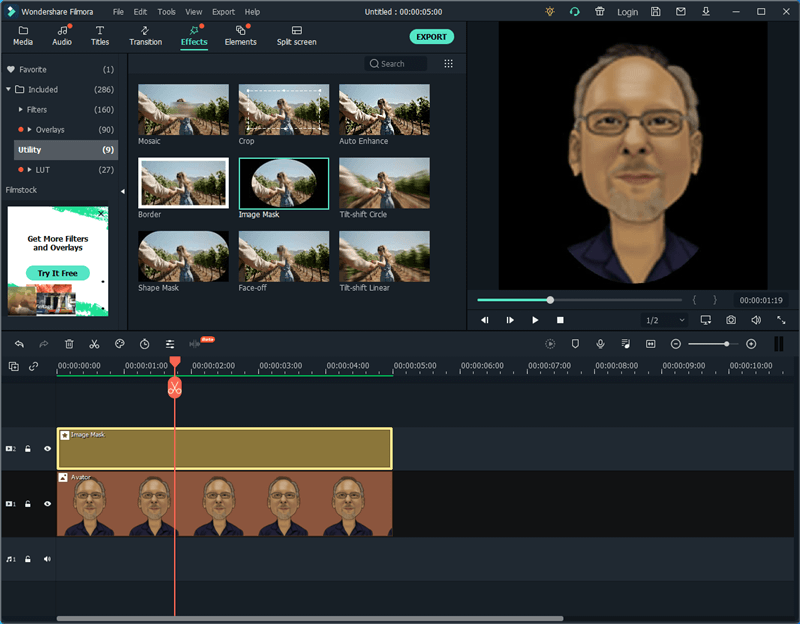
Step 4. Export
Click Export, choose GIF as the output. You may also need to click SETTINGS to set the size, frame, and Bit Rate.

Video to Gif
There are extra two programs for you to convert video to GIF. Wondershare UniConverter and VideoProc Converter.
How to Change Discord Profile Picture
Changing your Discord PFP is super easy. You just need to to go User Settings-User Profile-Change avatar to do so.
For more details about how to change your Discord PFP on your mobile, please visit this post.