Recently, I was invited to review Allavsoft and I used it a lot to download YouTube videos and playlists and it was working great. However, there is no audio in some of the videos Allavsoft downloaded. When I use Mediainfo to check the videos’ basic information, I found there is no audio stream in the video and the video codec is AV1.
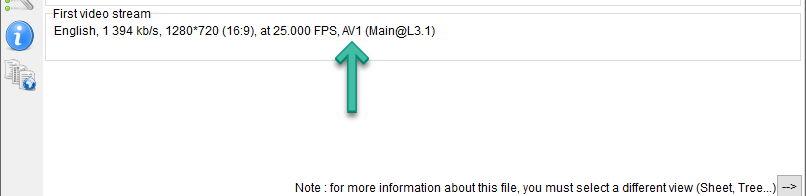
I did some further searches on Google about AV1 and I will share my experience of how I download YouTube AV1 videos with you on PC and Mac.
YouTube AV1 Video Streams
According to Wikipedia, AV1, full named as AOMedia Video 1, is specially designed for better video streaming over the internet and it is free, open, and royalty-free video coding format, aiming to replace VP9. Google began testing this kind of video in Chrome 70 and later versions. And we get more and more AV1 (av01) streams from YouTube now.
And, you can check if the video codec on YouTube is AV1(avo1) by right-clicking on the video and select “Stats for nerds” :
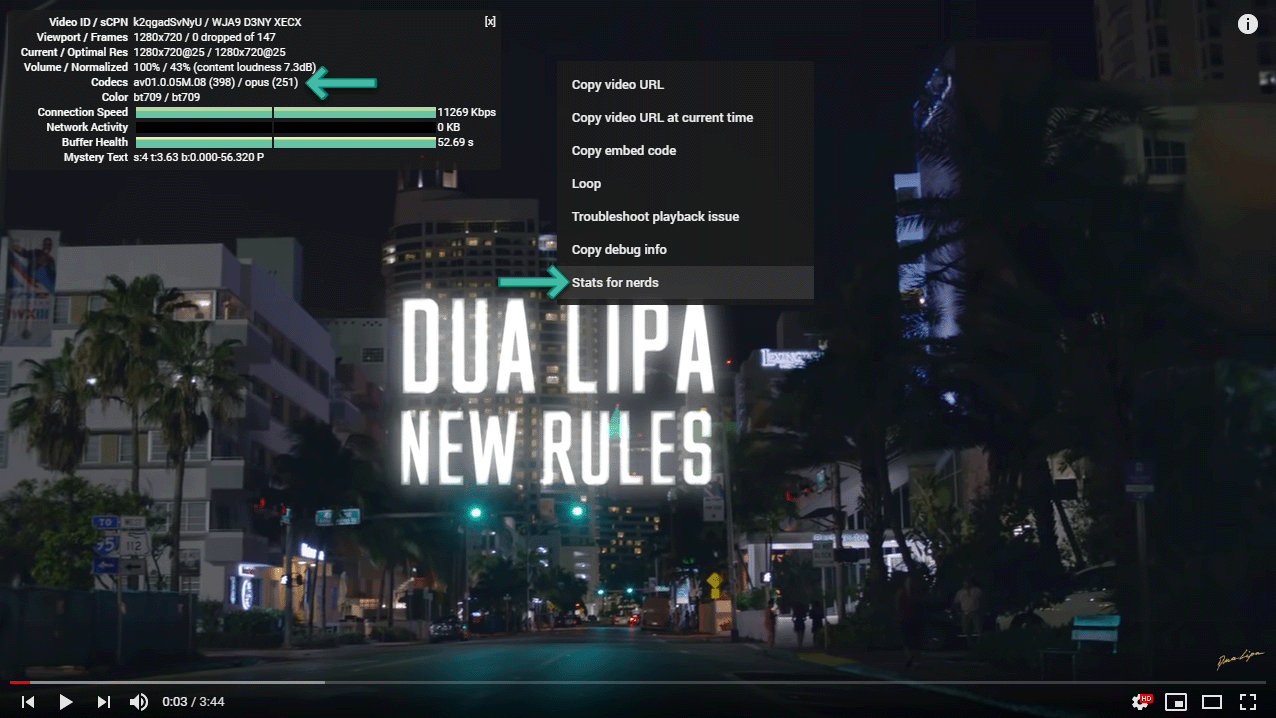
Trouble in Downloading YouTube AV1 Videos
I didn’t test all YouTube video downloaders, but here’s what I found when I was downloading YouTube AV1 videos. The Allavsoft that I reviewed a couple of days ago successfully download the AV1 video stream from YouTube, there is no audio. No matter how many times I tried re-downloading, the result is always the same.
Then, I tried another awesome YouTube downloader, VideoProc. As I used it to download 60FPS YouTube videos. However, it failed to download YouTube AV1 video at the very end.
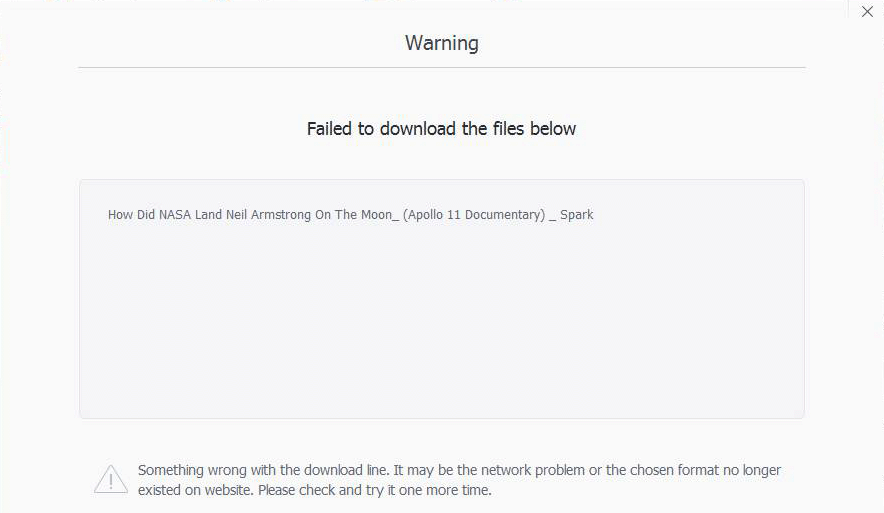
[Solved] How to Download YouTube AV1 Video Streams
In this post, I’d like to recommend one of the top YouTube downloaders that can download YouTube AV1 videos. As far as I can, other video sharing sites may use AV1 video streaming as well, the downloader should work for those sites too, but I don’t give them a try. If have any problem downloading, please leave a comment.
YouTube AV1 Video Downloader
Wondershare UniConverter is one of my favorite software on both PC and Mac. It is an all-in-one solution for video converting, burning, downloading, transferring and DVD ripping. It is my main YouTube video downloader that can easily download 4K, 8K YouTube videos, 360-degree videos, a large playlist or a whole YouTube channel.
When I had trouble downloading YouTube AV1 video stream with some other downloaders, the first program I tried is Wondershare UniConverter. It always does its job and doesn’t let me down. It successfully downloads the AV1 YouTube video and the output is perfect in video and audio quality.
Here’s a quick guide on how we can download YouTube AV1 video with Wondershare UniConverter. You need to follow the below buttons to download, install and launch the AV1 Video Downloader to get ready.
Step 1. Paste URL
Go Download Tab and click Paste URL for the program to analyze the YouTube AV1 video for you.
Step 2. Select Preferred Resolution
You will be presented the below window and you can select your preferred resolution, video codec, and format for downloading.
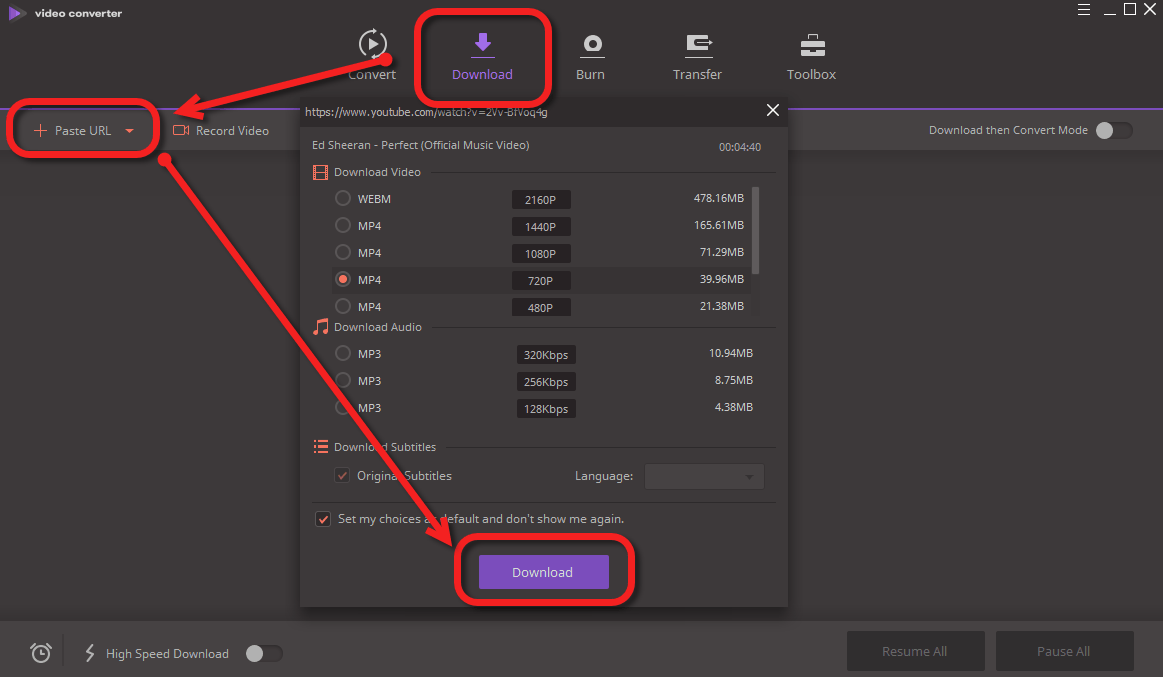
From what we can see now, none of the YouTube Downloaders show you the AV1 video codec when you download. However, some don’t support AV1 YouTube video downloading. If you happen to select the AV1 video and it fails to download or it downloads the video without any audio, you will then have to re-download with an alternative. That’s why I’d like to recommend you guys the top YouTube AV1 video downloader. You will have less trouble in downloading.
Step 3. Download
Hit the Start button to begin downloading YouTube AV1 videos. You will have a perfect copy of the YouTube video on your local computer.
Why the Video Codec Doesn’t Show As AV1?
In one of my previous posts, you see that I recommended an online YouTube downloader to download YouTube, Dailymotion, Vimeo, and many other online videos right within your browser. However, as you can see, there’s no audio track in higher resolution videos like 1080P, 4K and 8K. But, why can we hear audio after we download the AV1 video? The general solution for those YouTube downloaders to download high-resolution YouTube videos with audio is to download the video and audio separately, and then join the video and audio. During the join, they convert the AV1 codec to more common codec AVC.
