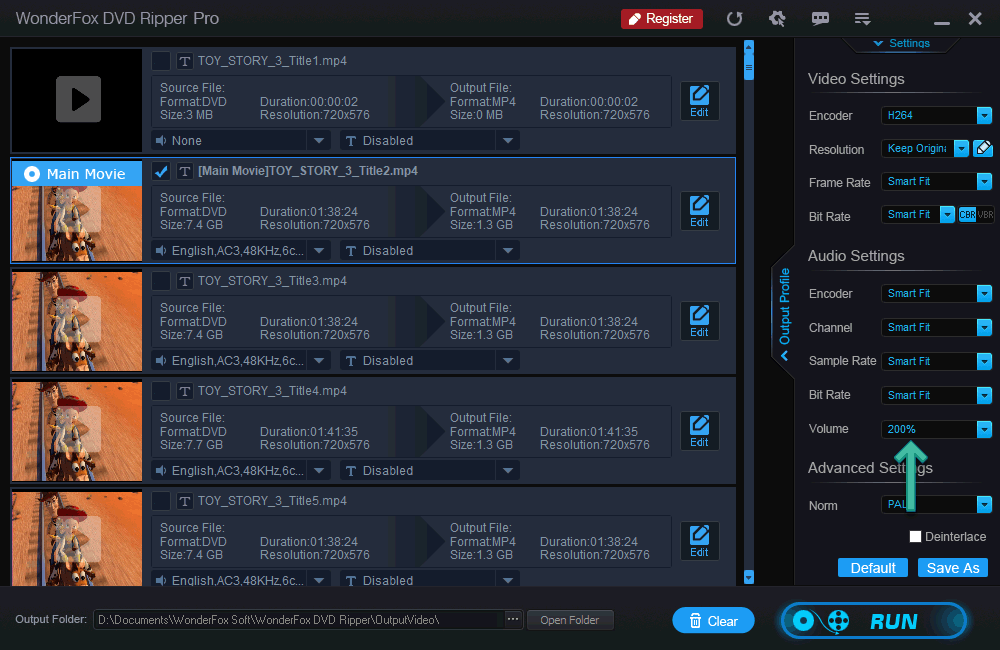Recently, I am ripping one of my DVDs to MP4 AC3 and I am quite satisfied with the video quality but I find the DVD sound volume is too low to hear. I tried a couple of DVD ripping programs and found DVDFab to be the only one that is able to increase or boost the volume by up to 500%, while others only go up to 200%. And, it works for Blu-ray discs as well.
In this post, I will walk you through how to increase Blu-ray and DVD sound volume by up to 500% with the Blu-ray DVD volume booster DVDFab.
How to Increase Bluray DVD Sound Volume by up to 500%
DVDFab is my favorite ripping solution that is fully compatible with the latest macOS Mojave and Windows 10 and it rips every Blu-ray and DVD discs I have to whatever video formats I like. Among those, I prefer its ripping Blu-ray to MP4 or MKV without quality loss. Actually, DVDFab is super powerful in ripping and it is able to do more than others like ripping Blu-ray DVD to MP4 10bit and even 12bit with GPU acceleration on both PC and Mac.
You guys are able to have a free trial via the below link.
In this post, you will see DVDFab increase Blu-ray DVD volume to 500% while others only go up to 200%. This is amazing for low volume Blu-ray or DVDs, isn’t it? OK, here’s a quick guide on how we can do so.
Step 1. Load Blu-ray DVD
I prefer DVDFab because it automatically loads the Blu-ray or DVD disc that is inserted into the drive once you open the program. But you are still able to load an ISO file or Blu-ray DVD folder by clicking the Add button or just a simple drag-and-drop.
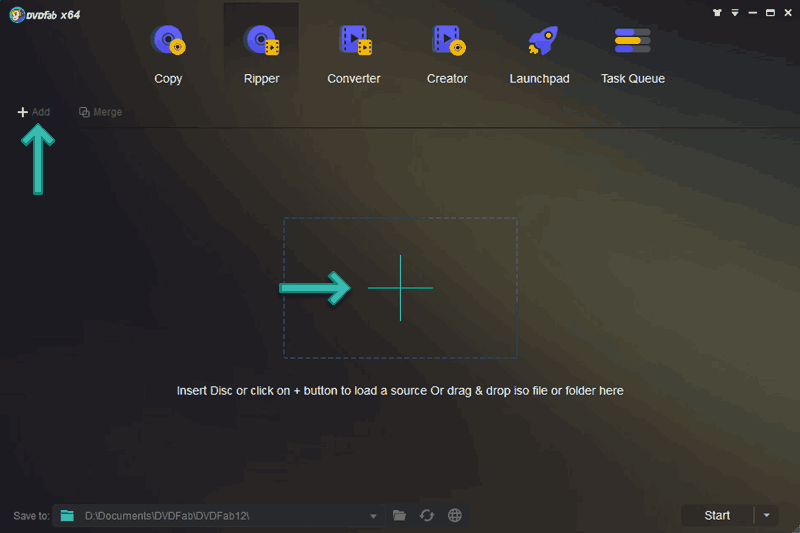
You will be presented to choose the Blu-ray or DVD region as shown below but feel free to disable it or learn how to remove Blu-ray region here.
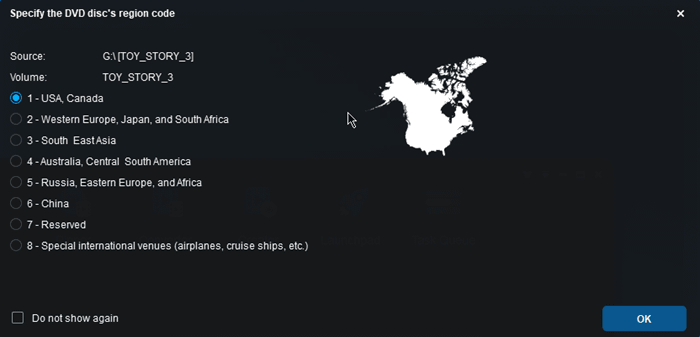
Step 2. Profile for Ripping
Pick up your favorite profile for ripping by clicking the default MP4 profile. There is a wide range of video and audio formats and devices are supported. Passthrough profiles are supported.
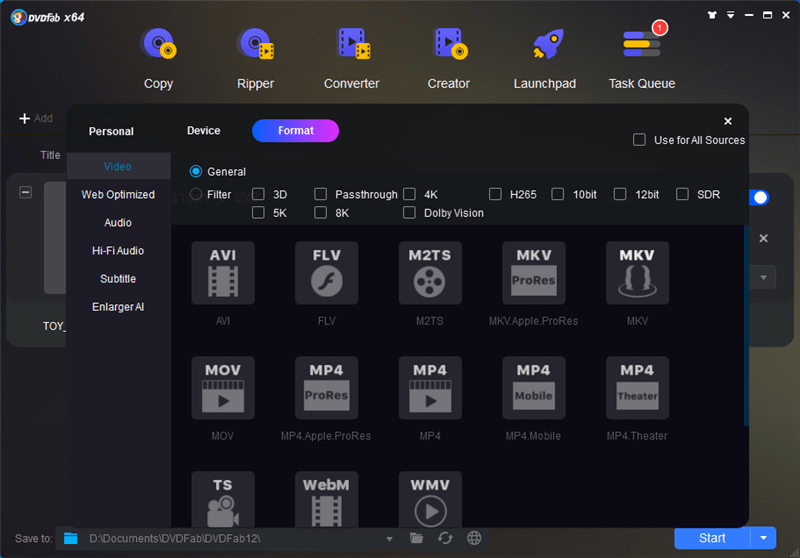
Step 3. Advanced Settings [Important]
OK, there comes the most important part for the Blu-ray DVD volume booster to increase the sound for you. It is available in Advanced Settings here:

And, just drag the bar here in Advanced Settings to increase Bluray DVD sound volume as you prefer and as you can see, 500% is supported!

Step 4. Rip Blu-ray DVD
With everything ready, hit the Start button to begin ripping Blu-ray DVD to MP4 or whatever video or audio formats with the sound volume boosted by up to 500%.
Other programs that are able to increase Bluray DVD sound volume by up to 200%
During my tries, I found there are a couple of other programs that are actually able to increase DVD sound volume as well. The only pity is that they only go up to 200% but they still work great, so I’d like to recommend them here as well as an alternative to DVDFab.
AnyMP4’s Blu-ray and DVD Ripper are powerful Blu-ray and DVD ripping software that is rich in 3D options. Please note the Blu-ray Ripper only works for Blu-ray and the DVD Ripper only works for DVDs.
Volume boosting in AnyMP4 Blu-ray Ripper or DVD Ripper is hidden in Edit-Effect. You are able to locate it here:
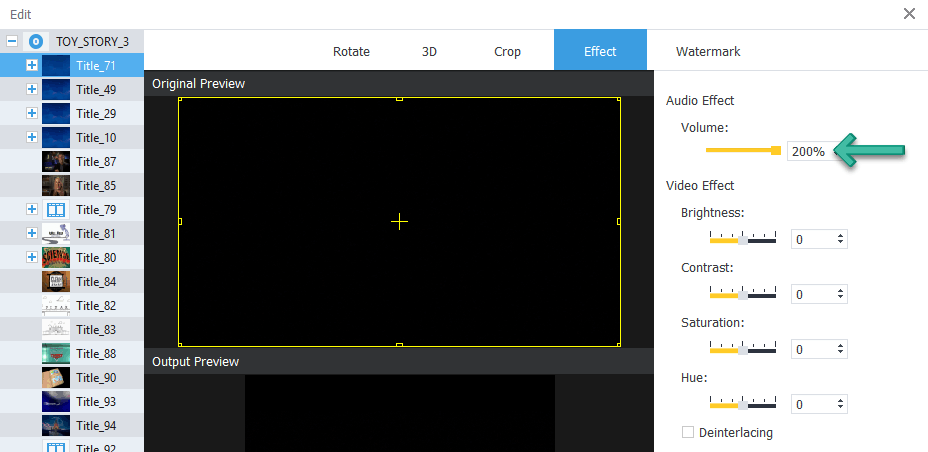
WonderFox DVD Ripper Pro
WonderFox DVD Ripper Pro is a Windows-based program that I believe is the fastest DVD ripping software that I have error used.
Currently, the program only supports DVDs and you are able to increase DVD sound volume by up to 200% here in Settings: