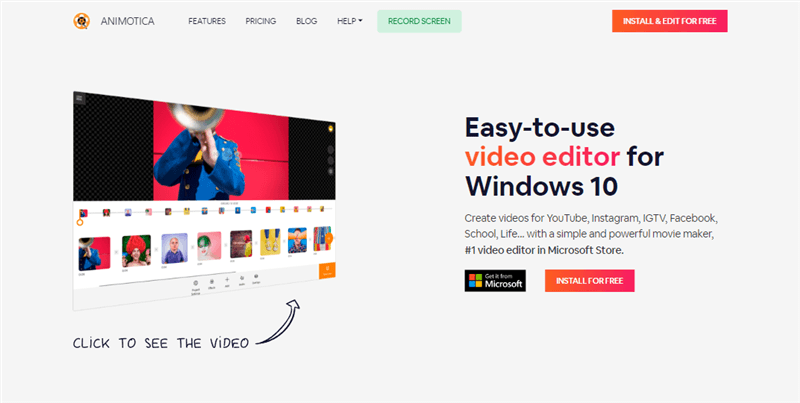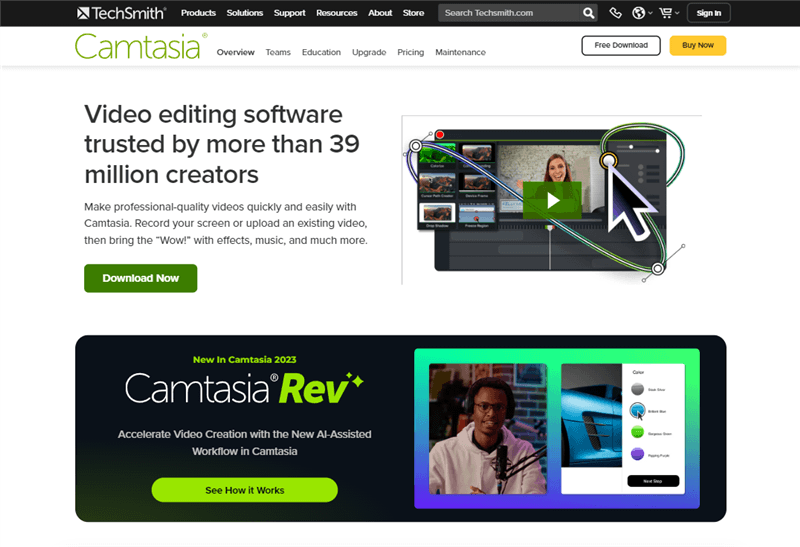Are you looking to add a dynamic flair to your videos by speeding up certain parts? Whether you are a content creator, a social media enthusiast, or a professional video editor, being able to adjust the speed of certain segments in your videos can greatly enhance the visual appeal and storytelling of your content. In this article, we will explore four user-friendly and efficient tools that can help you achieve this effect seamlessly.
-
Clipify
If you are seeking an easy-to-use yet full-featured tool, look no further than Clipify. This video editing software for Windows PC allows you to speed up parts of your video effortlessly, regardless of your skill level. Thanks to its intuitive interface, you can easily identify the segments you want to accelerate and apply the desired speed changes with precision in a few clicks.
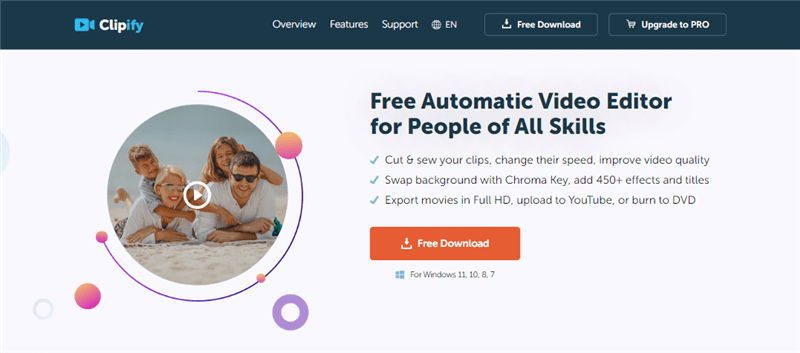
Besides, Clipify also offers various audio enhancing options and more than 700 transitions & effects, enabling you to create fast-paced, engaging sequences within your videos. Record voiceovers, overlay soundtracks from the built-in collection, blur & change backgrounds, and export your creations in over 30 file formats.
-
Animotica
Animotica is another handy video editor specifically designed for Windows 10 users. The software offers simple commands and tools, making it easy for those without video editing experience to complete their video projects. It also comes with a number of features, including the ability to adjust the video speed. You just need to pinpoint the sections you want to speed up and apply the desired changes with precision.
Whether you are working on a short clip or a longer video, Animotica gives you the tools you need to make your content stand out. You can trim and merge your footage, add music, apply filters, create HD movies, and much more.
-
Camtasia
Camtasia is a video editor and screen recorder with AI built-in known for its professional-grade capabilities. Its timeline-based editing enables you to identify the exact moments you want to accelerate, ensuring seamless transitions and polished results.
Camtasia is particularly suitable for creating tutorials, demos, webinars, or other types of instructional videos on both Windows and Mac computers. You can add annotations, effects, and templates or use other editing features to increase viewer engagement. Due to its high price, it may not be the best choice if you do not plan to use the editor on a regular basis.
-
Flixier
Wondering how to speed up parts of a video online without downloading anything to your PC? You can use Flixier, a cloud-based video editing platform that offers a solution for altering the speed of your video parts.
Whether you are working on personal projects or professional endeavors, Flixier gives you the tools to bring your creative vision to life. It comes with a range of video editing features, including text & image overlay, video merge and split, audio tools, and support for HD resolution. Additionally, it provides over 2 million built-in music, video, and picture stock files that users can add to their videos with ease.
Conclusion
These four programs offer accessible and effective methods to speed up parts of a video. If you are a novice in video editing and want to know how to speed up certain parts of a video step by step using one of the above-mentioned tools, just follow the link. Now, take your footage and start processing it with smooth speed adjustments to captivate your audience and enhance the visual narrative of your content.