If you want to create full-length movies but can’t boast of having a hi-end PC, there is no need to resort to simplistic built-in editors. Instead, go with a free but full-featured solution that works well on the hardware of any grade. Today, I’ll tell you about this gem.
Undemanding and Effective Video Editor
Clipify is a relative newcomer in the world of video editors, but it is certainly worthy of attention. This freemium editor was created by AMS Software, a company that has a neck for developing user-friendly yet powerful programs. Its popular offerings include PhotoWorks, a smart photo editor, and SmartSHOW 3D, a versatile slideshow maker. Clipify is their first venture into video editing, and it is a competent one. Let’s take a closer look at this video editor for low-end PCs.
Interface and Workflow
Clipify has a simple drag-and-drop workflow that users will grasp despite their skills.
It sports a streamlined interface where all the tools are hidden under tabs. The program’s starting screen offers a few shortcuts to the most in-demand features – cut videos, change background, record footage from your webcam, and video card templates.

You can have a free trial here:
Editing Features
When it comes to actual video editing, Clipify is equipped with all the essentials. It allows you to trim and cut your footage, speed it up or slow it down, stitch clips together, make zoom-ins and zoom-outs, etc. Interestingly, Clipify also offers automatic video creation that only requires you to add your clips, pick the transition style, and add a soundtrack. Apart from that, there are tools for making your footage look polished. These include quick auto enhancement, Curves for color correction, video stabilization, and the Chroma Key feature.
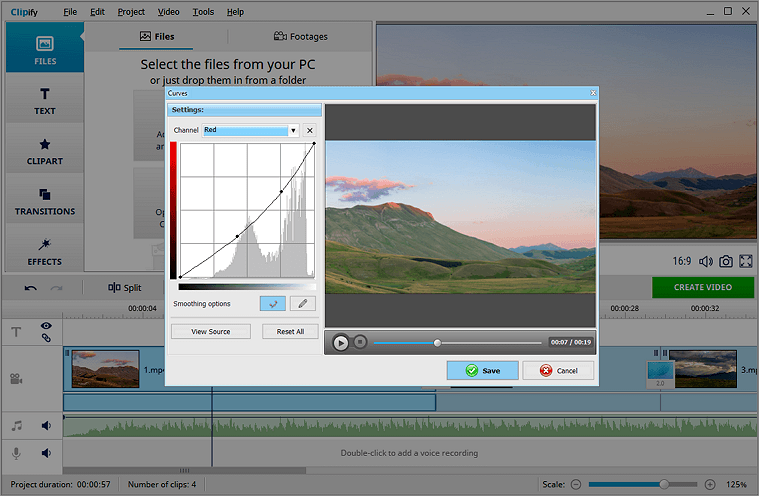
Effects and Decorations
Clipify comes equipped with hundreds of filters and transitions. You can transform the whole feel of your footage with lighting, toning, vintage effects and recreate the look of a popular movie. The transition allows you to control the flow of your video, either by making it smooth and tranquil or dynamic and explosive.

Apart from that, Clipify offers you a huge collection of title cards that you can use to open your movie. You can also find templates for video greeting card creation. Those who like to caption their footage will love a built-in collection of stickers and text styles the video editor offers.
Audio and Music
Clipify has its own music collection that harbors over 200 tracks for your convenience. These tunes are all royalty-free and come in a variety of genres. You can also add a track of your own, should you wish to. Clipify also allows you to record audio comments and add them to your project – there is a separate audio track just for that. Audio points will come in handy when you want to finetune any track’s volume.
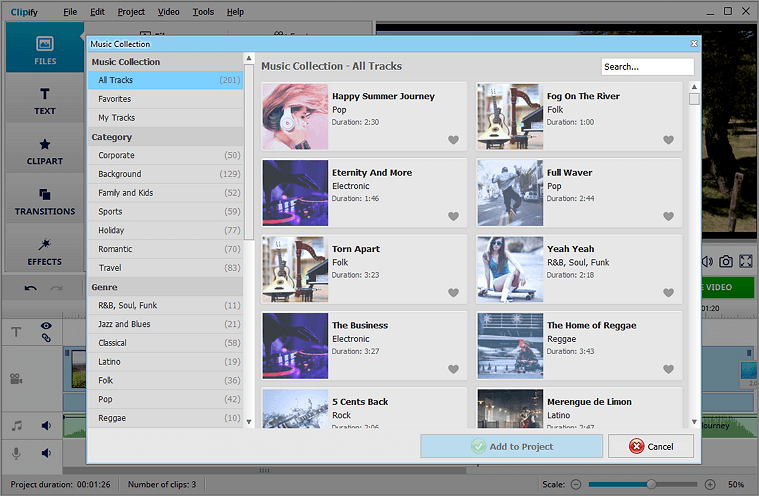
Export Options
Clipify offers 50+ export formats. You can create movies to watch on your iPad, Apple or Android phone; export Full HD videos for TV; save your projects in MP4, AVI, WMV, 3GP, MKV formats, or even burn them to DVD and accompany them with interactive menus. And, of course, you can create movies for social media and video hostings thanks to export presets.
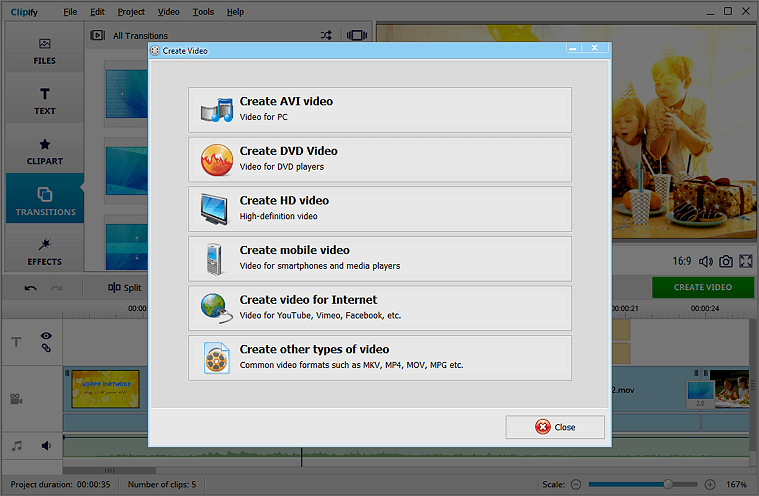
What Does Clipify Cost?
Clipify has a free version that is perfectly ready to go. If you want to gain access to more powerful features, you are free to explore other versions. You can go with the Standard version ($29.40), opt for the Deluxe edition ($39.90), or enjoy the PRO version of the software ($59.50).
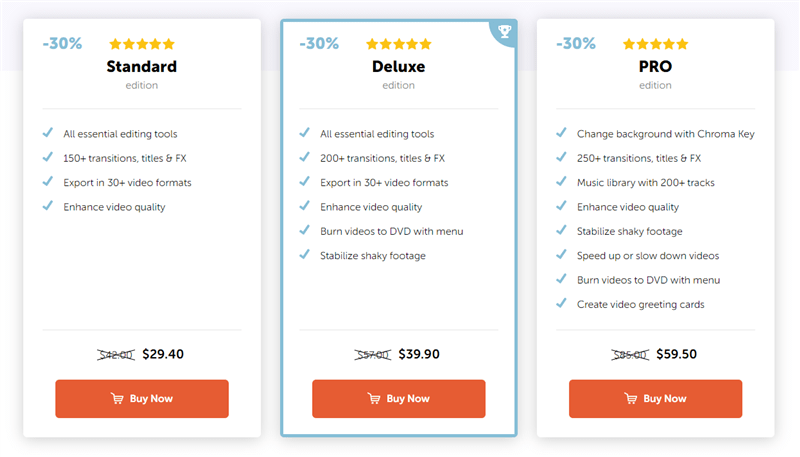
Pros and Cons
PROs
- Clear and responsive UI
- Drag and drop workflow
- Automatic video creation
- Tools for video enhancement
- Built-in collections of filters and transitions
- Background swap with Chroma Key
- Integrated music library with 200+ tracks
- Free version available
CONs
- No Mac version so far
Clipify Review: The Summary
Clipify is a video editing software that anybody can use. It’s very simple to use, even for older adults. And, you don’t have to be tech-savvy, and you have to have a powerful computer to create amazing videos in just a few mouse clicks.
