The video editing industry is booming, and there are plenty of video makers out there to choose from. We’ve compiled a list of the best video editors for you to consider when looking to make your next video project. They offer various features, and we will help break them down in this blog post so that you can make an informed decision on which one is the best online video editor for you.
6 Great Online Video Makers
Kapwing
Kapwing is a video maker online that offers basic video editing features for free. You can upload videos and photos, trim and crop them to create the perfect start or endpoint. Kapwing has a library of royalty-free music and sound effects, which you can add to your video project with just a few clicks. It also offers advanced video editing features like green screen removal and color correction. Take advantage of the multitrack timeline and manage visuals, sound, titles, shapes, and other elements separately. There are several exporting options, including MP4, GIF, MP3, and graphic formats. Alternatively, you can share the final video to Twitter, Facebook, or TikTok or just copy the link.
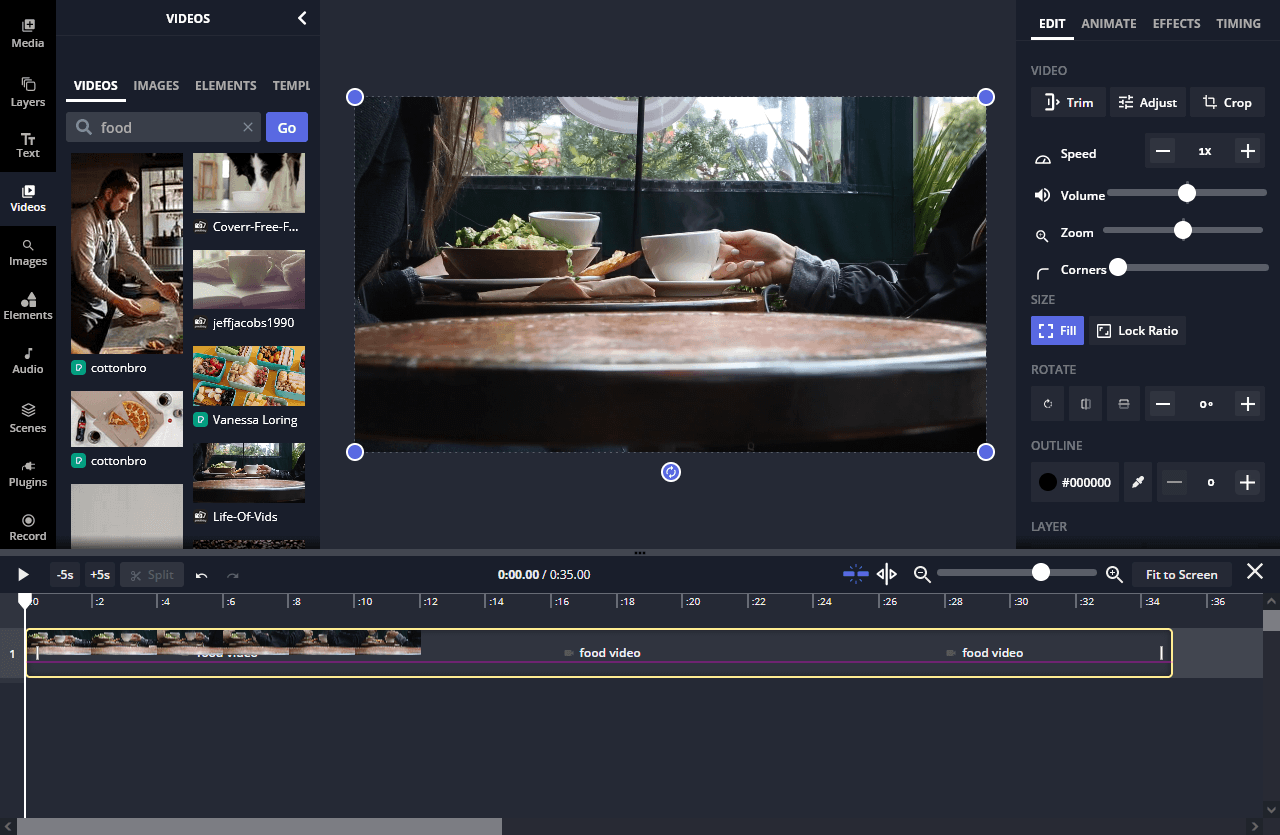
Distinctive features:
- Multitrack timeline
- Integration with GIPHY, Pexels, Unsplash, and Google Photos
- Recording features: screen, webcam, audio
Restrictions of the free version:
- A watermark on videos longer than 5 minutes
- Input file size limit – 250 MB
- Maximum export file length – 30 minutes
Pricing: $16 per month
Fastreel Video Editor
Fastreel Video Editor is an online video maker that offers video editing on the cloud. This means you can access your video projects from any device or computer and edit them from within your account. Fastreel features all of the basic tools necessary for simple video editing, such as trimming footage, adding titles and captions throughout clips, and applying filters. It also leverages such tools as split-screen and stop-motion, so you can easily enhance your videos with special effects. With Fastreel’s help, you can change video speed and add your own watermarks. Another handy tool is the template kit that helps you create themed videos – from book trailers to real estate listings. When it comes to export, Fastreel lets you save videos in MP4 or upload them to YouTube.

Distinctive features:
- Easy-to-use special effects: split-screen, stop motion, reverse
- Video and audio adjustment tools
- Subtitles editing
Restrictions of the free version:
- A watermark in the final video
- Access to one tool at a time
- Export only in the 480p quality
Pricing:
- Single Premium: $5.95 per video
- Unlimited Premium: $9.96 per month
Magisto
Magisto is a video maker that offers automatic video editing based on selected style and mood. It analyzes your footage and music and then creates a video with the best shots and transitions automatically. Magisto also has a library of licensed music to choose from, as well as filters and effects to enhance your video. The service also offers customization options so that you can make recognizable branded content with the help of logos, color schemes, and styles. You can share your videos on Facebook. Vimeo, YouTube, and Twitter or export them in MP4 – the link will be generated automatically and sent to your email.
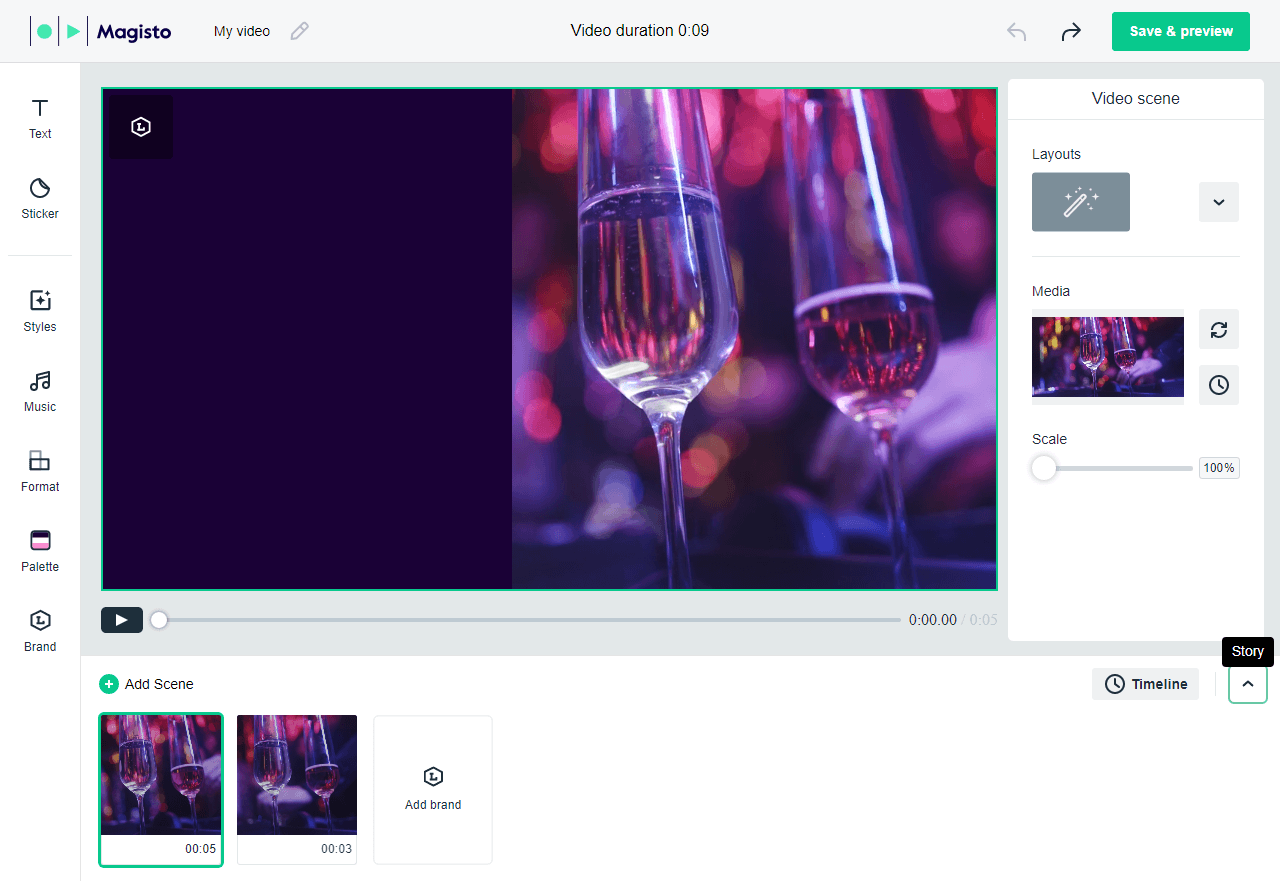
Distinctive features:
- Automatic video creation
- Styles and moods
- Video is sent to the email
Restrictions of the free version:
- A watermark in the output video
- Blocked content and tools
Pricing:
- Premium: 4.99 per month
- Professional: $9.99 per month
- Business: $34.99 per month
Animoto
Animoto is a video editor geared towards creating marketing videos. It offers a wide range of unique templates for different kinds of videos, as well as the ability to create custom video slideshows. The storyboard is one of the most distinctive of Animoto’s features – you can add slides with different layouts to give a signature look to your video. Animoto supports adding music, text, and effects to videos. It also enables you to upload your own footage or choose royalty-free images and music from the app’s library. You can share the final video to Instagram, Twitter, YouTube, and Facebook directly from the export page.
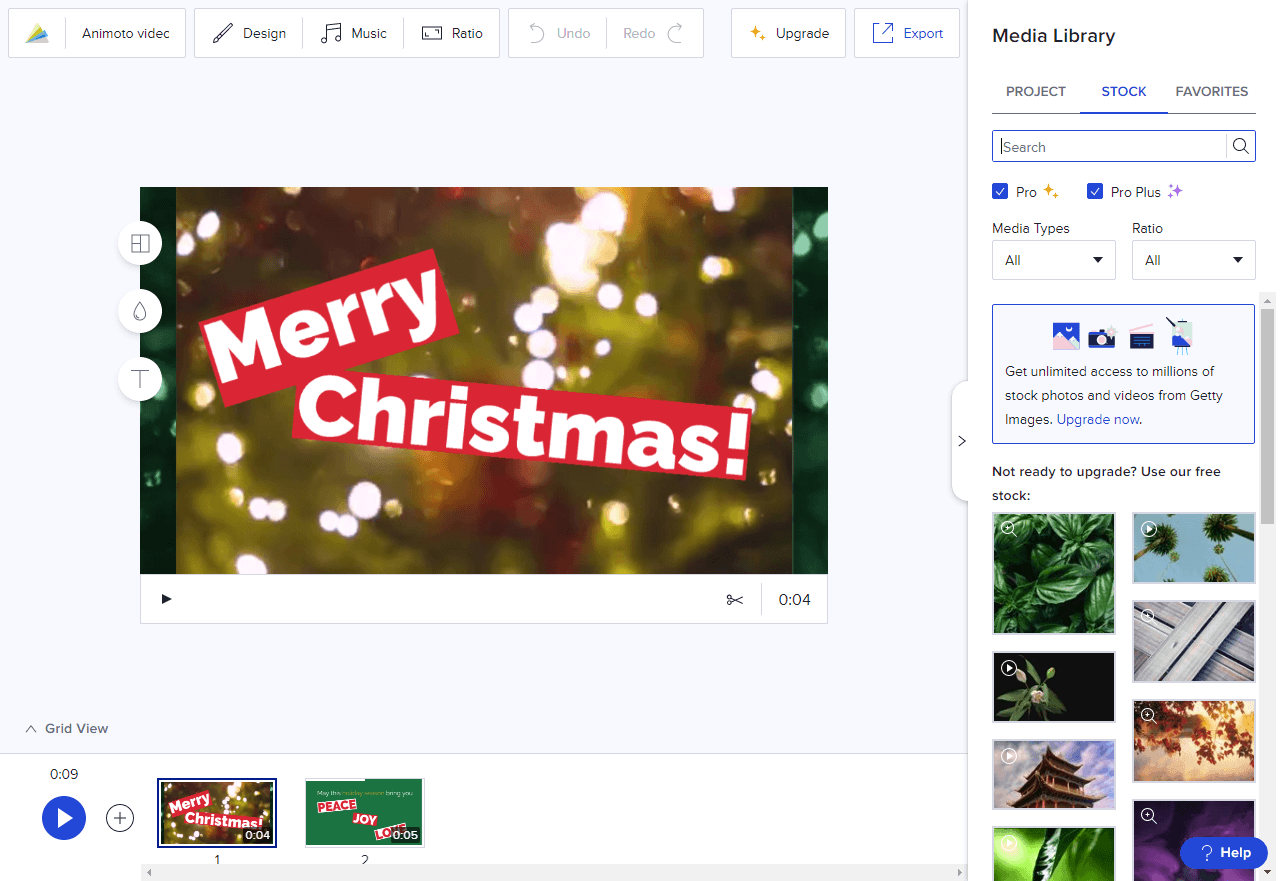
Distinctive features:
- Themed templates
- Slide layouts
- Customizable branded presets
Restrictions of the free version:
- A watermark in the output video
- Limited stock content
- You can’t download the video to your device; you can only export it via a link
Pricing:
- Basic: $8 per month
- Professional: $15 per month
- Professional Plus: $39 per month
InVideo
InVideo is a great online video maker for those who want to make marketing videos. It offers a library of thousands of royalty-free photos and music, as well as template collections on certain topics – from fitness to business presentations. InVideo also lets you add your own footage or images to any project. You can easily edit the length of your slides with simple drag and drop tools that help speed up the process immensely. The customizable color palette feature will help you add brand colors to your presentation. All edits are saved automatically, so there’s no need to worry about losing changes between sessions.
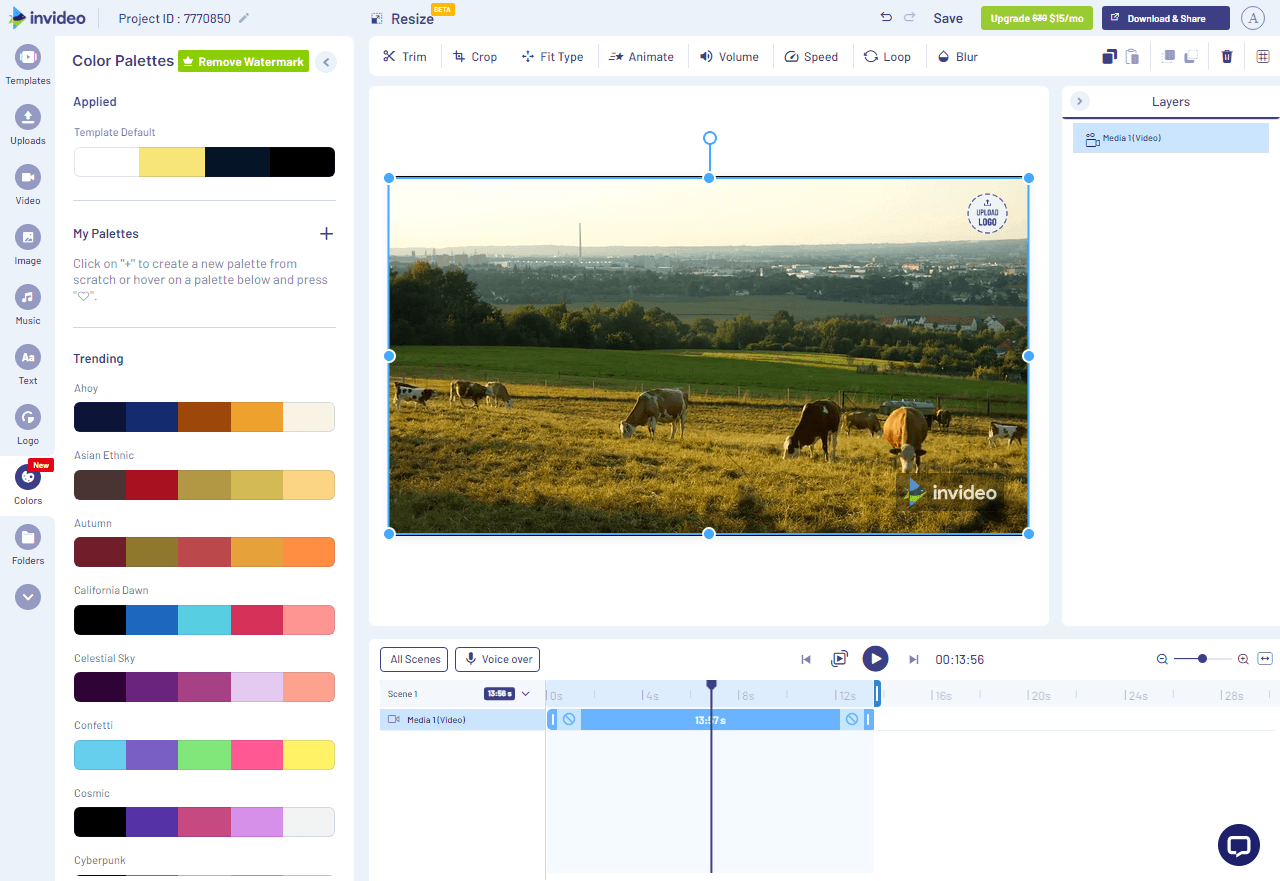
Distinctive features:
- Multitrack timeline
- Custom color palettes
- Collages
Restrictions of the free version:
- A watermark in the final video
- Limited stock content
- Export only in the 720p quality
Pricing:
- Business: $15 per month
- Unlimited: $30 per month
FlexClip
FlexClip is a great choice for video editing beginners. It offers a wide range of features, including the ability to add text, photos, and music to your videos; trim and merge footage; apply filters and special effects. FlexClip also lets you use animation, color correction, and a whole set of templates to create themed videos. With its help, you can also overlay logos, titles, and contact information – everything you need for a marketing video. Besides imported footage, you can also record your screen or webcam right from your browser. Change the video resolution to fit any social media network and use built-in content for decoration. You can get back to your project any time and save it in the most common format – MP4.
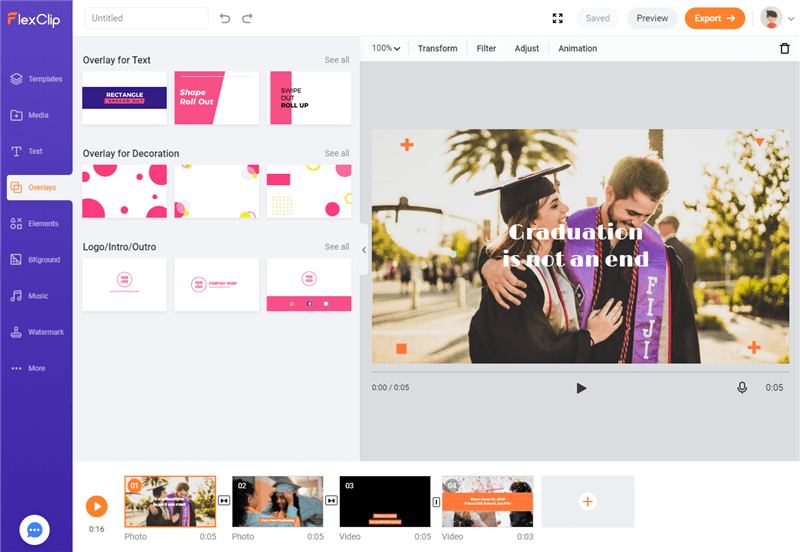
Distinctive features:
- Bright marketing templates
- Two editing modes: storyboard and timeline
- Decorative overlays
Restrictions of the free version:
- Export only in the 480p quality
- 1 stock video in a project
- Maximum export file length – 1 minute
Pricing:
- Basic: $5.99 per month
- Plus: $9.99 per month
- Business: $19.99 per month
Final Say
Remember, music is an important part of video editing, if you want your videos to stand out, you should consider using royalty-free music.
These online video editors offer a wide range of features and are perfect for anyone who wants to make videos, whether a beginner or an experienced editor. The best part is that most of them offer free trials, so you can try out each one before deciding which fits your needs best. So what are you waiting for? Start editing!
