When I first got a computer back when they were steam-powered, I purchased a QuickTime Pro key (there was no free YouTube downloader at all)that allowed me to very easily download any embedded QuickTime movie from YouTube or anywhere else. But eventually, this capability disappeared, I assume because YouTube had taken steps to make it impossible.
I found a program…I can’t remember the name of it that blocked Flash from loading on a web page, and also allowed for relatively easy downloading of embedded video. Not as easy as QuickTime Pro had been, but fairly easy. Once again, YouTube seemed to regularly take steps to prevent this from working, and the software company would issue an update that would allow it to work once again. Until they stopped trying.
In those years, I have tried a number of YouTube downloaders, some free and some paid. In this post, I’d like to list all the free YouTube Downloaders that I have ever tried. They are 100% free, and they do work. Pick up the one you prefer. If you have your own, name it. I will give it try. If it works, I am more than glad to add it to this post.
Free YouTube Downloaders for PC/Mac
I prefer YouTube downloading software on my PC and Mac because they offer more options. I have full control to download YouTube videos with 4K and even 8K resolutions. I can download 60 FPS and HDR videos from YouTube too.
4K Video Downloader Plus[Best YouTube to MP4 MP3 Downloader]
4K Video Downloader + is one of the most recent free YouTube downloaders I use. It’s also very simple to use and I mainly use it for downloading 60Fps YouTube videos and HDR videos because it lists those kinds of information clearly, so everyone is easy to get what they want.
Even it is named as 4K downloader, it actually downloads videos from YouTube, Facebook, TikTok, Dailymotion, Vimeo, etc, up to 8K. And, I do believe it can download even higher resolution videos if available.
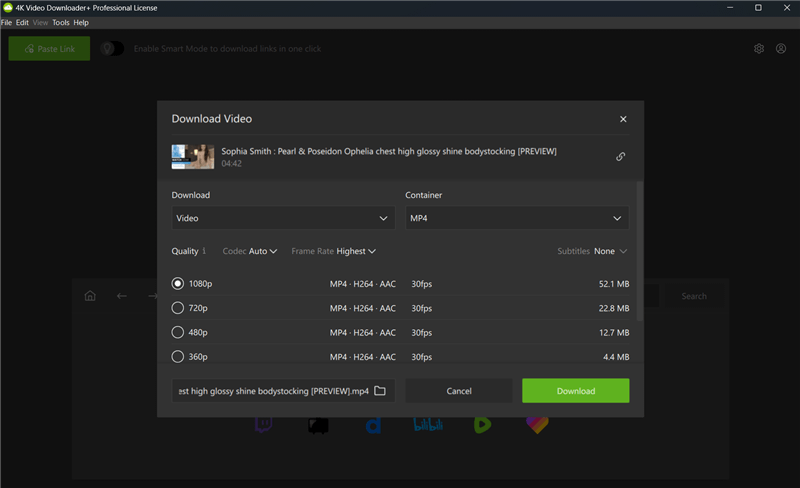
One last thing. When I haven’t been able to successfully use the free YouTube downloader, either online or local program, I’ve used Movavi Screen Recorder, which is easy to use. I just have to play the entire video and record it in real-time.
MacX YouTube Downloader/WinX YouTube Downloader
I guess what impresses me the most about MacX YouTube Downloader is simply that it consistently works. It is very rare that I find an embedded video that it doesn’t work on. And it is relatively easy to use. I found long ago that for whatever reason the Paste And Analyze button usually didn’t work, so I just made it a habit to manually past the URL into the app and press the Analyze button. I just tried the Paste and Analyze button, for the first time in a long time, and it worked like a charm, so I’ll have to get into the habit of using it again.
I’m sure that some folks appreciate the ability to choose the format and size of their download, however, I always go for the highest quality MP4 download. All the things that I would expect to find in a program, such as the ability to choose where the finished file is placed, are there. I haven’t found a competing program that is adequate. There’s got to be one out there, but I probably rejected it because of the price.
I can’t really think of anything that would improve YouTube Downloader. It might be nice to be able to have the completed task automatically clear rather than having to do it manually. For all, I know that feature already exists and I just haven’t looked for it! Manually clearing the completed tasks is certainly not difficult.
Any Video Converter Free
Any Video Converter Free is a totally free video converter that can do YouTube video downloading too. No payments or login are required for age-restricted YouTube downloading.
And, it’s extremely easy to use! After installing, please go to “Add URLs” and paste your YouTube video URL and click Start Download:
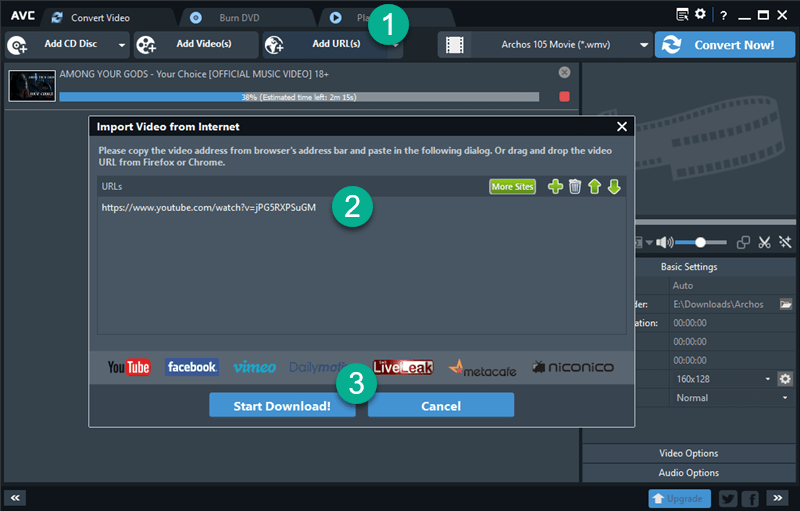
Free Online YouTube Downloader
Previously, I don’t download many YouTube videos and I’d always like to find a free online downloader to do so. With the online free downloading solution, I don’t have to install anything on my computer. Here’s a couple that I have tried.
Cobalt.tools: Best Free Online YouTube Downloader
What makes Cobalt.tools a top choice is its commitment to a simple, clean, and user-friendly experience. Unlike many other online downloaders that are cluttered with intrusive ads, pop-ups, and trackers, Cobalt.tools is completely ad-free and respects user privacy. The process is straightforward: you simply paste the video’s URL into the input field, and the service processes it to provide you with a direct download link.
Key features that make Cobalt.tools stand out include:
Ad-Free and Tracker-Free: Enjoy a distraction-free experience with no annoying ads or hidden trackers.
Blazing Fast: The service is designed to be efficient, providing you with download links quickly.
Multi-Platform Support: While it’s an excellent YouTube downloader, it also supports a wide array of other platforms like TikTok, Twitter, SoundCloud, and more.
Open-Source: The project is open-source, with its code available on GitHub, which adds a layer of transparency and trust.
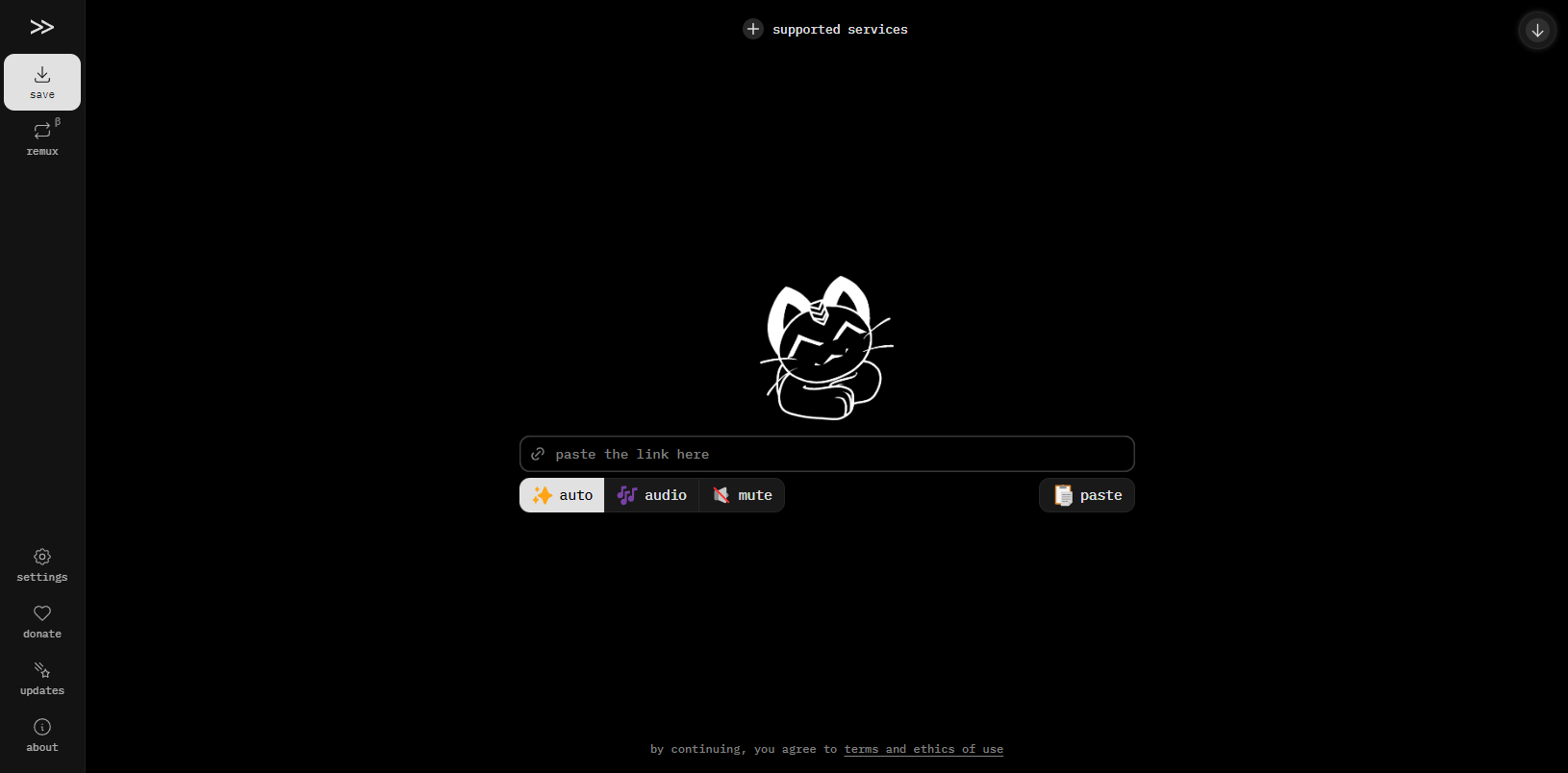
Ezmp3.cc
EzMP3 is a free online YouTube to MP3 converter that allows users to easily download music, speeches and other audio from YouTube videos. With a clean and simple interface, users simply paste the YouTube video URL, select their preferred audio quality from 64kbps to 320kbps, and click convert. The YouTube audio is then extracted and made available for immediate download as an MP3 file. The website is completely ad-free, running solely on donations from appreciative users.
There are no account requirements or personal information needed. Audio can be trimmed and preferences saved for future conversions. The website ensures a fast, safe and high quality experience for saving YouTube audio on the go.
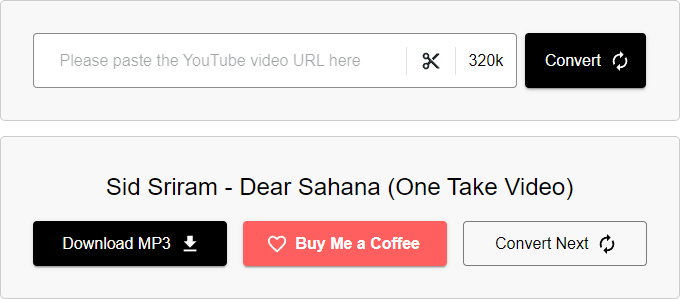
Savefrom.net
Savefrom.net is a reliable and completely free online YouTube downloader that I have used for years. When I want to direct YouTube downloading. I usually go for Savefrom.net. It is super easy to use. I just need to visit it and paste the URL of the YouTube video that I want to download for free and hit the Download.
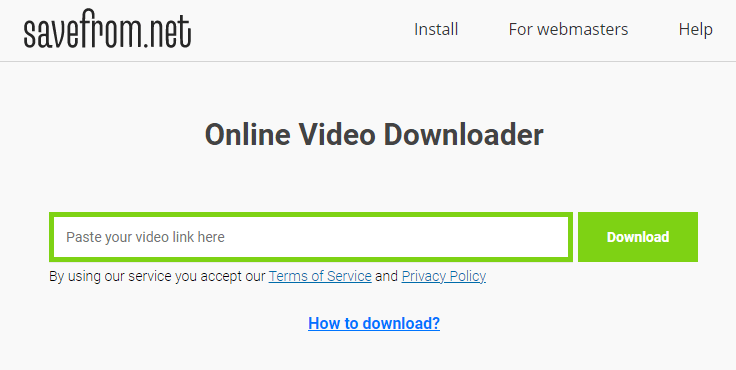
Savefrom only supports 18 online websites as shown on its homepage. YouTube, Facebook, and Vimeo are the most I go. So I am OK with that.
sendspace.com
youtube.com
dailymotion.com
vimeo.com
yandex.video
facebook.com
vk.com
odnoklassniki.ru
soundcloud.com
twitter.com
instagram.com
bilibili.com
hotstar.com
openloadmovies.net
streamago.com
tiktok.com
tune.pk
viu.com
Bonus feature here. With Savefrom.net, you can install its Chrome extension to free download YouTube videos right within your browser. However, the extension link gives me a 404 error. You can check my below post for a workaround.
Keepvid
The Keepvid Video Downloader Online is also a very reputed free YouTube downloader on the web these days. It is one of the top-ranked online downloaders for YouTube, Instagram, Twitter. The key feature of Keepvid that I can think of is that it supports downloading YouTube to MP3 320 Kbps.
Actually, there are many others, over 100, that are supported by Keepvip. Check the supported sites for more details.
You just have to open up Keepvip and paste the video URL yourself, and hit the red Go button. Analyzing takes within a second or two, then you can have a list of download buttons, pick up your preferred formats and resolution.
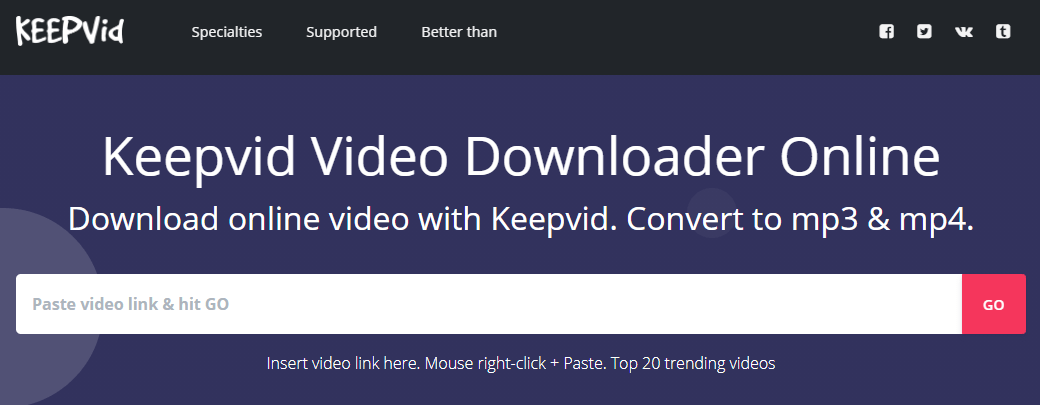
Privacy YouTube Downloader
FreeTube is an open-source and 100% free YouTube player for Windows, macOS, and Linux, aiming to protect your privacy! You won’t worry about your privacy being tracked by YouTube cookies and JavaScript.
FreeTube can also download YouTube videos. Since it is built to better protect your privacy, you can download YouTube videos while preventing Google from tracking you.
The download button is available when you watch a YouTube video:


Any Video Converter Free is not free : 40$…
I did another try and I confirm it is free for YouTube downloading.
Please be more specific.
Allavsoft also works great to download YouTube videos and music files to MP4 or MP3.