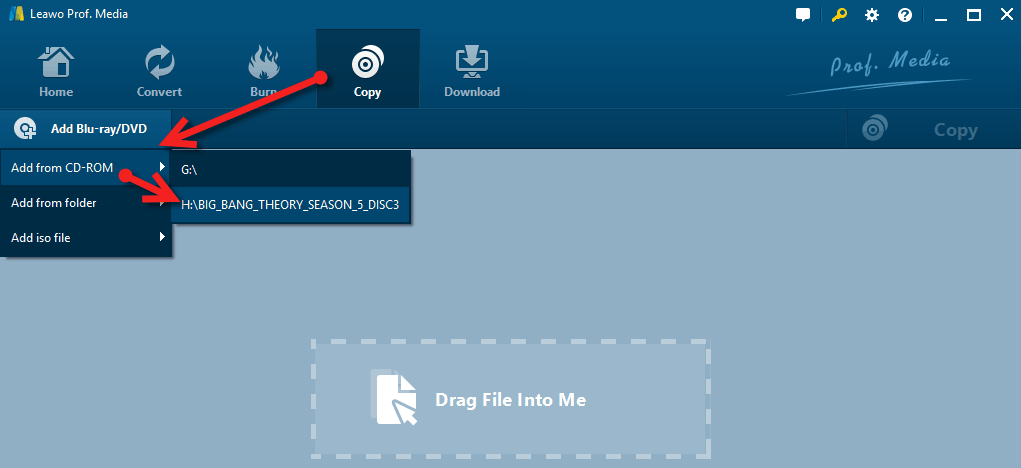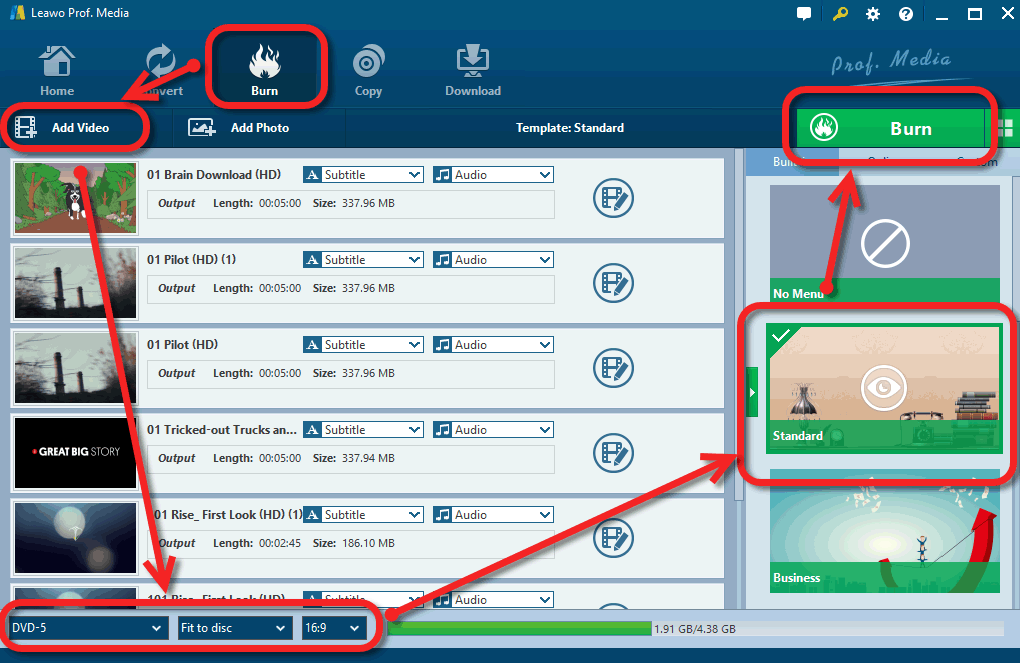I have my favorite TV series on DVD, but the DVDs only play on zone 2 DVD players. I have an application that allows my computer’s DVD drive to play them without having to alter the drive’s region code, but I would like to create a copy of the region free DVDs that will play on an American DVD player. Also, I have a number of TV shows I previously ripped and saved to my iTunes. They are now DRM free and I would like to burn them onto region free discs that will play on any DVD players.
What I recommend today is how I copy and burn protected DVDs to region free DVDs and burn MP4/M4V, MKV, AVI, M2TS, etc files back to region free DVD for any DVD players.
Region Free DVD to DVD Copier
While a year or two ago, I may recommend AnyDVD or now its replacement RedFox to copy my protected DVDs to hard drive. They are from Disney, Lionsgate, BBC, etc and are commercially protected. However, I quickly found it not the very one for my actual needs as it only copies different region DVDs to hard drive in ISO or VIDEO_TS folder, while I need it to be in a blank DVD that is region free and I found a perfect alternative that is working on both Windows and macOS.
Image already added
Leawo DVD Copy is what I recommend to be the best alternative to AnyDVD or its successor Redfox to copy and burn DVD to another region free DVD and I have a full review for it. I have the below reasons why Leawo DVD Copy is the best alternative for you to copy DVDs and burn them back to region free DVDs for any region DVD players:
- Leawo DVD Copy is able to do all AnyDVD or Redfox can do, most importantly removing region code, and it supports different copy protections
- Leawo DVD Copy is able to shrink DVD9 to one DVD5, while AnyDVD or Redfox is only able any to do 1:1 DVD backup to Hard Drive instead of blank discs.
- Leawo DVD Copy is cheaper and it has a lifetime subscription while you have to pay yearly for AnyDVD or Redfox.
If you have the same needs as me, try Leawo. It does not seem to be known to all, but it definitely works great and is worth a trial.
Image already added
How to Copy Any DVD to Region Free DVD
This is a quick guide on how to use the region free DVD copier to copy any DVDs, either home-made or commercially purchased, to another blank DVD, either standard DVD9 or DVD5. And the copied DVD would be region free for playback on computers and any DVD players.
Step 1. Getting Ready
Follow the above links to download the region free DVD copier, install and launch it. Insert your DVD into your DVD drive.
Image already added
Step 2. Load DVD
Click Blu-ray/DVD Copy in the main interface or go for the Copy tab on tap. And add your DVD by clicking Add Blu-ray/DVD->Add from CD-ROM.
Step 3. Custom Mode[Important]
It only takes seconds for Leawo to analyze the TV series and present the below window for you to choose full, main, or custom movies before coping region free DVDs. I have the below suggestions and tips for you:
- To enable everything in the original TV series including menus, chapters, episodes, I recommend Full Movie
- If you just want the movie movies or part of the TV series, go for the main movie or custom mode. However, please note you will lose menus in either main movie mode or custom mode.
- Compressing an 8GB DVD9 to standard 4.7GB region free DVD5 is only available in Main Movie and Custom mode.
- In custom mode, you may need to confirm the right title.
Image already added
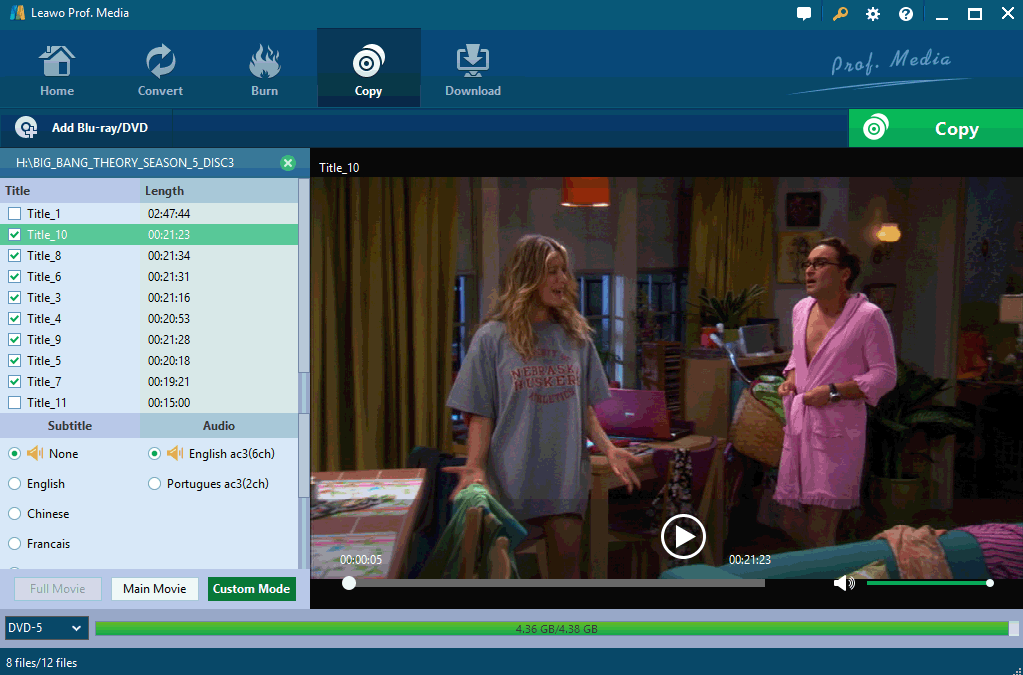
Step 4. Copy it!
Just hit the Copy button and start burning your protected DVDs to another region free blank disc and play with any zone DVD player!
Image already added
Burn MP4/M4V, MKV, AVI, WMV, M2TS to region free DVD
There are a great many of programs that are able to burn videos back to DVDs, however, while burning M4V files that I previously ripped and imported to iTunes, although they are no longer protected, the free DVD authoring program DVDStyler I used before, does not always give me a good result. It either crashes while loading or during the burning, which makes me really upset. To be able to burn M4V files from iTunes DRM, I use another program from Leawo-Leawo DVD Creator.
Image already added
Leawo DVD Creator is a really powerful DVD authoring program for Windows 7, 8/8.1 and Windows 10, and macOS High Sierra, Mojave, Catalina with almost all video formats supported such as M4V, MOV, AVI, MP4, MKV, M2TS, etc.
Burning DVDs with Leawo DVD Creator is super easy with its built-in step-by-step user guide and you are free to customize themes/menus and many more.
The above does not seem to be quite a detailed guide but definitely is what I use to achieve my need of burning MP4/M4V files back to DVD that is totally region free. Actually, you are looking for an all-in-one program is able to all those, try Leawo Video Converter Ultimate or Leawo Prof. Media.
If you guys have better solutions, don’t forget to let me know. I’d always welcome new ideas and try out the good stuff.
Image already added