When it comes to productivity and work efficiency, certain software and technological tools are sure to give you results. For Mac users, having to deal with issues concerning NTFS drive compatibility is a hassle they will rather not deal with. This inconsistency causes blockage in workflow and effective productivity.
To increase your work efficiency as a Mac user, using NTFS for Mac software that makes your Mac compatible with your NTFS hard drives should be one of the best choices when you want to access and manage your NTFS drives on Mac. Here is my iBoysoft NTFS for Mac review and I will introduce it to all of you.
iBoysoft NTFS for Mac Review: The Main Features
iBoysoft NTFS for Mac outperforms other NTFS for Mac software to deliver more enhancements and premium features. It provides the best compatibility and read-write functionality for macOS 10.13 and later versions.
With the release of macOS 12, iBoysoft NTFS for Mac was updated to capture support for this new operating system. The new update from this NTFS for Mac application also captures some awesome features that are essential to increase your work efficiency and productivity.
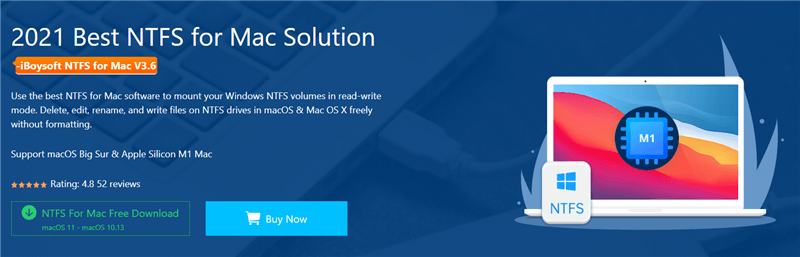
In my iBoysoft NTFS for Mac review, you will see some of its main features:
(a)4K Hard Drive Support and Unlimited Data Exchanging
iBoysoft NTFS for Mac software supports all NTFS drive types. These include all the physical sector drives whose size is 4096 (4k) bytes. This support delivers the read-write functionality on Mac for its users. Unlimited files are capable to be on the NTFS drive and be removed from it. For optimal efficiency, iBoysoft NTFS for Mac provides the blazing-fast file exchanging that comes with no file exchanging limitations with the help of its proprietary file system driver and smart caching technology.
(b) Localization of NTFS Drive Compatibility
iBoysoft NTFS for Mac offers the full privilege to use the read-write functionality of the NTFS drive on your Mac. You can format your disk to NTFS in Disk Utility and use this disk to perform read-write functions. This is especially useful when sending and receiving files from your cloud storage device to your external NTFS drive.
(c)Secure Data Transfer and Writing Speed
iBoysoft NTFS for Mac software has its proprietary file system driver that provides high read-write performance. The faster writing speed is useful for transferring data from and to an NTFS drive on Mac. Interestingly, the data write speed of the software is similar to that of an APFS hard drive on Mac.
How to Install and Use iBoysoft NTFS for Mac Software?
Installing and launching iBoysoft NTFS for Mac is quite straightforward. As the best and preferable option for effective and efficient work productivity, iBoysoft NTFS for Mac works best to make your NTFS drive work as a native disk.
This free-to-download software can go through the installation and launch process in easy steps. To start enjoying an increase in work efficiency, here are the steps to install this tool.
- Download this NTFS for Mac program from its official site.
- Install it on your MacBook laptop.
- Enable system extension for iBoysoft NTFS for Mac.
- Restart your Mac to complete the installation process.
- Reconnect your NTFS drive to your Mac.
- The NTFS drive is visible in Finder. You can proceed with your read-write operation.
Advantages of Using iBoysoft NTFS for Mac
Here are some of the advantages you will enjoy when you use iBoysoft NTFS for Mac software. They include:
(a)User-friendly NTFS Solution for Mac Users
A great helping hand for Mac users is to use iBoysoft NFTS for Mac for reading and writing to Microsoft NTFS drives on Mac. It is especially useful to manage Microsoft NTFS and non-NTFS drives for your read-write operations. You get full control over the use of your disk quotas and the type of operations you can perform on your NTFS drives from your Mac devices.
(b) Control and Management of All Mounted Volumes with One Click
This software solution provides and guarantees management of all mounted volumes to even 4k hard drives. It provides a blazing-fast, reliable, and unlimited data exchange through its universal inbuilt file system driver. Using iBoysoft NTFS for Mac, you can also unmount all volumes from the dropdown interface with one click. You can also perform other operations like mount, check disk, erase the disk and erase to NTFS.
(c)Advanced Launching Option
This software provides you with two options on how to launch it when you wish it launches. This tool can be either launched at login or automatically mount an NTFS drive on your Mac.
Final Thought
iBoysoft NTFS for Mac software is really a useful tool that enables you to read and write to NTFS-formatted drives on Mac computers. If you just have a Windows computer, you don’t have to worry about the read-write issue. However, if you are using a Mac computer and have many NTFS drives, it is necessary for you to try this NTFS for Mac program.
