As a content creator, you may find yourself working with various video formats for different platforms and devices. And a video converter can be very useful in this situation. These tools help you effortlessly convert your video files into a format that’s compatible with your target platform or device. In this article, we will discuss why you may need a video file converter, the factors to consider when choosing one, and the top 5 video converter tools for Windows on the market.
Why You May Need a Windows Video Converter
Different platforms and devices support specific video formats. For example, some devices may not support high-quality videos, while others may only accept a particular format. Utilizing a video converter can enable you to optimize your video files for a chosen device or platform.
High-resolution videos can also take up a lot of storage space on your device and may take longer to upload or download. Converting these videos to a smaller format can help save storage space and reduce the time it takes to transfer files.
Lastly, video editing software often supports specific formats, and having a video converter can help you convert your video files into a format compatible with your editing software. This will enhance your editing experience, streamline the procedure, and boost productivity.
Factors to Consider When Choosing a Video Converter
When choosing a video conversion tool, multiple aspects should be taken into account:
- Ease of use. An effective video converter ought to provide a straightforward and user-friendly interface, ensuring seamless navigation for users.
- Supported formats. To guarantee compatibility with diverse devices and platforms, a video converter must accommodate an extensive range of input and output formats.
- Conversion speed. A good video converter should offer fast conversion speeds to save you time and ensure your videos are ready when you need them.
- Additional features. Some video converters offer editing tools, allowing you to trim, crop, or add effects to your videos before converting them. Others may include batch conversion features, or the capability to convert a video to audio.
Top 5 Video Converters on the Market
Movavi Video Converter
Movavi Video Converter is a powerful and user-friendly MOV-to-MP4 converter that supports a wide range of formats. With its intuitive interface, you can quickly convert your videos to MP4, AVI, MPEG, MKV, and more. In addition to video conversion, Movavi Video Converter also provides the ability to convert numerous files at once through its batch conversion feature, and it supports 120 FPS conversion.
One of the significant advantages of Movavi Video Converter is its fast conversion speed, thanks to its support for hardware acceleration. This means that the software can use your device’s hardware to speed up the conversion process.
Additionally, Movavi Video Converter offers batch conversion capabilities, allowing you to convert multiple files simultaneously. This feature can save you time and effort if you need to convert several videos at once.
Pricing:
- 7-day free trial
- 1-year subscription – $54.95
- Lifetime – $69.95
Prism Video Converter Software
Prism Video Converter Software is one of the free software programs for converting your videos. This versatile video converter supports a wide range of input and output formats, ensuring compatibility with various devices and platforms.
Prism Video Converter Software offers an easy-to-use interface, allowing you to set up and start your conversions quickly. You can also use the software to compress your video files, reducing their size for them to take up less space.
One of the standout features of Prism Video Converter Software is its built-in video preview, which allows you to see how your video will look after conversion. This feature helps ensure that your videos will look their best once they are converted.
Pricing:
- Free version with limited functionality
- Home Edition – $50
- Plus Edition – $70
- Home Edition Quarterly Plan – $1.38/month
AVS Free Video Converter
AVS is a suite of 5 professional multimedia programs that include Free Video Converter – a powerful video converter that offers several additional features, such as video editing tools and the ability to extract audio from video files.
The software also offers a range of presets for popular devices, which can help you quickly convert your videos for playback on specific devices. With its intuitive interface and drag-and-drop functionality, the software makes it simple to set up your conversions. It also offers fast conversion speeds and additional features like the ability to trim and rotate videos.
Pricing:
- 1-year subscription to 5 AVS programs – $149
- Unlimited subscription to 5 AVS programs – $279
VSDC Free Video Converter
VSDC Free Video Converter is free video software that enables users to convert their video files into a wide range of formats. With its intuitive interface, the software makes it easy to convert videos for playback on smartphones, tablets, game consoles, and other devices.
The software offers speedy conversion and supports multiple formats, letting you convert to MP4, AVI, MPEG, WMV, FLV, MKV, and more. Additionally, VSDC Free Video Converter allows users to edit their video files before converting them, including adjusting brightness, contrast, adding watermarks, and trimming unwanted parts.
Pricing: This video converter is free
AnyConv
AnyConv is an online tool for converting files that allows you to convert your videos without the need for software installation.
The significant advantage of AnyConv is its convenience. As a web-based service, it is accessible from any gadget with the internet, making it an excellent choice for those who need video conversion on the go.
AnyConv also offers quick conversion speeds, getting your files ready in a matter of minutes. However, keep in mind that your internet connection may affect your conversion speed since it is an online service.
Pricing: This video converter is free
Final Recommendations
Choosing the right video converter for your needs is essential for ensuring the smooth playback of your videos on various platforms and devices. When selecting a video converter, consider factors such as ease of use, range of supported formats, conversion speed, and additional features.
Ultimately, your perfect video converter will be determined by your individual demands and tastes. Consider the factors discussed in this article and try the different video converters to find the perfect tool for your needs.
About the Author:


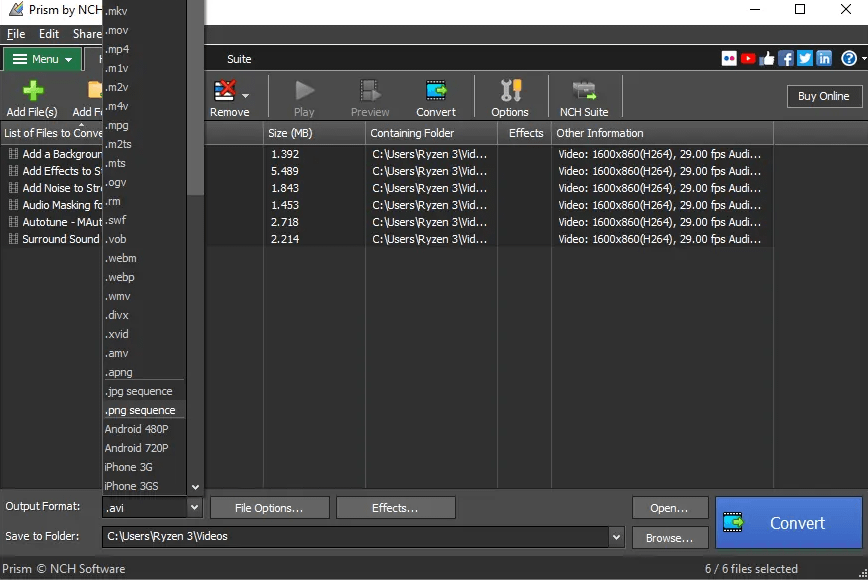
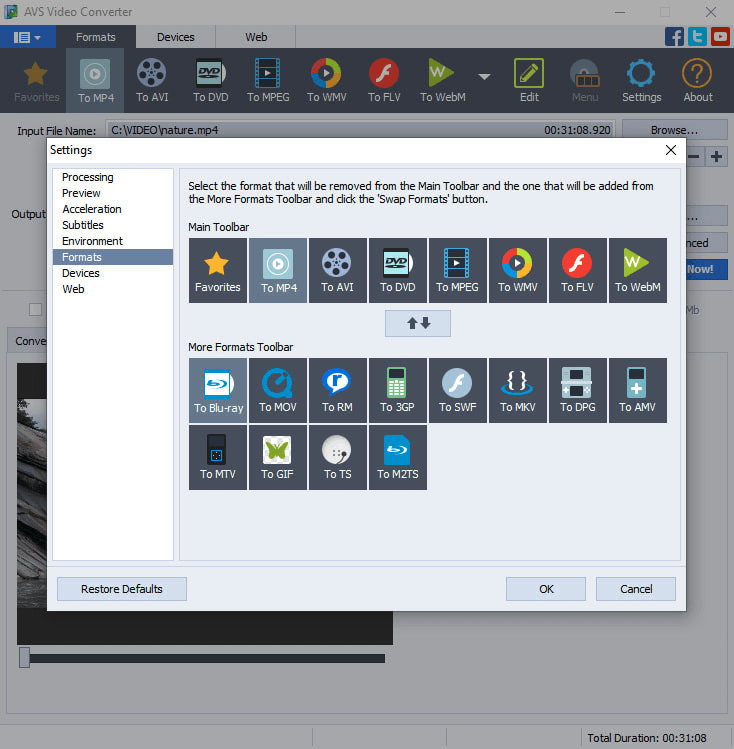
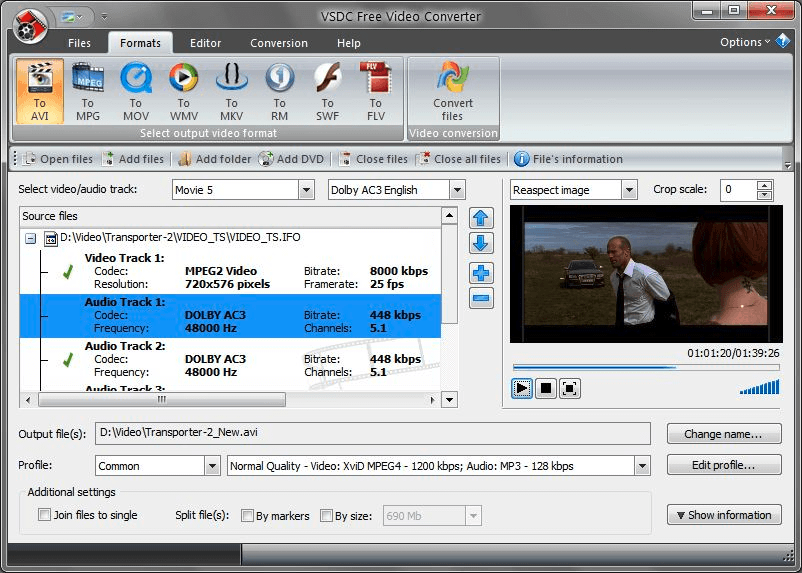
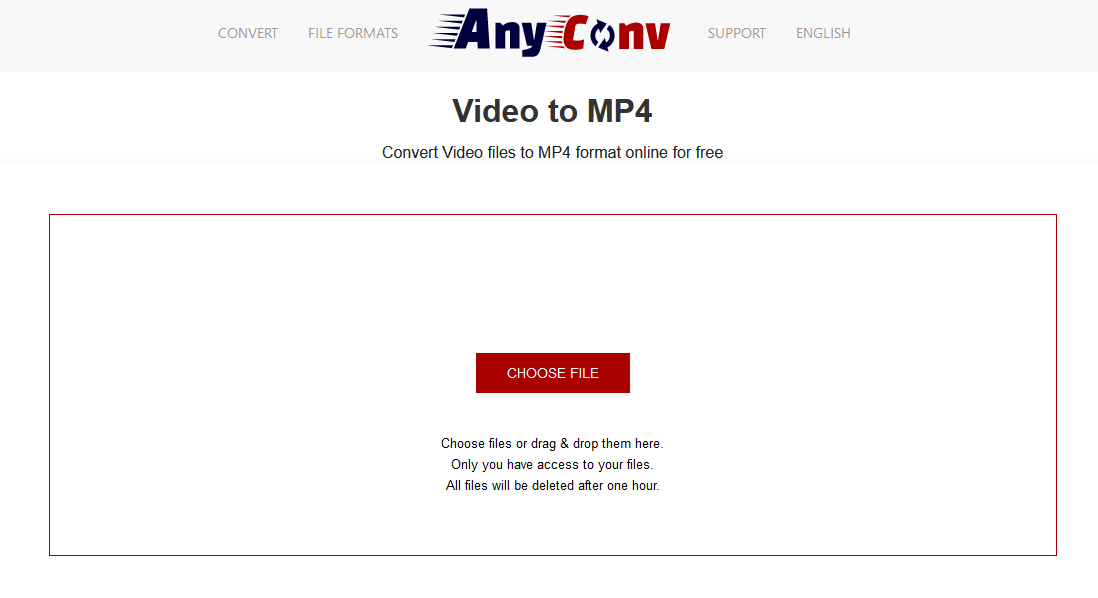
[…] VOB to MP4 is a straightforward process once you have the right video converters in hand. Whether you’re preserving your movie collection or simply want to watch a video on a […]