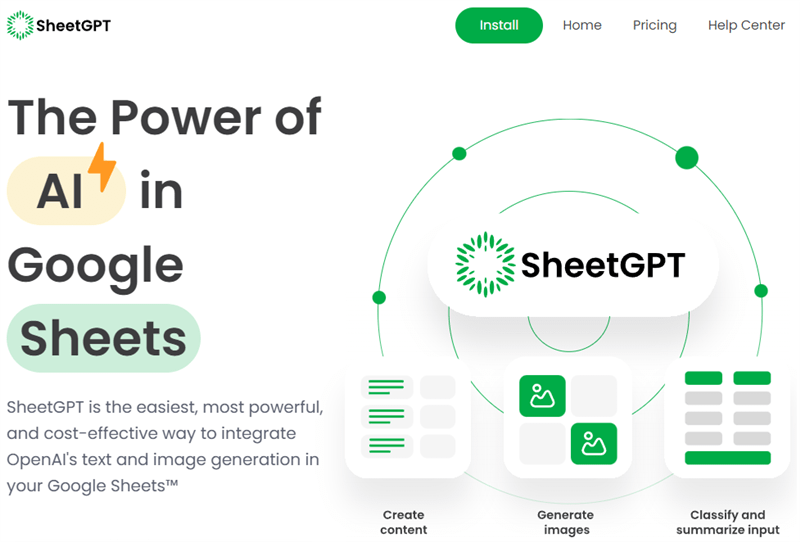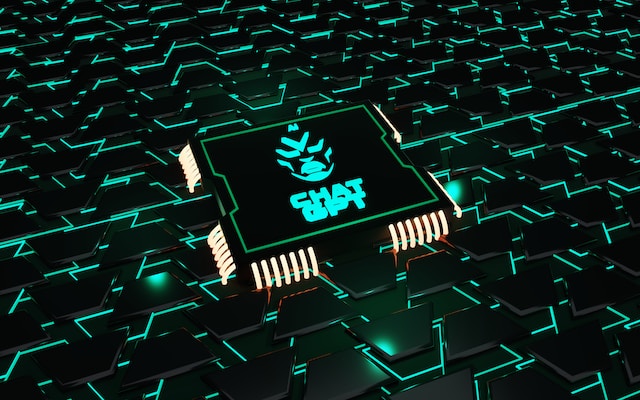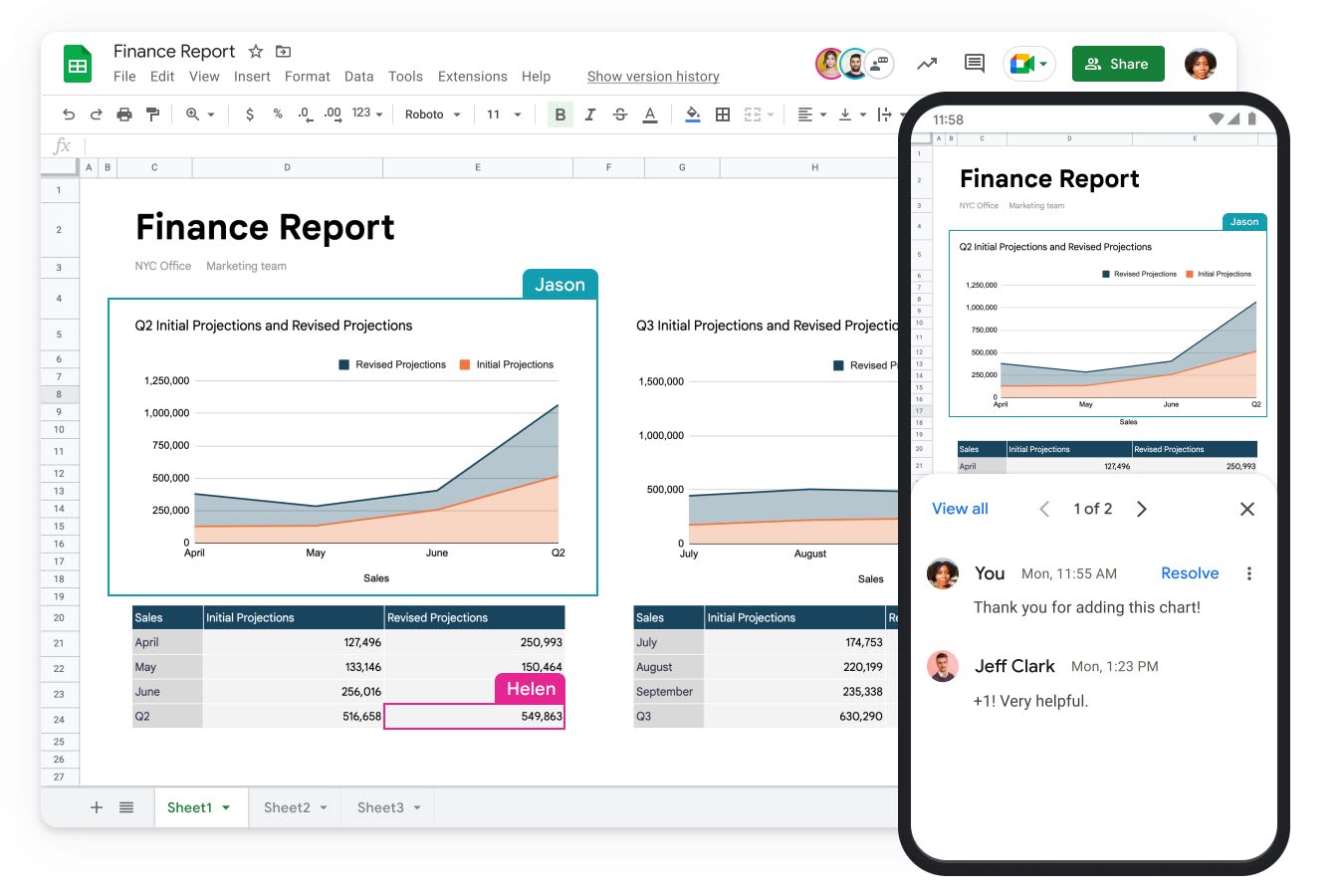In today’s data-driven landscape, the demand for efficient data management and analysis tools is ever-growing. Google Sheets is a widely used task platform. It provides an intuitive space for collaboration and organization. The advent of AI-powered add-ons has further enhanced the capabilities of spreadsheet tools. It allows users to harness artificial intelligence to streamline workflows and glean deeper insights from their data.
SheetGPT is one such add-on that integrates the power of OpenAI’s text and image generation into Google Sheets. With a simple click to install now, users can unlock a suite of AI-driven features. It transforms the conventional spreadsheet handling experience into an intuitive, AI-powered data management and analysis platform.
Google Sheets is solid, but AI can take it up a notch. It automates the boring stuff, smartens up data analysis and makes teamwork more dynamic.
Empowering Users Through AI Functionality
AI add-ons for Google Sheets vary widely. Some are simple; others are complex. More than anything, they boost efficiency. Tasks like natural language queries and predictive typing become simple. Advanced stats? They’re easier, too. AI closes the gap from data to decision. It makes spreadsheets more engaging and responsive.
Adopting AI With Ease
Despite the advanced capabilities these tools provide, ease of use remains a priority. The user-friendliness of many AI add-ons makes sure that even people who aren’t very good with computers can use AI features. Installation processes are straightforward, allowing for seamless integration into existing workflows.
Considering the Full Picture
Incorporating AI into Google Sheets, however, comes with its share of difficulties. Users might encounter a learning curve as they familiarize themselves with the features. A stable internet connection is also necessary for cloud-based AI services to work at their best. Cost may also be important since some add-ons have different pricing levels for other functions.
When exploring AI options for Google Sheets, users should consider their specific needs and the value such tools can bring to their tasks. It’s important to research and compare different offerings, looking beyond the features to understand the support and resources available for each tool. Communities and forums can be valuable resources for gaining insights and troubleshooting issues.
Harnessing the Potential of AI
The potential of AI to transform the Google Sheets experience is immense. AI add-ons automate dull tasks and add smart analytics. They open new doors for managing data and solving problems creatively. As AI improves, it’ll blend more with tools like Google Sheets, and bring bigger benefits to users in many fields.
Reflecting on AI’s Potential
The capabilities of AI are vastly demonstrated through platforms like ChatGPT, which offers extensive help in business research and market analysis. It provides substantial insights for informed decision-making.
Integrating AI into Google Sheets has many perks. But users might hit snags that affect the tools’ impact. Knowing these issues and how to fix them is crucial for AI success.
1. Complexity of AI Tools
- Challenge: AI tools can sometimes be complex, with advanced features that may overwhelm new users.
- Solution: Select AI add-ons that offer comprehensive tutorials, user guides and responsive customer support. Start with basic functionalities and explore more complex features as you become more comfortable.
2. Data Privacy Concerns
- Challenge: Incorporating AI into your data management process often allows third-party tools to access sensitive information.
- Solution: Use AI tools that are transparent about their data policies and follow industry-standard security measures. Always review the privacy settings and permissions requested by the add-on before installation.
3. Integration and Compatibility Issues
- Challenge: Some AI tools may not integrate with existing systems or may conflict with other add-ons.
- Solution: Perform thorough testing of AI add-ons in a controlled environment before full-scale implementation. Check for compatibility with other tools and ensure that the AI add-on can coexist without causing disruptions.
4. Reliance on Quality Data
- Challenge: AI tools are only as good as the data they work with. Poor-quality data can lead to inaccurate results and predictions.
- Solution: Ensure data is clean, well-organized and formatted before using AI tools. Use data validation features in Google Sheets to maintain the integrity of your data set.
5. Internet Connectivity Dependency
- Challenge: AI-powered add-ons for Google Sheets need a stable internet connection to function effectively.
- Solution: Have contingency plans for offline access to critical data or consider AI tools that offer offline functionality.
6. Learning Curve and User Adoption
- Challenge: Some team members may be resistant to adopting new technologies or may find the transition challenging.
- Solution: Encourage a culture of continuous learning. Provide training sessions to ease the transition. Offer incentives for early adopters and create internal support networks to assist those struggling with the new tools.
7. Cost Management
- Challenge: AI add-ons can vary in cost, and some may have pricing models that escalate with increased usage.
- Solution: Check the cost-benefit ratio of different AI tools and consider starting with free or low-cost options—track usage to avoid unexpected charges and scale up as the tool’s value proves itself.
8. Over-reliance on AI
- Challenge: There is a danger of overreliance on AI, which can result in a capacity for critical thinking during data analysis.
- Solution: Employ AI as a supplement to knowledge and skills rather than a substitute. Ensure that decisions are reviewed and not based on AI-generated insights alone.
Conclusion
Integrating AI into Google Sheets is a promising advancement that comes with its own set of challenges. By acknowledging these hurdles and implementing solutions, users can mitigate risks and maximize the benefits of AI, leading to a more efficient and insightful data management experience.
Spreadsheets have become an essential tool for most businesses as they can be used to track financials and organize data. Artificial intelligence has simplified the use of spreadsheets by allowing users to handle large amounts of data without consuming a lot of time while reducing common errors.
As AI continues to revolutionize ways of using spreadsheets it is proving to be a powerful and essential tool for businesses. AI will continue to develop creating more significant changes for Google Sheets. It can be considered the beginning of a new era in the innovation of spreadsheets and how they’re managed. It is likely to assist in elevating business productivity and any forms of analysis.