FIFA World Cup 2018 in Russia is coming very soon and we see there would be a great many of World Cup videos for us to watch as what we did four years ago in Brazil. Back to 2014, I’d always like to download World Cup videos on YouTube with the splendid moments and record live streamings of World Cup matches and save or convert them to my hard drive and enjoy them later anywhere, anytime. Now in 2018, I’d also like to download FIFA World Cup videos on YouTube, Dailymotion etc. or record FIFA World Cup 2018 live streaming. I may also like to edit, convert or burn those videos for different purposes.
This post I will mainly share my experience how I will download or record Russia World Cup videos.
FIFA World Cup 2018 Live Streaming Sites
I’m sure there will be live streaming of FIFA World Cup 2018 in Russia on your TV, but I don’t think you will always have time for watching if you are not in or near Russia considering the time difference. It is quite possible that you are in the middle night or it’s time to go to bed while the wonderful games just begin. Or are you working at that time and to watch the games on your iOS or Android phone? Watching the live streaming of World Cup in your browser on a phone or computer seems to be more convenient and there are many live streaming sites or broadcasting channels all over the world for you to watch the FIFA World Cup. Here is a list of a few live streaming sites for your reference.
I’d like to suggest you go for PPV sites and go for websites that are for respective country or region if you don’t want to struggle with quality and lag.
- Worldwide: CBS
- United States: Fox, NBC
- Australia: SBS
- The Middle East and Northern Africa: beIN Sports
- Southeast Asia: Sonyliv
- UK: ITV, BBC
- Africa: SuperSport
- Caribbean countries: DirecTV
There are also some free live streaming websites that are good to go for FIFA World Cup 2018.
YouTube and Dailymotion should open a channel for the FIFA World Cup 2018. I will update the link then.
Download FIFA World Cup 2018 Videos on YouTube Dailymotion
There will be a great many interesting and precious moments during the World Cup and many people would like to share those moments on YouTube, Facebook, Vimeo, Dailymotion as well as other video sharing sites. As far as I know, there are many video downloaders that are free to use to download 2018 World Cup Videos on YouTube or Vimeo or Facebook, but how about other websites?
Wondershare says Wondershare UniConverter is able to download FIFA World Cup 2018 Videos on over 10,000 video sharing websites, including YouTube, Veve, Vimeo, Dailymotion, Adobe, Lynda, Yahoo. BBC, CBS, FOX, BBC, AOL, Fox, MTV, IMDB etc. And I will take YouTube as an example to show you how to download Russia World Cup videos. This is because YouTube is still the largest video sharing sites and with Wondershare’s 2018 World Cup video downloader, you are able to download the whole playlist or download the whole channel. If the video is in VR mode or 360 degrees, great! Wondershare is also able to download 360 degrees World Cup videos! You can download Wondershare for your PC and Mac with the below buttons:
Besides, as the all-in-all video solution, Wondershare Video Converter Ultimate is also able to convert FIFA World Cup Videos (to FCP, Plex, GIF, VR etc), transfer World Cup 2018 videos and photos to iOS/Android, burn Russia World Cup video/recording to DVDs as well.
Before we go details on how to download FIFA World Cup 2018 videos on YouTube, Dailymotion, Vimeo etc, please download and install the Russia World Cup video downloader, install and launch it.
Also, you will have to locate your World Cup video URL on YouTube, Dailymotion etc for downloading and copy the URL.
Step 1. Click Download Tab
When you launch the HD video downloader for Russia World Cup 2018, the Convert function comes first. Click the Download tab on top and switch to the online World Cup video downloader.
Step 2. Paste World Cup Video URL
The download mode is simple and straightforward. You can simply click Paste URL for the Russia World Cup video downloader to analyze your online videos.
Step 3. Download FIFA World Cup Video 2018
Wondershare will then list all Russia World Cup videos available for your downloading. Pick up the video format and resolution you need. You are also able to download FIFA World Cup videos with subtitles or download 2018 FIFA World Cup videos directly to MP3.
If the video format or resolution does not meet your needs, no worry, just make sure to enable “Download then Convert Mode” and choose and edit the video format, resolution, codec, bit rate, and frame rate as you need!
Record FIFA World Cup 2018 Live Streaming from CBS, FOX, BBC etc.
I am sure there will be a great many of live streaming of FIFA World Cup 2018. However, as far as I know, we are NOT able to directly download FIFA World Cup 2018 live streaming videos but we are still able to record the Russia World Cup live streaming videos from all the listed streaming sites above like BBC, CBS, FOX etc.
From the above guide, when we are downloading FIFA World Cup 2018 videos from YouTube, Video, Dailymotion etc, we see the Record option in the same Download Mode. Yes, with Wondershare Video Converter Ultimate, the all-in-one video downloader and recorder, video converter, burner, transfer and DVD ripper, you are able to record FIFA World Cup 2018 live streaming videos from 10,000 live streaming and video sharing sites all over the world.
Below is the guide how I use the live streaming recorder to record Russia World Cup live streaming videos from CBS, Fox, BBC etc.
The above download links are for Wondershare Video Converter Ultimate, PC and Mac version. Wondershare Video Converter Ultimate is fully compatible with the latest macOS High Sierra and I have a positive answer from Wondershare that they are working on the update of the 64-bit version to be fully compatible with the coming macOS 10.14 Mojave. Also, it is compatible with Windows 10 and previous Windows from XP to 8.1. So, don’t worry about the compatibility issue and feel free to have a trial. And let’s get started.
Step 1. Go Download Tab
Yes, to be able to record FIFA World Cup 2018 live streaming videos, you need to go Download Tab as well.
Step 2. Click Record Video button
Step 3. Record Options
After you click Record Videos, Wondershare will show you a window for options to set the area and the sound that you want to record Russia World Cup live streaming.

Step 4. Start Recording
Click the red REC button to start recording your live streaming of FIFA World Cup 2018 in Russia.
Schedule FIFA World Cup 2018 Live Streaming Recording
I see it would be a pain if the matches start in the middle night. How can we record the live streaming of the 2018 World Cup matches? Do we have to set up an alarm and start up your computer and go recording? No, with Wondershare Video Converter Ultimate, we don’t have to do at all as it offers an intimate service for you to schedule the recording of FIFA World Cup 2018 live streaming. You will just have to click Download-Record Video, the then expand the options, set your Start and end time in Record Timer as shown below:
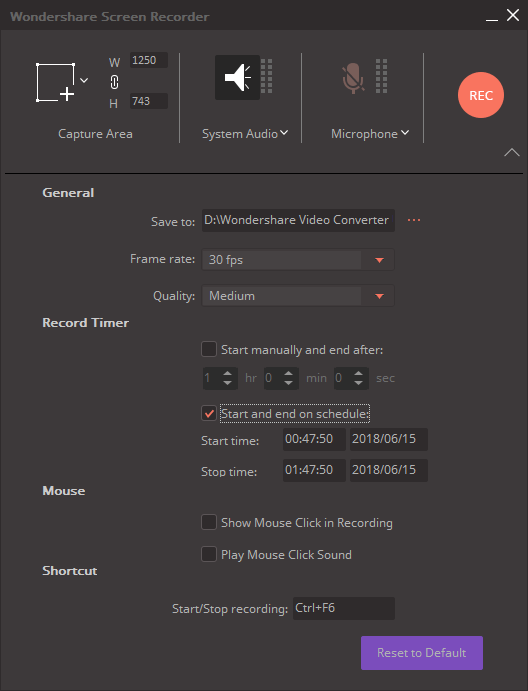
Are you ready for the coming World Cup?

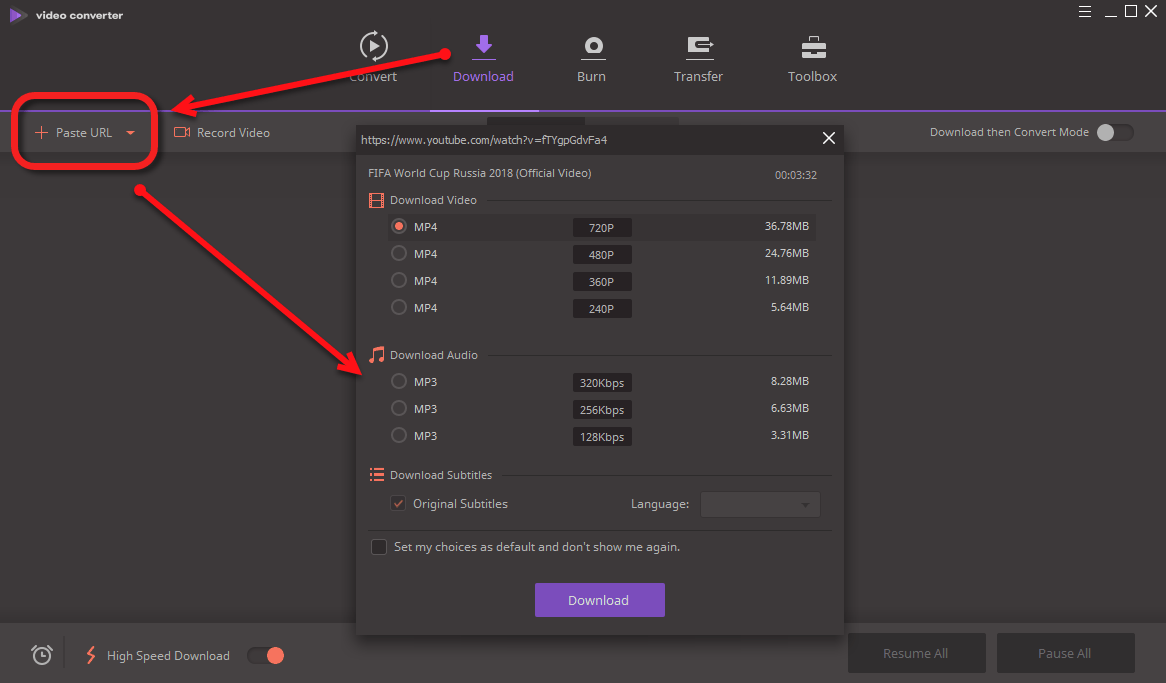

Sir can you answer us how i watch FIFA World cup 2018 in Pakistan . Because i search on many websites . but not one give my any solution .
Are you able to visit the list websites? If it is only available for specific IP users, you can buy a VPN service for watching.