When it comes to managing iOS files, you may think of iTunes. But the existing data on your iOS device will be erased when syncing data to iOS devices with iTunes. Then why not try a new method? An excellent iOS file manager for iPhone/iPad/iPod, like TuneFab WeTrans, enables you to transfer data to/from iOS devices without any data loss. As you may not know TuneFab WeTrans before, so I’d like to make a review for you.
User Interface
Though TuneFab WeTrans is powerful, the user interface is simple and straight-forward. When you launch TuneFab WeTrans, then you will see an interface as below. As you can see, there are six options including “Photos”, “Music”, “Videos”, “Contacts”, “Messages” and “Toolbox” on the left-side menu, that means TuneFab WeTrans provides a one-stop solution to transfer and backup these contents.

Key Features
Lorem ipsum dolor sit amet, consectetur adipiscing elit. Ut elit tellus, luctus nec ullamcorper mattis, pulvinar dapibus leo.
A. Transfer Multiple Types of Data
- Supported Importable Files: audios (music, podcast, audiobooks, voice memos, playlist, album, ringtones), videos (movies, TV shows, music videos, iTunes U, home videos, podcast), contacts and photos.
- Supported Exportable Files: audios, videos and photos, contacts and SMS.
B. Support Multiple Types of Devices
As mentioned above, TuneFab WeTrans enables you to transfer data from iOS device to PC, from PC to iOS device and from iOS device to iOS device, wherein the iOS devices include iPad (iPad Pro, iPad 4, iPad Air, iPad mini, etc.), iPhone (iPhone XS Max, iPhone XS, iPhone 8, etc.), iPod touch (iPod touch 5 and iPod touch 4).
C. Easy to Use
Though TuneFab WeTrans is functional, it is easy to install and easy to use, so you can easily manage iOS files with this program even if you haven’t used any iOS transfers before.
D. More Functions
TuneFab WeTrans is not just an iOS file manager for iPhone/iPad/iPod, but also a professional iPhone ringtone maker for creating M4R ringtone and a HEIC converter for converting iPhone/iPad HEIC photos to JPEG/PNG files. In addition to that, TuneFab WeTrans can effectively add, manage, delete and transfer contacts on iOS devices.
How to Manage iOS Files with TuneFab WeTrans
As mentioned above, TuneFab WeTrans is an easy-to-install and easy-to-use program, so how to transfer music between iOS devices and PC/iOS devices with this efficient program?
Step 1. Download and Install TuneFab WeTrans
First of all, click on the below download button to download TuneFab WeTrans on your computer and then install it by following the wizard.
Step 2. Connect iOS Devices with Computer
Next, connect your iPhone/iPad/iPod with your computer with a USB cable. After that, a message asking whether to trust your device to connect TuneFab will be shown on your iOS devices. Just tap “Trust” to proceed. Once your iPhone/iPad/iPod is successfully connected, then you will find device information on the screen.

Step 3. Manage iOS data
To export music between iOS devices and PC: Click on “Music” option on the left-side menu and click on “Music” under “All Musics” section or relevant playlist names under “Playlists” section. Then click on “+” icon > “Add File(s)” or “Add Folder” and select the song or files to export music to your iOS device or select music files on the screen and click on the computer-shaped button to transfer music to PC.
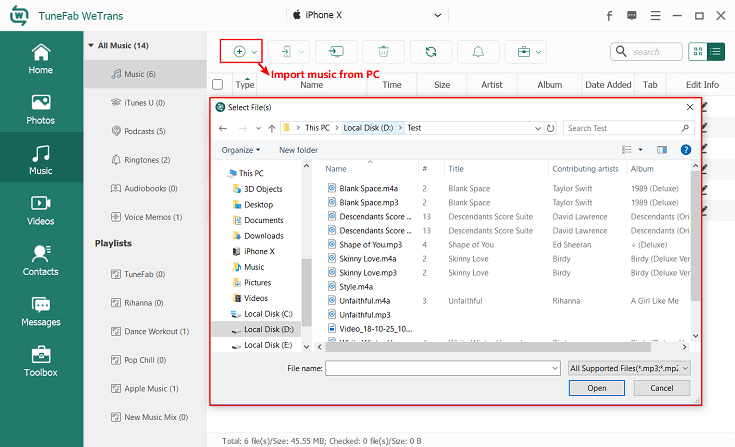
To export videos between iOS devices and PC: Click on “Video” option on the left-side menu and select relevant categories under “All Videos”. Right click on the video you want to manage and click on computer button on top to transfer videos to your PC or click on the phone button to transfer videos to your iOS devices.
To transfer your message: Click on “Message” section on the left-side menu, then right click the messages and select “Export” and the file format to save your messages.
To manage photos between iOS device and PC: Click on “Photo” section on the left-side menu and select the photo, then right click the photo and select “Export to PC” or “Delete”.
Price
TuneFab WeTrans provides free trial version and paid registration version. As the trial version only allows you to transfer a limited amount of data between iOS devices and PC, therefore, if you need to manage many iOS files, then you had better pay Personal License ($34.95/PC) or Family License ($59.95/2-5PCs) to get registration version.
Review Verdict
In a word, TuneFab WeTrans is a powerful iOS file manager for iPhone/iPad/iPod. No matter you want to back up iPhone to iTunes or sync iPhone to new computer, TuneFab WeTrans is a wonderful choice for you. If you want to learn more about TuneFab WeTrans, then just download it now.
