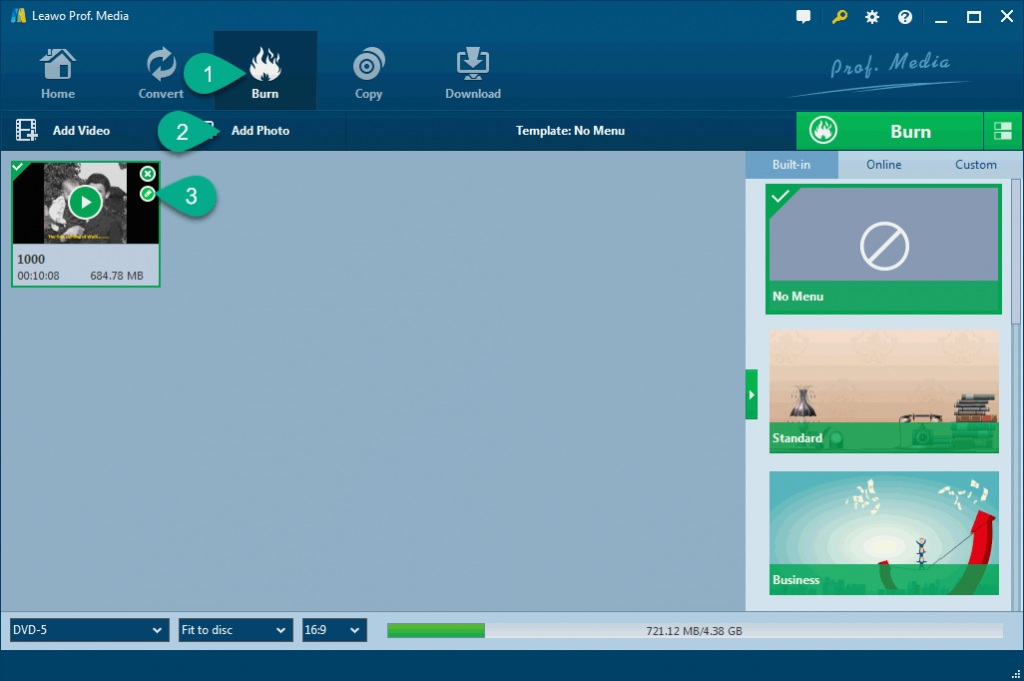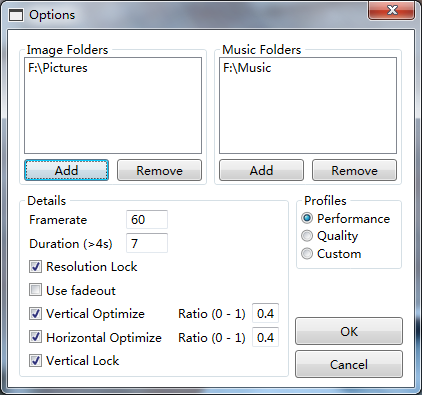I took many photos from SLR and my mobile phone and would like to play them like a slide on Windows PCs so everyone can enjoy them. Although a lot of programs can play pictures or photos like a slide, they rarely have Apple’s iPad or Mac’s style.
Ken Burns Slideshow is a free photo carousel on Windows for the photo slideshow. The transition effects are similar to those of the iPad photo gallery and can be accompanied by background music. The overall effect is very warm and feeling! It is particularly suitable for use in the wedding show, at a wedding or family gatherings, and on other occasions; the overall effect is far better than the built-in Windows slideshow player.
A more beautiful and elegant slideshow software
Ken Burns Slideshow Slide shows a carousel tool that is completely free and open-source and is a single-file Windows program with a volume of only a few dozen KB! It can be copied to a USB drive conveniently and used anywhere. In addition to personal use, it is also very suitable for wedding sites, meetings, celebrations, parties, parties, and product/work demonstrations that need cycle pictures to show events.
The software supports photo and background music loops. You only need to add a photo/picture folder and music folder (support multiple sets of folders) to the program. Then you can immediately play a slide show of your photos and pictures with various transition effects. It is as simple to use as that. The software also supports displaying the date or custom text for each image, making each photo more meaningful.
Photo Carousel / Slideshow
Not only does Ken Burns Slideshow has the image transition effect similar to the iPad photo gallery “Ken Burns,” but “breathing,” “floating/rotation,” and several special effects optionally. You can also choose random effects; we can see how it looks on YouTube:
Although the slideshow playback in Ken Burns Slideshow is not gorgeous, noble, or luxurious, the overall is still very warm and elegant. It can be used on a variety of occasions.
If you want to download this YouTube video, I’d like to recommend those free YouTube downloaders for both PC, Mac, and online users.
Keyboard Shortcuts
When the slideshow begins playback, you can use keyboard combinations to control the playback like below:
ESC: Fade out and exit
CTRL + P:Plays / pauses the slideshow
SHIFT + P: Play / Pause the music
CTRL + R:start again
F12: Enter the settings window
F11: Opens the Edit Slideshow window
F1: Opens / closes the control window
Burn Photo Slideshow to DVD
Ken Burns Slideshow is a good free photo slideshow maker, however, it is really a pity it does not support burning photos directly to DVDs as a slideshow. There are free burning programs for you to burn the created slideshow to DVD, but here I’d like to recommend a decent program for you to burn photo slideshow to DVD.