In an era where screen recording has become essential for various purposes, integrating Artificial Intelligence features takes this capability to a new level. AI-powered screen recorders offer enhanced functionality, efficiency, and convenience, making them valuable tools for content creators, educators, marketers, and more.
From automatic transcription and speech recognition to scene detection and text extraction, modern screen recorders leverage artificial intelligence to simplify tasks and elevate the recording experience. If this is something that you are looking for, then we have prepared a short overview of the best online screen recorders packed with cool AI features. Whether you need accurate captions, smart motion tracking, or advanced text recognition, the below are designed to streamline your workflow and deliver top-notch results.
What Screen Recording Software to Choose?
When it comes to screen recording, having AI-powered features can greatly enhance your workflow and productivity. Here are some of the best screen recorders that leverage artificial intelligence to provide advanced capabilities.
Movavi Screen Recorder
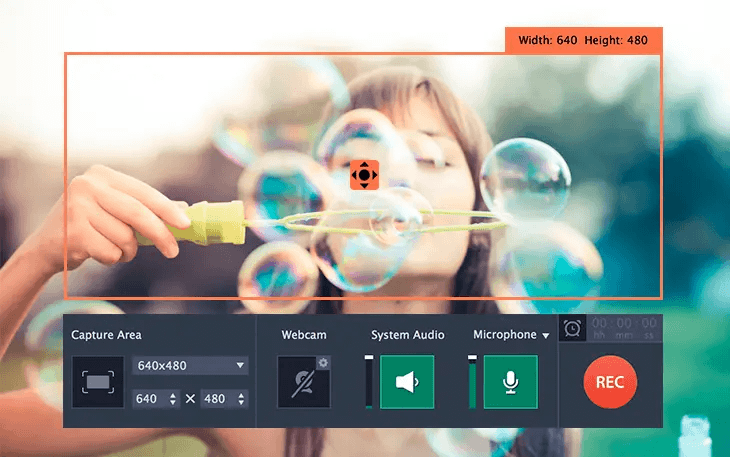
Movavi Screen Recorder is a comprehensive video capture software for free designed to capture and record your screen with ease and precision. What sets it apart is the powerful artificial intelligence (AI) features it incorporates, enabling users to create high-quality recordings with enhanced efficiency. Here are some of the key AI features of Movavi Screen Recorder with audio that deserves your attention:
- Smart Encoding: Movavi Screen Recorder leverages AI-powered smart encoding technology, optimizing the recording process to produce high-quality videos while minimizing the impact on system resources. This ensures smooth and efficient recording, even for lengthy or resource-intensive projects, delivering exceptional visual clarity without compromising performance;
- Intelligent Noise Removal: The AI-powered intelligent noise removal feature of Movavi Screen Recorder significantly enhances audio quality by eliminating background noise during recording. This is particularly beneficial for capturing voice-overs, video conferences, or narrations as it ensures clear and professional sound without the need for additional editing or post-processing;
- Scheduled Recording: Movavi’s AI-driven scheduled recording feature allows you to automate the screen capture process according to specific time intervals or pre-defined schedules. This is ideal for capturing webinars, live streams, or any content that occurs at fixed times. With scheduled recording, you can effortlessly capture important events without manually initiating the recording each time;
- Enhanced Video Editing: Movavi Screen Recorder’s integrated AI-based video editing capabilities provide a streamlined editing experience. The software offers features like automatic scene detection and smart trimming, allowing you to quickly identify and remove unnecessary segments, saving time and effort in post-production.
Camtasia
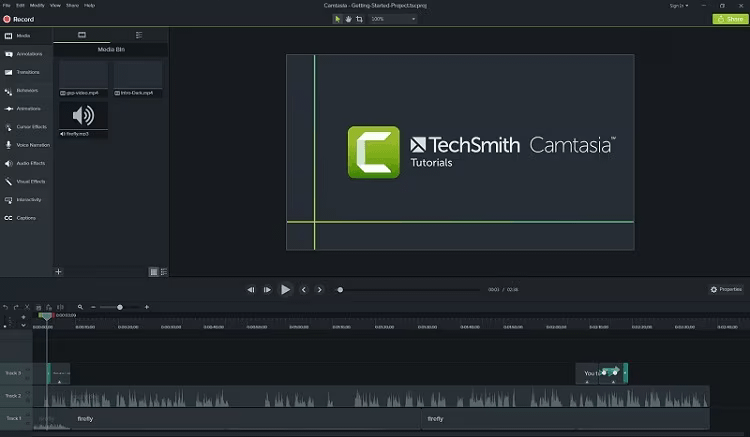
Camtasia is another great video editing software that offers a range of advanced features to streamline your recording workflow. One of its standout attributes is the integration of artificial intelligence, which bring a new level of efficiency and convenience to your screen recording projects. Here are some of Camtasia’s key AI features that will definitely enhance your recording experience:
- Automatic Captioning: Camtasia’s AI-powered speech recognition technology allows for the automatic captioning of your recordings. This feature saves significant time and effort by generating accurate captions for your videos. With automatic captioning, you can ensure accessibility for viewers who are deaf or hard of hearing, as well as improve comprehension for all users;
- Smart Focus and Cursor Effects: Camtasia’s AI-driven smart focus feature intelligently tracks and highlights specific areas of your screen during recording. This ensures that viewers stay engaged and focused on the most relevant parts of your content. Additionally, the software’s cursor effects feature allows you to enhance visibility and draw attention to your mouse movements, making tutorials and demonstrations more effective;
- Visual Scene Detection: With Camtasia’s AI-based visual scene detection, the software automatically identifies and separates different scenes within your recording. This saves you time during the editing process by conveniently breaking down long recordings into individual segments. You can easily navigate through scenes and make precise edits without the need for manual cutting and trimming;
- Automatic Audio Normalization: Camtasia’s AI-powered automatic audio normalization feature helps balance the audio levels in your recordings. It intelligently adjusts the volume to ensure consistent audio quality across different sections of your video. This saves you the hassle of manual audio adjustments and ensures a smooth viewing experience for your audience.
Snagit

- Text Recognition: Snagit’s AI-powered text recognition feature allows you to extract text from images or screenshots with remarkable accuracy. This can be immensely helpful when capturing text-heavy content such as documents, web pages, or presentations. The ability to easily extract text saves time and ensures that you can effortlessly incorporate relevant information into your recordings or share it separately;
- Smart Move: With Snagit’s AI-driven Smart Move feature, you can automatically identify and capture moving elements on your screen. This is particularly useful for recording software demonstrations, tutorials, or any content where dynamic elements play a key role. Smart Move ensures that your viewers stay engaged and focused on the important visual elements of your recordings;
- Automatic Video Transcription: Snagit’s AI-powered automatic video transcription feature transcribes your recordings into text format with impressive accuracy. This makes it easier to search for specific content within your videos, review important points, or create captions. The ability to obtain a written transcript of your recordings enhances accessibility and facilitates efficient content organization;
- Intelligent Object Detection: Snagit’s intelligent object detection feature recognizes specific objects or shapes in your screen records. This can be useful when highlighting specific elements or blurring out sensitive information. The AI-powered object detection saves time and effort by automatically identifying and isolating the desired objects, allowing for easy customization and editing.
Let’s Wrap up
As you can see, the integration of AI features elevates the screen recording experience to new heights. From automatic captioning for improved accessibility to smart focus and cursor effects for enhanced engagement, modern software recording solutions provide valuable tools for content creators, educators, and professionals. With screen records packed with AI-powered features, you can create polished and professional recordings with ease. Take your time to explore the specific AI features offered by each screen recorder and determine which ones align with your needs and preferences.
About the Author:
