You know that feeling when your photo is amazing, but just a bit… small? Have you ever taken a perfect selfie, only to realize it’s trapped in a tiny square? Like, your smile is on point, your hair is fire, but you’re stuck in portrait mode purgatory. Well, say goodbye to tiny pics, because of the uncropping AI technology.
With the advancement of AI technology, more and more innovative AI applications are emerging to solve different problems creatively. One interesting application is using AI to uncrop images. With uncropping AI, photos that have been intentionally or unintentionally cropped can be enlarged and completed automatically through AI models trained on large image datasets.
What is Uncropping AI?
Uncropping AI, also known as AI image uncropping or AI uncrop, refers to the artificial intelligence technology that can analyze cropped images and generate new pixels to restore the original uncropped areas that have been cut off. The core goal of uncropping AI is to enlarge cropped photos in a natural and realistic way so that viewers cannot easily tell the extended parts from the original ones. Uncropping AI achieves this by leveraging powerful neural networks that have learned image patterns and structures from massive labeled images.
How does uncropping AI work its magic?
The general workflow of uncropping AI is as follows. First, a cropped image is fed into an AI model trained for image generation tasks. The AI model will analyze the image contents, colors, textures and other visual cues of the visible areas. Based on what it has learned, the model then generates new pixels following the extended layout and matched appearance to seamlessly blend into the visible areas. Meanwhile, the newly added pixels also need to look independently natural and plausible on their own. Through an iterative process with feedback, the AI refines the results until a coherent, enlarged photo is produced.
You may wonder, how can AI reconstruct image details that have been lost after cropping? Actually, even though the cropped areas are missing, there is still rich contextual information retained in the visible parts that AI can leverage. For example, the people, objects, backgrounds, lighting conditions, and other visual patterns appearing in the visible areas provide strong clues about the overall photo composition and semantics. With powerful self-supervised learning abilities, uncropping AI models are capable of inferring and continuing plausible visual contents based on these context cues. The reconstructed regions, therefore, align smoothly with the original visible areas.
The Limitation of Uncroping Images using AI
Of course, as with any new technology, there are questions.While very useful, uncropping AI still has limitations. Since the techniques are based on statistical modeling of visual patterns instead of exact understanding, they may fail to reconstruct extremely obscure subjects that provide little contextual hints. The quality also depends on how representative the training data is – uncommon objects or compositions have higher risks of generating unrealistic results. Additionally, heavy cropping may cut off too much important information, challenging even the most powerful neural networks. So uncropping AI works best for photos with mild cropping where the core subjects and contexts are still retained. Nonetheless, the technology continues advancing rapidly – we can expect uncropping AI to handle more challenging scenarios with higher fidelity in the near future.
Best Tools to Uncrop Image with AI
AI uncrop is definitely helpful. It can restore old or damaged photos by enlarging them and filling in missing details, helping preserve precious memories. Photographers can use AI uncrop to experiment with different cropping options to improve their composition skills and correct any flaws. Additionally, uncrop AI allows for creative experimentation by uncropping images in various ways, potentially inspiring new artistic works or edits.
Now let’s look at some commonly used uncropping AI tools, some free, some online, and some for Windows, macOS, even Android and iOS.
The below image from Pixabay is the original and you can compare it with the uncropping tools to see how the AI image uncropping works.
And, this is the one I crop from the above. I use it to uncrop with AI.
Neural.love AI Uncrop Online
Neural.love was created by Anthropic to make AI-powered tools such as art generation, AI video and photo enhancement, and more. What you will find interesting is the AI image uncropping, by analyzing image content and synthesize reasonable continuous areas around the existing pixels.
Simply, go to Uncrop Image from the left side panel, upload your photo, and “Uncrop” is automatically enabled. Choose “Outpainting” or “Change aspect ratio” as per your needs.
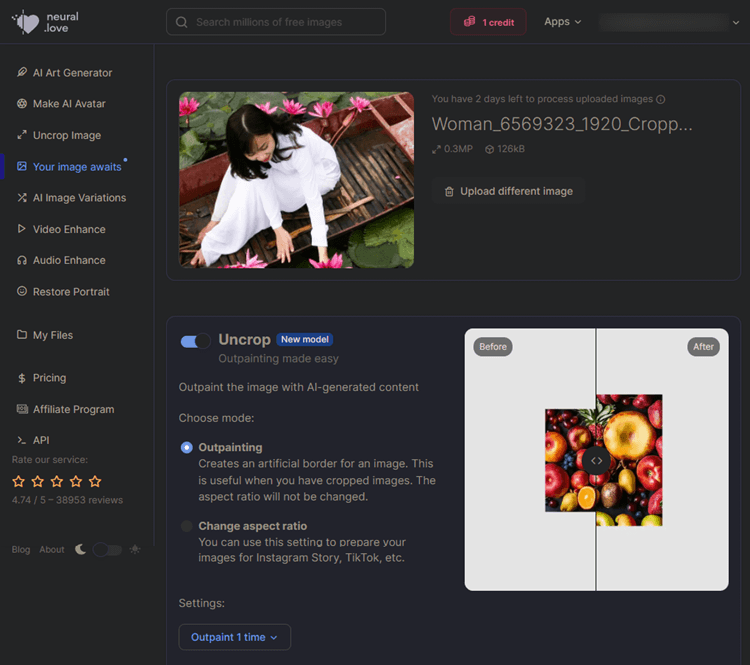
Within seconds, you will get an uncropped version that looks seamlessly extended.
In addition, the uncropped images can be further enhanced, uncrop, or remixed by other filters like paintings or anime styles. This allows you to be creative and have fun with your photos!
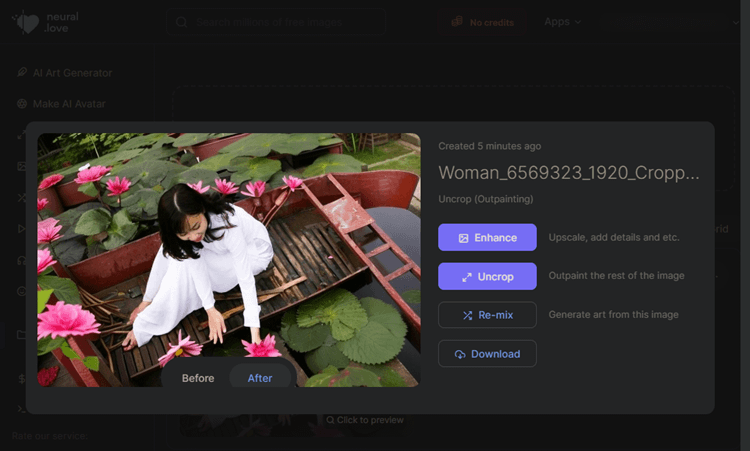
Uncrop 4
Uncrop 4 is the latest release of neural.love’s image expansion technology that now offers enhanced generative quality through fine-tuned models as well as the ability to generate multiple variants (3) for each uploaded image. It intelligently extends images while maintaining visual harmony, allowing users to change the aspect ratio for purposes such as social media optimization or creative projects. Aspect ratios supported include both horizontal options like 16:9 and vertical like 9:16. The process involves uploading an image to one’s neural.love account, selecting the desired ratio and outpainting settings, generating variants to choose from, and downloading the expanded output. While it can downsample sources and results may vary, Uncrop 4 provides an innovative way to expand imagery in a realistic manner for various ratios and applications by leveraging advances in AI.
Vmake AI Image Outpainting Online
Vmake provides all-in-one creative solutions to help online business. It has many powerful AI tools that allow user to easily create stunning visual content without expertise. One of the important tools that help users expand images is image uncropping.
Through image uncropping tool, people can adjust aspect ratio of a photo to reveal more details and enhance visual impact. The tool allow users to upload image and choose “Export Format”, Resolution or a Preset within canvas. Or, users can drag photo anywhere on canvas to find suitable position. User have the option to adjust canvas edge to customize editing space.
Very interesting, image uncropping using AI can generate new pixels to expand photo boundaries naturally. When uploading an image, AI will analyze retained visible areas. Then AI generates pixel match appearance and seamlessly blends to invisible areas.
Here, I just choose the Preset 16:9.
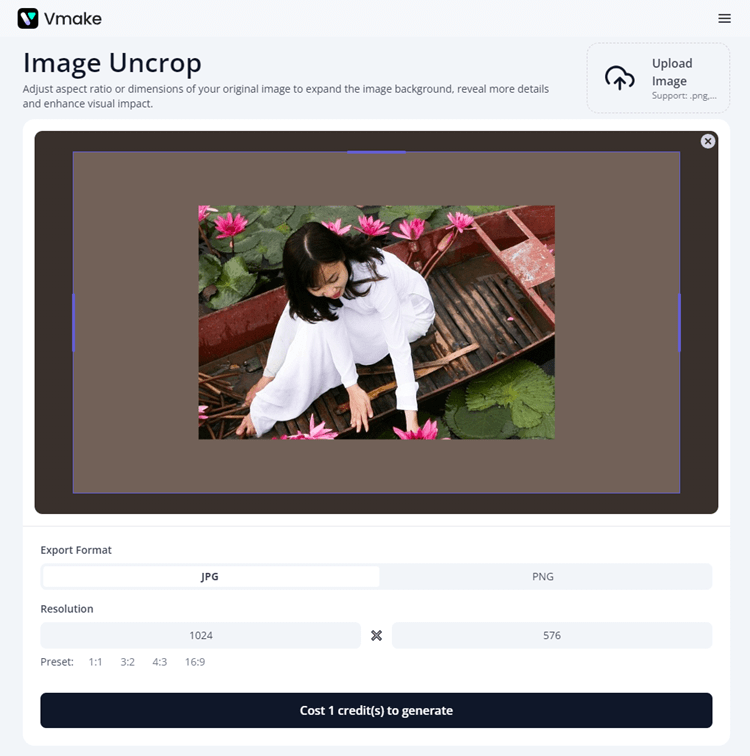
Compared to traditional software, Vmake uncropping tool provides a simple interface. Users, no need complex skills, can utilize this technique. As you can see, it generates 4 images for you the pick the best that meets your needs and it offers SD and HD image downloading, which is pretty impressive.

AI Expand Image with Canva
Canva is very popular website for making beautiful graphic designs without any experiences of designing. And, you can expand image if you have a pro account.
With AI image expander in Canva, you are able to enlarge photos without losing quality. And it’s simple for everybody, with no manual editing needed. After uploading a photo to Canva, click on it and select “Edit Photo”. In Magic Studio, select Magic Expand.

Then select a size of the whole page or 16:9, 1:1, or anything you prefer, AI will analyze photo content and add new details around the edge to expand size smartly.
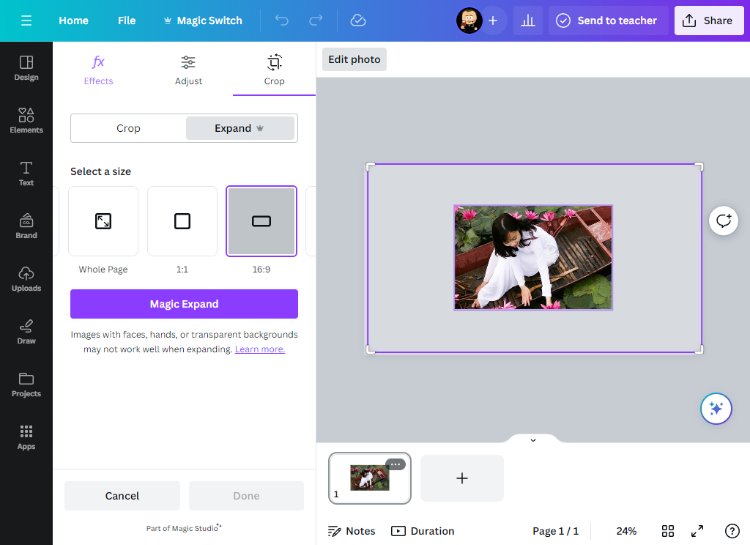
Canva also offers four photos. How do you think the expanded image looks like? If you don’t like any of them, click “Generate new results” until you are satisfied with the best for your project.
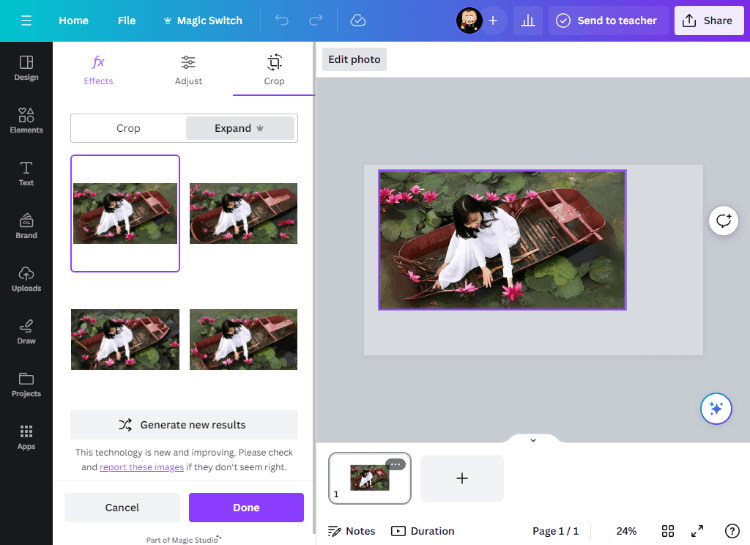
Fotor AI Photo Extender
Fotor, similar to Canva, provides many features help people create and design photos. And, it does AI image uncropping/expanding too.
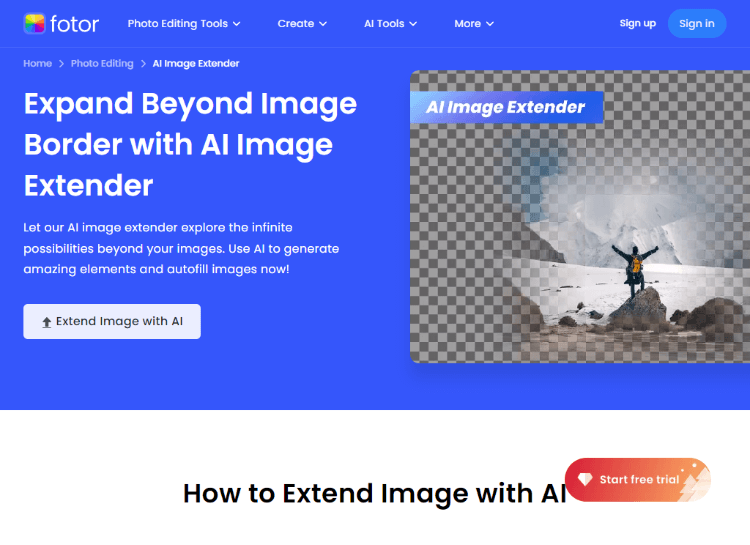
After uploading your image, you can simply set the expansion/zoom-out size. Then, the AI will analyze the content automatically and generate new details outside the picture borders based on the original.

Conclusion
In summary, AI image uncropping utilizes self-supervised deep learning to enlarge cropped photos and fill in missing areas through contextual understanding and pattern generation. Tools like Vmake, NerualLove, etc provide easy access to this exciting AI capability. While not a perfect solution for all cases yet, uncropping AI has already been proven useful for restoring countless photos that would otherwise be irreversibly damaged due to accidents or outdated aspect ratios. As neural networks become increasingly capable, AI uncropping promises to unlock greater value from visual data and memories in the digital era. Looking forward, this technique may also inspire new creative applications beyond just enlargement, such as automatic layout adjustments tailored for different devices and formats. The exploration is only getting started.


