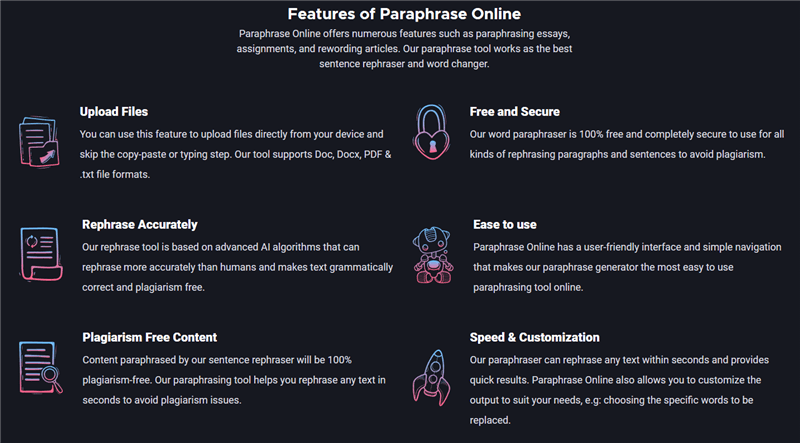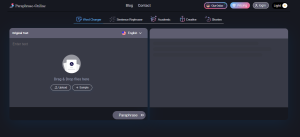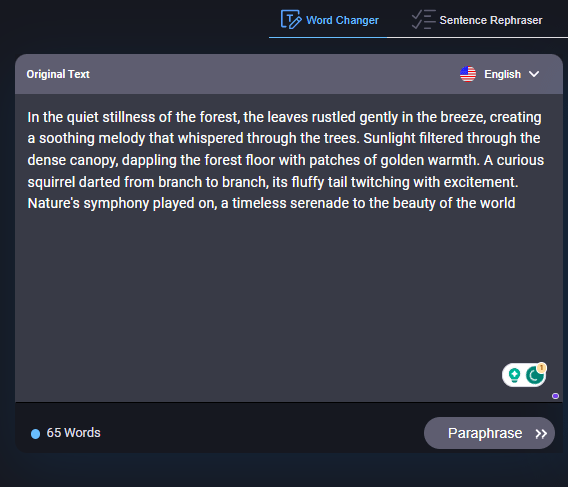ChatGPT is a great tool for multiple tasks, including:
- Topic Ideas
- Assist in Generating Copy
- Proofreading and Editing
- Generating content outlines
- And many more.
It is also used for paraphrasing text by many individuals. However, you’ll have to write a good prompt if you want ChatGPT to paraphrase your text properly. And guess what? This can be an issue for many of you.
So today, in this article, we will tell you the best alternatives of ChatGPT that can help you paraphrase text in just one click and without any prompt.
ChatGPT for Paraphrasing Text
ChatGPT is a great tool for Paraphrasing text; using the right prompt can give you the best output you can expect. To paraphrase text using ChatGPT, simply:
- Go to ChatGPT
- Sign Up (if using for the first time) or Login
- In the ‘Send a Message’ box, type your prompt
- Paste the text after the prompt
- And hit enter!
You’ll get the results. If you don’t like those, you can simply click on ‘Regenerate Response.’
But there is still an issue.
If you don’t use the right prompt, you might get an output that is boring and sounds robotic. To write a good prompt, you will have to learn prompt writing. Right?
If you have time to learn that that’s a great choice. But what if you don’t? Don’t worry. After research, we have found an alternative.
The Alternative: Paraphrase-online.com
Why waste time in learning how to write a good prompt when you can use a tool like Paraphrase-online.com? You can just paste the text and paraphrase it with only one click.
Overview of Paraphrase-online.com
Paraphrase-online.com is used for paraphrasing text. It’s a very simple tool with advanced AI technology to rephrase your text properly.
And the best of all? No prompt is needed. You can paste the text, select the style, and hit enter. You’ll get the best results with just one click!
Features of Paraphrase-online.com
Paraphrase-online.com, one of the best tools for paraphrasing text, is loaded with tones of features. Each feature will help you improve your writing, and you can utilize different styles.
1) Modes/Styles
Paraphrase-online.com have multiple modes or styles that will also give you different outputs. Here is the list of modes offered by Paraphrase-online.com:
- Word Changer – Use as many synonyms as possible to make noticeable differences
- Sentence Rephraser –Used to rephrase sentences
- Academic– For students to rephrase
- Creative –A pro feature that will change both the words and the tone of your text to make it more creative
- Shorten –As its name suggests, it shortens the provided text
Using these modes, you can make sure your text is rephrased properly. The Creative, Smarter, and Shorten modes are higher-end and only available to Premium users.
2) Up to 4 Languages
Another thing we love about Paraphrase-online.com is its ability to rephrase text in 4 different languages. Yes, 4languages!
All of the most common languages of the world are supported, which include:
English, Spanish, Indonesian, Portugues,
This makes it useable for almost everyone in the world.
3) Editable Results
You have an option to choose the words yourself. In simple words, if you generate an output and there are some words that you would like to change, it’s pretty simple. The words that the tool will change in the given text will be highlighted in red color.
You only have to click the word you want to change, and you will get a list of synonyms. Simple right?
Another cool thing you can do is you can add or delete any sentences but just clicking on the text.
Reasons to Use Paraphrase-online.com Overview ChatGPT
Now that you know about Paraphrase-online.com, it’s time to discuss why it was chosen over ChatGPT.
- No prompt needed– The biggest plus of Paraphraser.io is that you don’t need to write any prompt to rephrase the text. You just have to import the text into the tool and click on ‘Paraphrase.’ And you are done.
- Different Styles – If you rephrase your text, you must write long prompts to tell GPT what style you want. While in this tool, it’s as simple as choosing a mode.
- Doesn’t sound robotic– Do you know there is another drawback to using ChatGPT? Sometimes, it can make your text sound robotic. On the other hand, Paraphraser.io rephrases just like humans, using advanced AI technologies.
- Editable Output – You can’t change the output of ChatGPT, and if you don’t like even one sentence, you will have to change the whole output. And if you use Paraphraser.io, the output is easily editable, each single word.
Still not convinced? Then read on, and you’ll learn how easy it is to use Paraphraser.io.
Steps to Paraphrase-online.com (With Screenshots)
Now you know the features of this tool, let’s take a closer look at how you can really utilize it as a ChatGPT alternative.
- Go to Paraphrase-online.com
- Select the mode
- Paste the text
- Select the language
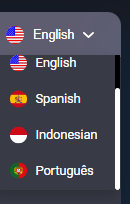
- Click ‘Paraphrase’
- You’ll get the results!
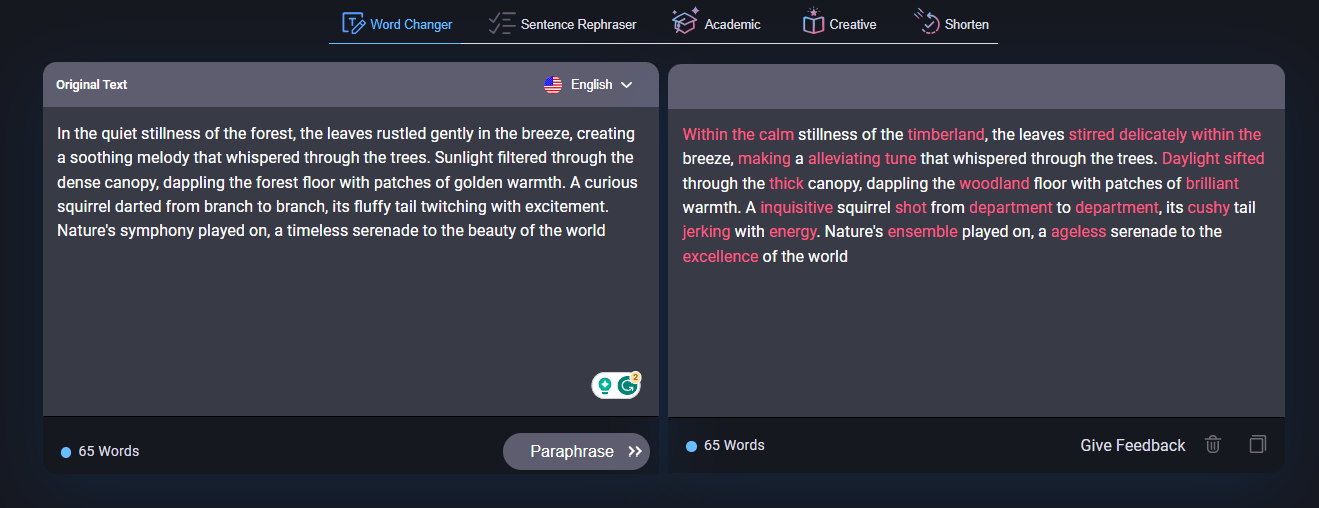
Editing the Output
To edit the output, you can follow these steps:
- Click the word you want to edit
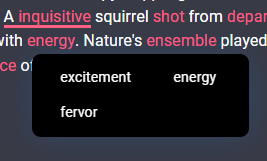
- Select the synonym you want to choose.
- And it will just update it!
Sounds good? It’s as simple as that.
Conclusion
So there you go! This article was all about the ChatGPT Alternative for paraphrasing text, Paraphrase-online.com.
It’s a great tool that utilizes its advanced AI to rephrase like a human, along with many features, including modes and styles for rephrasing the text.
We hope this article has delivered its purpose. Thanks for reading!