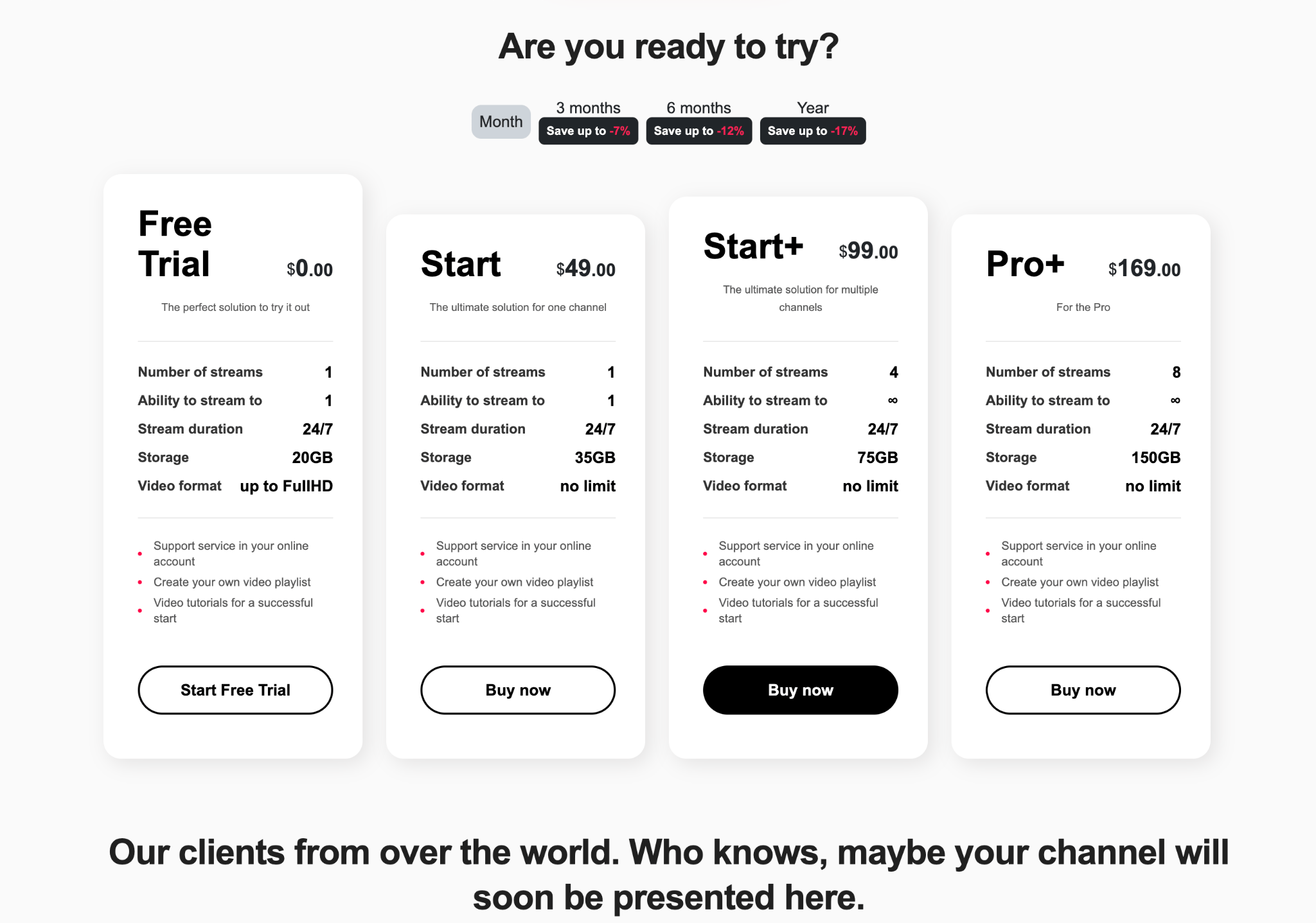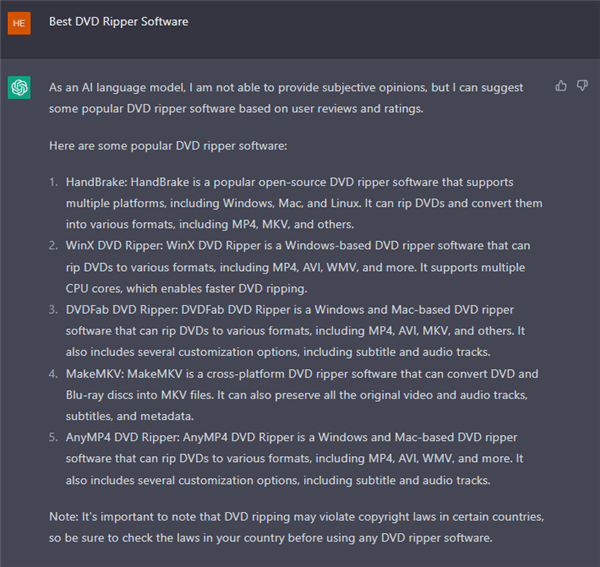How to promote and create your YouTube video by using AI?
The time has come when artificial intelligence entered our daily life and somehow facilitated it. Let’s take ChatGPT as an example. He easily copes with writing various kinds of articles, formulas and even code for the site. Thus, the need for some specialties may soon disappear. Is it a virtue or rather a defeat of mankind? It’s not for us to decide. As the saying goes, time will tell.
Today, we will talk about how and how you can use AI to promote your YouTube channel and increase its traffic, subscribers and overall audience coverage.

What type of AI should you use for your channel?
There are a lot of options for how and where you can apply this or that AI for your channel. But let’s start in order. First, you can use AI to create the video itself, which somehow cuts down on the time spent creating content. We are recommended to use, for example, Synthesia for such tasks.
Creating videos with Synthesia
And so, you have already entered the world of AI, and you want to start promoting your channel using these tools. This AI works on the principle of a scenario. You upload your text (essentially a video script). Sketch a short script on paper or in Word, and then copy and paste it into the dedicated field.
The second step is to select an AI avatar to act as the narrator in the video. And therein lies the real magic. Here you will be offered about 70 speakers to choose from, and each one is unique in its own way.
Then, you will need to make a live speech out of the text. To do this, simply paste your text into a special field, after which it will be converted to speech for AI. A very interesting feature is that the language will be selected automatically based on your text, but you can also change it yourself.
Ultimately, you will be able to edit the video that the AI has generated for you. In particular, you can add or change things in the video such as photos, background video, screen recording, text, beautiful transitions, and so on.
This completes the process, next you just need to create your video.
Next, you should think about how else you can increase subscribers to your channel because this is one of the fundamental factors that will help you increase coverage, audience and number of views on your videos. So Gyre live stream can help you with such a task. You ask how? Everything is very simple. We upload the created video to this service, after which we start our broadcast non-stop. This way your video will be streamed 24/7. You can also select multiple playlists and not just videos.
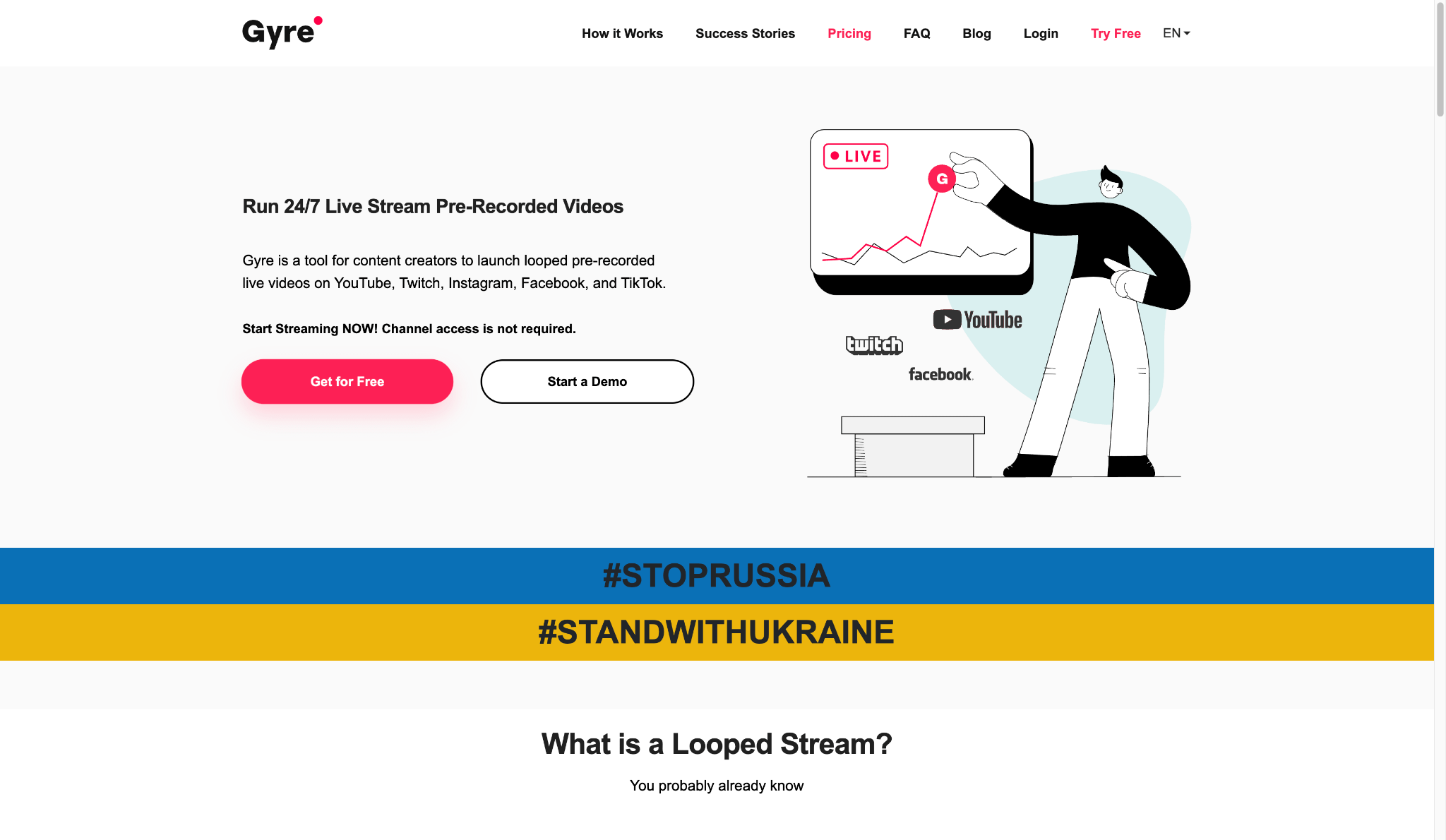
You will have 4 subscription packages to choose from.
- Free Trial
- Start
- Start +
- Pro +
Each of them differs in its functions and cost. For example, in the Start version, you can run only one streaming video, but already in pro + full eight streaming videos at the same time. It is also worth saying that if you subscribe for 6 months or for example for a year, you will be provided with a discount.
The next step is to come up with a unique description for your creation. The ChatGPT assistant will help us with this.
Creating a video description with ChatGPT
And so, the first stage passed and we have a finished video that we generated with Synthesia and ready to upload to Gyre live stream for further promoting and increasing the audience, and views. Now let’s start creating a description using ChatGPT.
Make it very easy. You just need to go to the ChatGPT website and type in the following request “Write me a description for my YouTube video” and then you need to paste the same text that you used to create the script. After that, the AI generates give you a description that you can use for your video.
Next, we move on to creating a banner for your video with Designer AI.
The final step is creating your first video. To create a cover, you need to visit the designer ai website, where you can quickly and easily create a cover for your video. To get started, you need to choose a theme for the banner, then customize it and finally upload it. This is the last step on the way to the final creation, in which you can show any of your fantasies and ingenuity. You may also use the following neural networks to create a banner:
- FROM-E 2
- hotpot
- Night Cafe
In conclusion, I would like to say that such a video may well collect a sufficient number of views and generate visitors and subscribers for you. But unfortunately at the moment, neural networks are not yet highly developed to create ideal content that is subservient to a human, so a video created by a human will be much more enjoyable to watch.