In the digital age, data is king. From cherished family photos to critical business documents, losing data can be a catastrophic event. Whether due to accidental deletion, formatted drives, virus attacks, system crashes, or corrupted storage devices, the need for reliable data recovery software is more pressing than ever. As we look towards 2025, the landscape of data recovery tools continues to evolve, incorporating advanced algorithms, user-friendly interfaces, and broader compatibility.
Choosing the “best” software isn’t a one-size-fits-all answer; it depends on the specific data loss scenario, your technical proficiency, and your budget. This in-depth review analyzes five leading data recovery software solutions for Windows, aiming to provide an unbiased perspective on their capabilities, features, ease of use, and value, helping you make an informed decision when faced with a digital crisis.
RecoveryFox AI
RecoveryFox AI, developed by WonderFox, enters the data recovery arena with a significant focus on leveraging artificial intelligence to enhance recovery rates and precision. While a newer contender compared to some established names, its promise of AI-driven deep scanning aims to set it apart, particularly for complex data loss scenarios. It positions itself as a comprehensive solution for various data loss situations on Windows systems.
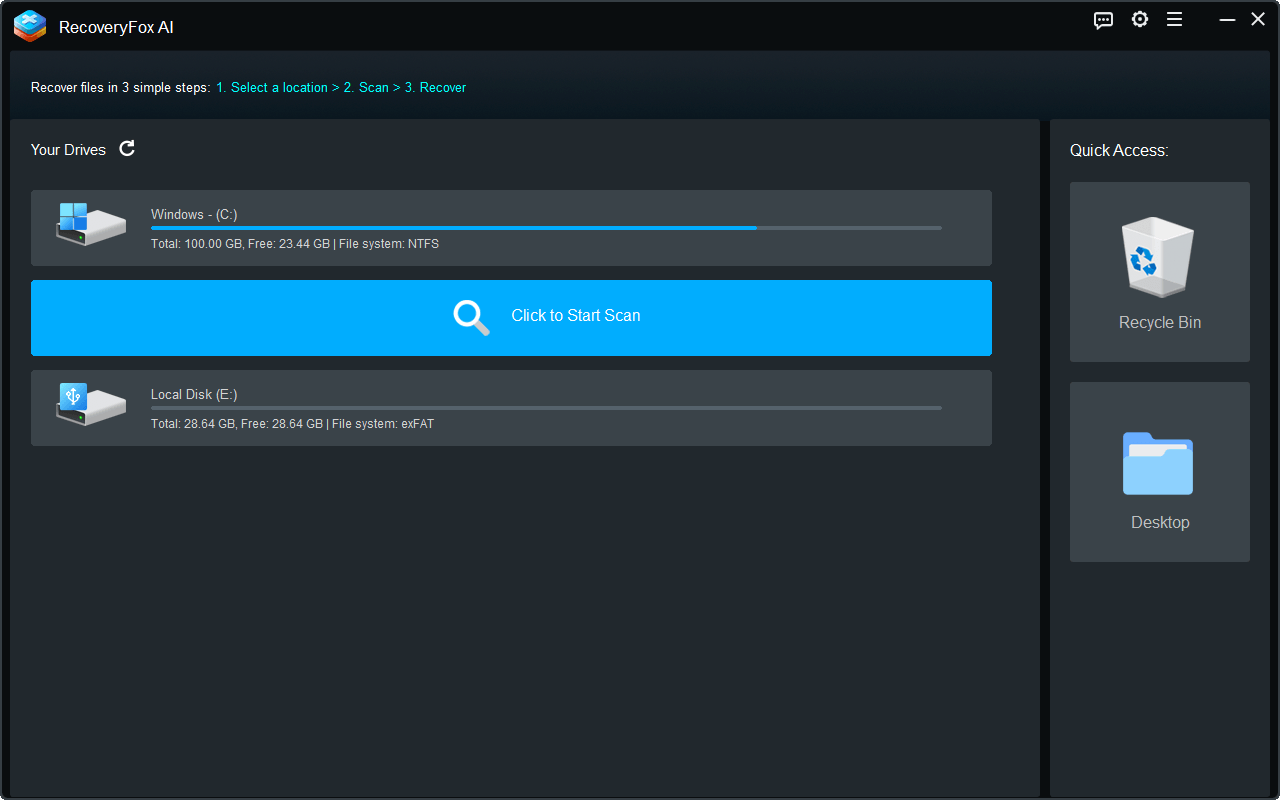
Key Features & Technology
The standout feature is its AI-powered intelligent scanning and recovery engine. This technology purports to analyze data structures more deeply, identify lost files with greater accuracy, and reconstruct corrupted data more effectively than traditional methods. It supports a vast array of file types (documents, images, videos, audio, archives, emails) and storage devices, including HDDs, SSDs, USB drives, SD cards, and external hard drives. RecoveryFox AI handles common data loss scenarios like accidental deletion, formatting, partition loss, and even virus attacks. It offers different scanning modes, including a quick scan for recently deleted files and a deeper AI scan for more severely lost or corrupted data.
Performance & Effectiveness
RecoveryFox AI aims to deliver high recovery rates, especially for challenging cases where file fragments or highly corrupted data are involved. The AI component is designed to improve the chances of recovering complete and usable files, rather than fragmented or unreadable ones. Its interface is generally intuitive, guiding users through the recovery process step-by-step, making it accessible even for novice users. The preview feature allows users to verify file integrity before committing to recovery.
Ease of Use & User Interface
The software features a clean, modern, and straightforward user interface. The recovery process typically involves three simple steps: select location, scan, and recover. The progress bar and clear indications of found files make the process transparent. The preview function is robust, supporting various file types, which is crucial for confirming recoverability.
Pricing Model
RecoveryFox AI offers a free trial that allows users to scan for lost files and preview them. Full recovery capabilities require purchasing a license. They typically offer different license types, such as a 1-year license or a lifetime license, with varying prices based on the duration. Specific pricing details are available on their website and may vary with promotions.
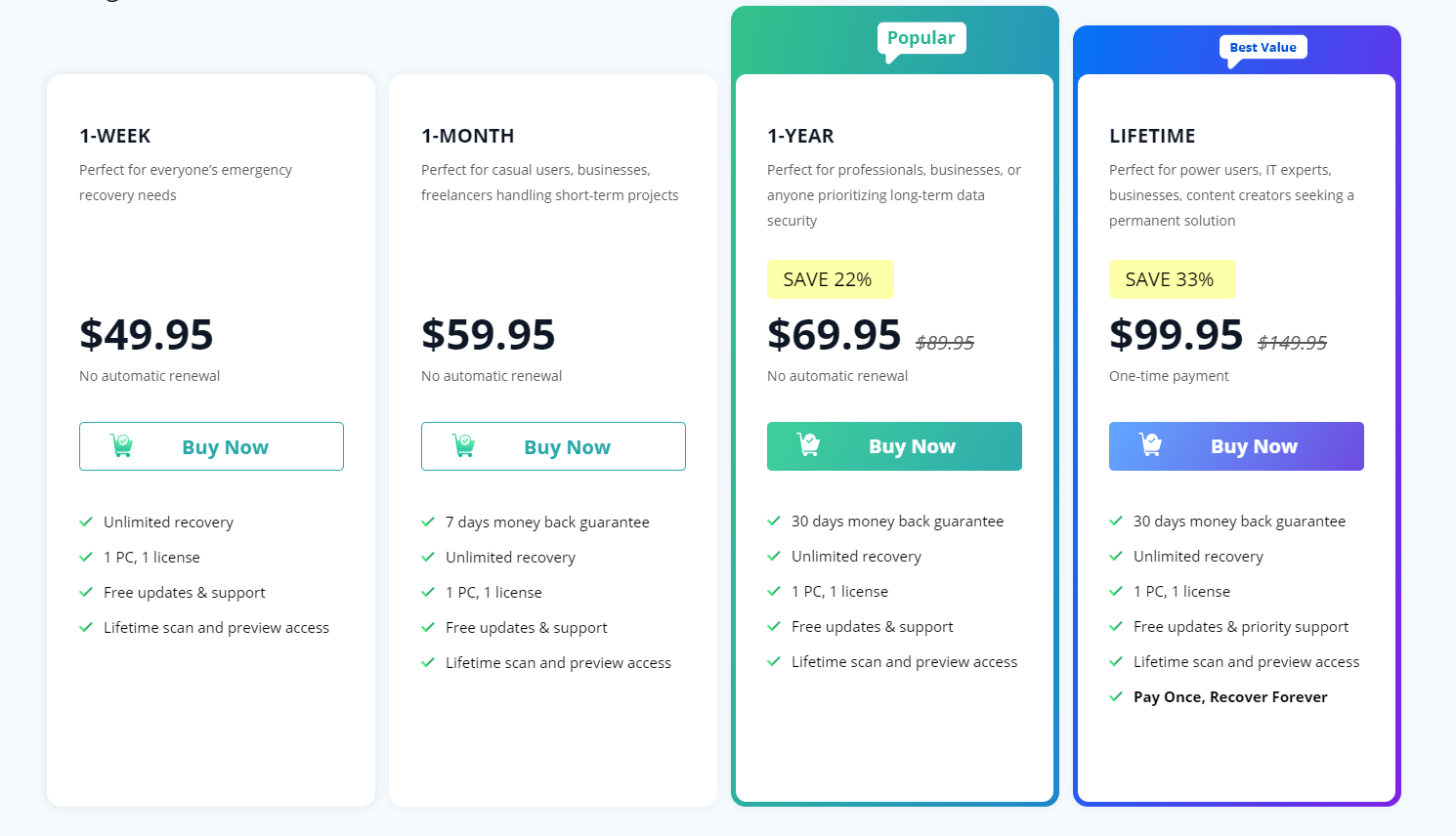
PROs
- AI-powered deep scanning for potentially higher recovery rates.
- Supports a wide range of file types and storage devices.
- Intuitive and user-friendly interface.
- Effective preview function.
- Handles diverse data loss scenarios.
CONs
- Being a newer entrant, long-term user reviews are still accumulating compared to older, more established competitors.
- The actual efficacy of the “AI” aspect beyond advanced algorithms can be hard for an average user to quantify definitively.
EaseUS Data Recovery Wizard
EaseUS Data Recovery Wizard is one of the most widely recognized and frequently recommended data recovery tools available for Windows. Renowned for its user-friendliness and powerful recovery capabilities, it has established itself as a go-to solution for both beginners and experienced users facing various data loss situations.
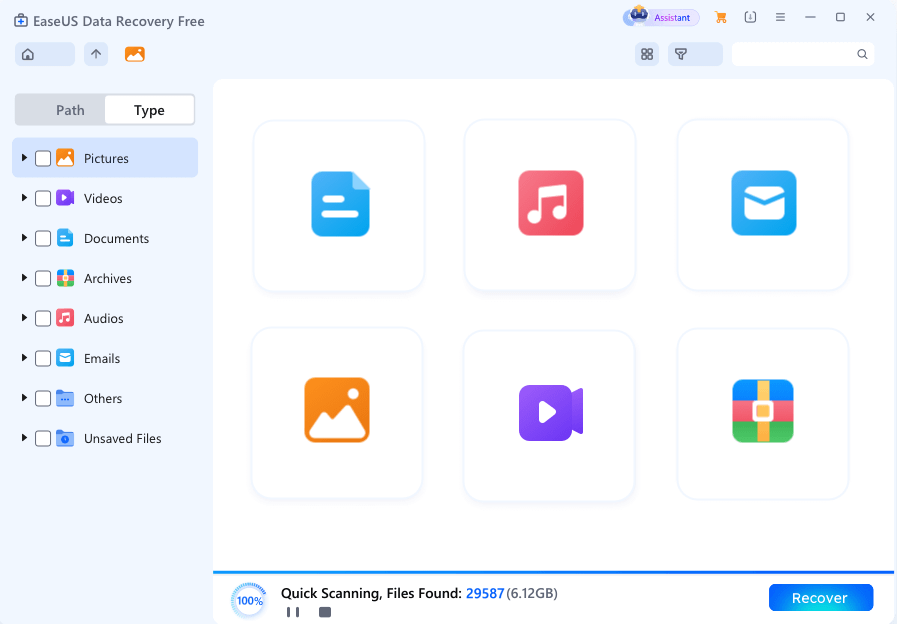
Key Features & Technology
EaseUS supports recovery from virtually all data loss scenarios: accidental deletion, formatting, hard drive corruption, partition loss, virus attack, system crash, and more. It can recover over 1000 file types, including documents, photos, videos, audio, emails, and other files. It works on internal and external hard drives, SSDs, USB drives, SD cards, digital cameras, and other storage media. The software offers two primary scanning modes: “Quick Scan” for fast recovery of recently deleted files and “Deep Scan” for a more thorough, sector-by-sector search for lost and formatted files, which can take significantly longer but yields better results for complex cases. It also features a “Filter” option to quickly locate desired files by type, path, or date, and a “Tag” system for easier file management.
Performance & Effectiveness
EaseUS Data Recovery Wizard consistently performs well in tests, often recovering a high percentage of lost files. Its deep scan is particularly effective at finding data that has been overwritten or is difficult to trace. The preview feature is comprehensive, allowing users to verify the integrity of recovered files before saving them. The software is known for its reliability and its ability to handle challenging recovery tasks, including RAW drive recovery and corrupted partition recovery.
Ease of Use & User Interface
EaseUS boasts an exceptionally clean, intuitive, and modern interface. The step-by-step wizard guides users effortlessly through the recovery process: select location, scan, and preview & recover. Its simplicity makes it highly accessible for non-technical users, while its powerful features satisfy more advanced needs. The ability to pause and resume scans, and save scan results for later recovery, adds to its convenience.
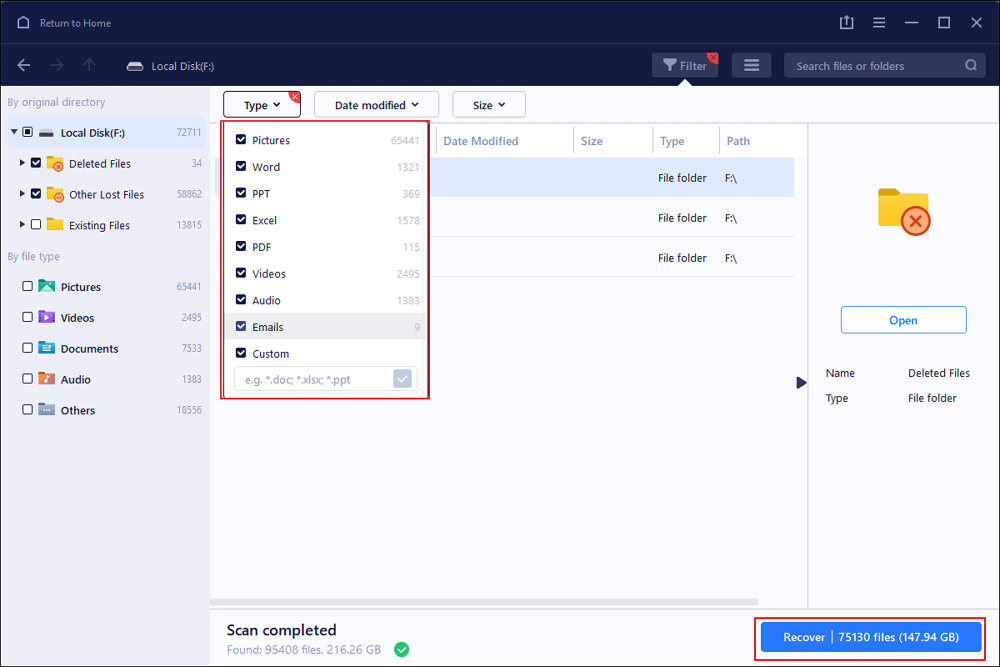
Pricing Model
EaseUS offers a free version that allows users to recover up to 500MB (or 2GB after sharing on social media) of data. For unlimited recovery, users need to purchase a license. They typically offer monthly, annual, and lifetime licenses, with varying prices. The “Pro” version provides full features, while a “Technician” version is available for service providers.
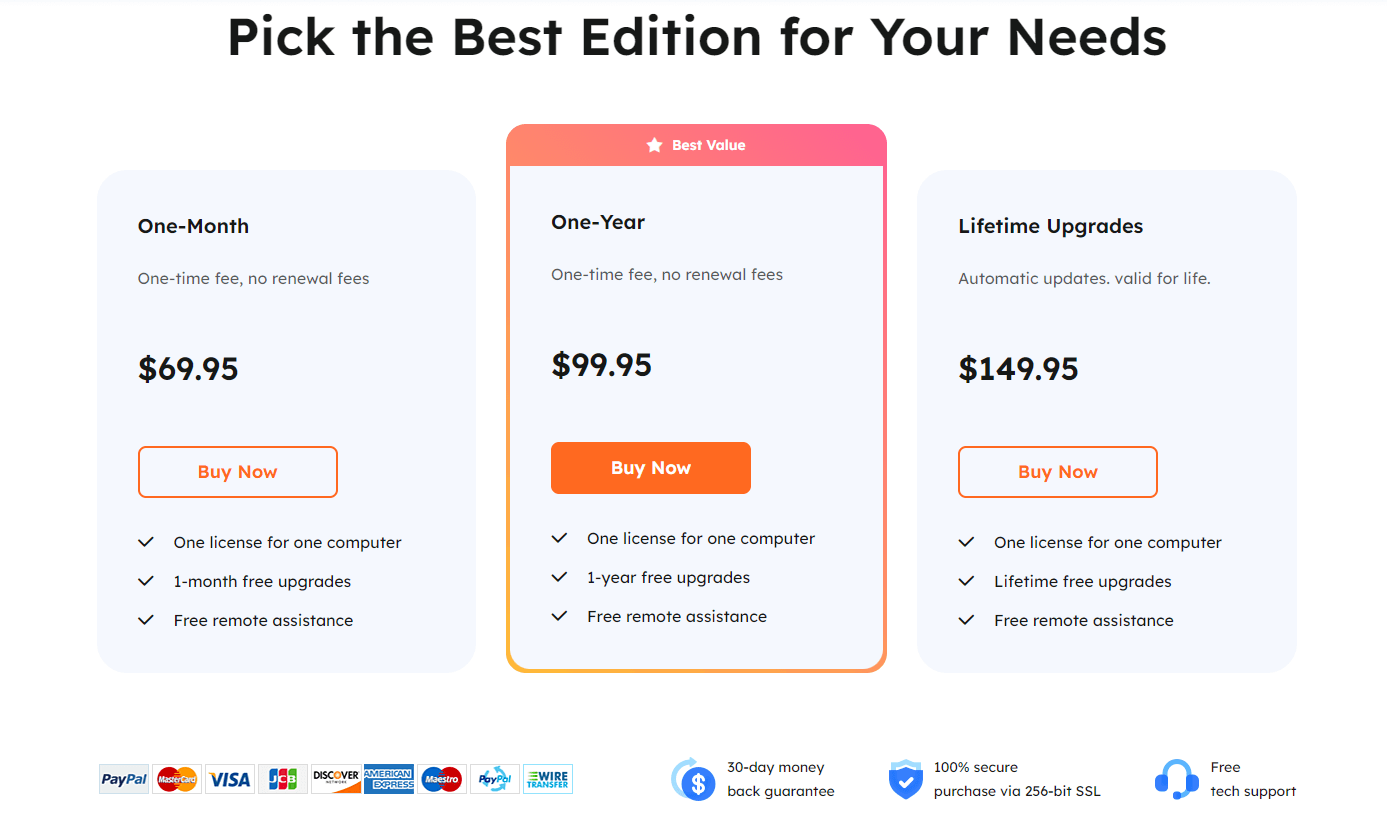
PROs
- Extremely user-friendly and intuitive interface.
- High success rate for various data loss scenarios.
- Supports a vast number of file types and storage devices.
- Comprehensive preview function.
- Free version available for limited recovery.
CONs
- The deep scan can be time-consuming, especially on large drives.
- Full features require a paid license, which can be relatively expensive for lifetime access.
Stellar Data Recovery
Stellar Data Recovery, formerly known as Stellar Phoenix, has a long-standing reputation as a professional and robust data recovery solution. It’s often recommended for its advanced features and its ability to recover data from severely damaged or corrupted drives, making it a favorite among IT professionals and users dealing with complex data loss situations.
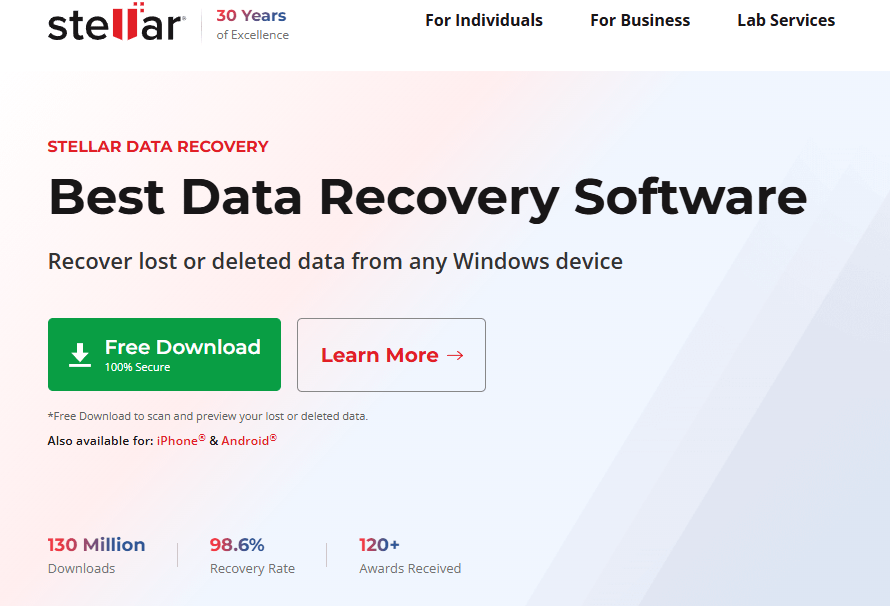
Key Features & Technology
Stellar Data Recovery offers a comprehensive suite of features. It can recover data from almost any storage device, including internal/external HDDs, SSDs, USB drives, memory cards, optical media, and even virtual drives. It excels at recovering various file types (documents, photos, videos, audio, emails, archives) and supports recovery from various data loss scenarios like accidental deletion, formatting, corruption, partition loss, and RAW drive issues. A standout feature is its ability to repair corrupted photos and videos during the recovery process (in higher-tier versions), which is invaluable for media professionals. It also supports recovery from BitLocker encrypted drives and offers specific modules for email recovery.
Performance & Effectiveness
Stellar is known for its powerful scanning algorithms that can delve deep into storage sectors to recover fragmented or difficult-to-find files. Its success rate is high, especially for corrupted or damaged drives, and it’s frequently praised for its ability to recover complete file structures. The “Deep Scan” option is very thorough, although it can take a considerable amount of time depending on the drive size. The media repair feature genuinely adds value by making recovered files usable where other software might fail.
Ease of Use & User Interface
Stellar Data Recovery has a professional yet intuitive interface. The initial screen allows users to select the type of data they want to recover (e.g., photos, documents, everything), streamlining the process. Navigation is logical, and the preview feature is excellent, allowing users to view files before recovery. While slightly more feature-rich than some simpler tools, it remains accessible for average users while providing granular control for advanced ones.
Pricing Model
Stellar Data Recovery offers several editions: Free, Standard, Professional, Premium, and Technician. The Free edition allows recovery of up to 1GB of data. Higher-tier versions unlock advanced features like photo/video repair, recovery from lost partitions, and recovery from non-booting systems. The pricing increases with each tier, with the Professional version being popular for most users, and Premium/Technician versions offering specialized tools.
PROs
- Highly effective for complex and severe data loss scenarios.
- Unique features like photo and video repair (in higher editions).
- Supports a very wide range of file types and storage devices, including encrypted drives.
- Professional-grade recovery capabilities.
- Good, organized user interface.
CONs
- Higher-tier versions with advanced features can be expensive.
- The deep scan can be very time-consuming.
- The 1GB free recovery limit might be insufficient for many users.
Recoverit
Recoverit, developed by Wondershare, is a widely used and highly popular data recovery software known for its broad compatibility and ease of use. It focuses on providing a straightforward and reliable solution for recovering data from almost any data loss scenario and storage device.
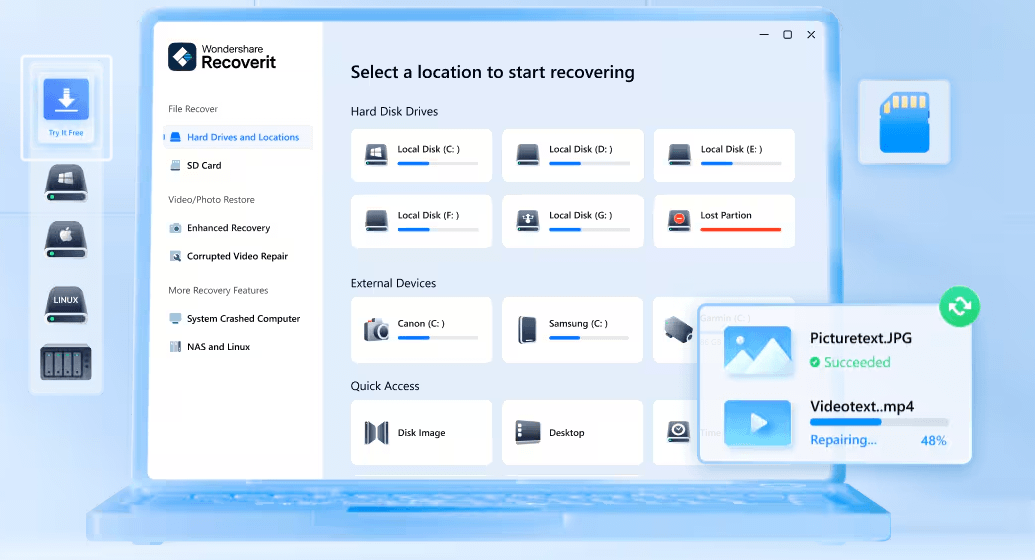
Key Features & Technology
Recoverit prides itself on its versatility. It supports over 1000 file formats and can recover data from more than 2000 different storage devices, including traditional hard drives, SSDs, USB drives, memory cards, digital cameras, drones, action cams, Android phones and even formatted or corrupted drives. It tackles all common data loss situations like accidental deletion, formatting, partition loss, system crashes, virus attacks, and more. A notable feature is its Advanced Video Recovery for deeply lost or fragmented videos, which attempts to merge video fragments for complete recovery, and a Corrupted Video Repair function, similar to Stellar. It also offers a dedicated “System Crash Data Recovery” feature, which allows you to create a bootable USB drive to recover data from a non-bootable computer.
Performance & Effectiveness
Recoverit consistently delivers solid performance in recovering lost files. Its scanning algorithms are efficient, offering both a quick scan and a deeper scan option. The deep scan is effective at finding files lost through formatting or severe corruption. Users generally report good success rates across various file types. The advanced video recovery feature is particularly strong, addressing a common and often challenging data recovery need. The preview function is reliable, allowing users to verify files before saving.
Ease of Use & User Interface
Wondershare Recoverit boasts a highly intuitive and visually appealing interface. It’s designed with simplicity in mind, guiding users through a three-step process: select, scan, and recover. The left-hand navigation pane clearly lists different recovery scenarios and device types, making it easy to select the appropriate option. Its modern design ensures a smooth user experience, even for those with minimal technical knowledge.
Pricing Model
Recoverit offers a free version that allows users to scan for lost files and recover up to 100MB of data. To unlock unlimited recovery and advanced features, users need to purchase a paid license. They typically offer different plans: Essential, Standard, and Premium, with varying features and pricing for monthly, annual, or lifetime subscriptions. The Premium version includes advanced video recovery and repair.
PROs
- Extremely wide compatibility with file types and storage devices.
- User-friendly and modern interface.
- Specialized Advanced Video Recovery and Repair features.
- Reliable recovery performance for various data loss scenarios.
- Bootable media creation for crashed systems.
CONs
- The free version’s 100MB recovery limit is quite restrictive.
- Advanced video features are only available in higher-priced tiers.
- Deep scans can be lengthy on very large drives.
Disk Drill
Disk Drill, developed by CleverFiles, is a popular data recovery tool known for its sleek design, robust recovery features, and additional data protection functionalities. It’s designed to be comprehensive, tackling a wide array of data loss scenarios while also offering preventative measures.
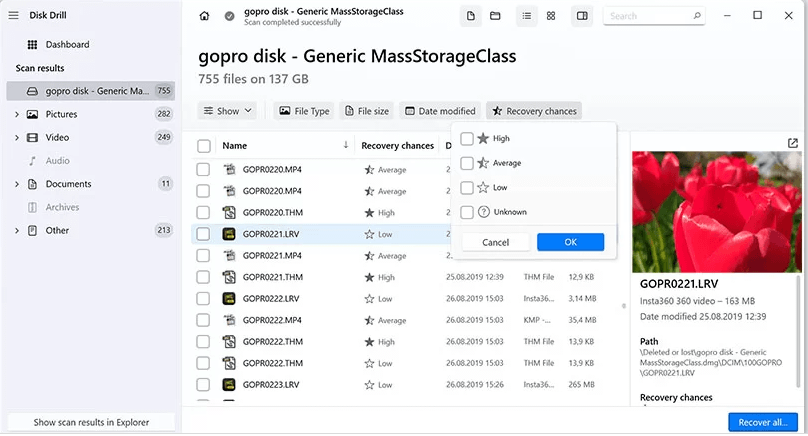
Key Features & Technology
Disk Drill covers all common data loss scenarios: accidental deletion, emptying Recycle Bin, formatting, lost partitions, RAW drives, and system crashes. It supports recovery from virtually any storage device, including internal and external hard drives, SSDs, USB drives, SD cards, digital cameras, and even iPhones/Androids (though the focus here is Windows). It supports over 400 file types. Beyond basic recovery, Disk Drill offers unique data protection features like “Recovery Vault,” which keeps a record of all deleted files, and “Guaranteed Recovery,” which makes a copy of deleted files into a hidden folder for easier recovery. These features are proactive, helping prevent future data loss. It also includes an S.M.A.R.T. disk monitoring tool to warn about potential drive failures.
Performance & Effectiveness
Disk Drill is highly effective in its recovery efforts. It offers both Quick Scan and Deep Scan options. The Deep Scan is particularly thorough, leveraging various recovery algorithms to reconstruct lost files, even from severely corrupted or reformatted partitions. Users generally report high success rates for a variety of data loss situations. The ability to pause, resume, and save scan sessions is convenient. Its additional data protection features genuinely enhance data safety.
Ease of Use & User Interface
Disk Drill boasts one of the most aesthetically pleasing and user-friendly interfaces among data recovery tools. Its modern, clean design and intuitive navigation make it incredibly easy to use, even for complete novices. The recovery process is streamlined, and the status of scans and recoverable files is clearly presented. The additional tools like Recovery Vault and S.M.A.R.T. monitoring are well-integrated and easy to access.
Pricing Model
Disk Drill offers a free version that allows users to recover up to 500MB of data. For unlimited recovery and access to all advanced features (like Recovery Vault, Guaranteed Recovery, and technical support), users need to purchase a paid license. They typically offer two main versions: “Pro” for individual users and “Enterprise” for businesses, both available as lifetime licenses.
PROs
- Excellent user interface and modern design.
- Highly effective recovery algorithms.
- Unique data protection features (Recovery Vault, Guaranteed Recovery) for proactive data safety.
- S.M.A.R.T. disk monitoring included.
- Good support for a wide range of file types and devices.
CONs
- The 500MB free recovery limit might be insufficient for significant data loss.
- The deep scan can be quite lengthy on large drives.
- Some advanced features are only available in the paid version.
Choosing the Best Data Recovery Software for You
While all five software solutions reviewed are top contenders for Windows data recovery in 2025, the “best” one ultimately depends on your specific needs:
- For Cutting-Edge Recovery & Deep Scans:RecoveryFox AI is a compelling choice, especially if you believe AI can offer an edge in complex data reconstruction.
- For Beginners & General Data Loss:EaseUS Data Recovery Wizard is hard to beat for its extreme user-friendliness combined with robust performance.
- For Professionals & Severely Corrupted Drives/Media:Stellar Data Recovery stands out, particularly with its advanced media repair capabilities.
- For Broad Compatibility & Video Recovery:Recoverit is an excellent all-rounder, especially if video files are a significant concern.
- For Proactive Data Protection & Sleek Design:Disk Drill offers not just recovery but also tools to prevent future data loss, all wrapped in a superb interface.
Factors to Consider:
- Data Loss Scenario:Was it accidental deletion, formatting, partition loss, or system crash? Some tools excel more in specific areas.
- File Types:Do you primarily need documents, photos, videos, or specific application files? Check for specific support.
- Storage Device:Is it an internal drive, external HDD, USB, or memory card? All reviewed tools support common devices.
- Technical Skill:Are you a beginner or an experienced user? All these tools are relatively user-friendly, but EaseUS and Recoverit are arguably the simplest.
- Budget:Most offer free versions with limitations. Determine if the cost of the full version aligns with your budget and the value of your lost data.
Final Recommendation
Before purchasing, always leverage the free trial versions these programs offer. Run a scan with a few options to see which one detects your lost files most effectively. This hands-on test will give you the best indication of which software is most likely to succeed in your unique data recovery situation. Remember, the faster you act after data loss, the higher your chances of a successful recovery.
