- Rip Bluray/DVD to video and audio in 180+ formats
- Rip Blu-ray/DVD discs of any kind
- Watch Blu-ray movies on Windows Media Player, QuickTime, iTunes, iPhone, iPad, Android, Surface, Xbox, etc.
- Fast conversion and user-friendly interface
- Personalize Blu-ray/DVD movies with powerful editing functions
- Convert 2D Blu-ray/DVD to 3D movies for more pleasure
- Fast conversion speed with NVIDIA CUDA acceleration technology
List Price: $ 44.95, Now Only: $33.71 Save $11.24 for One-Year subscription
List Price: $ 99.95, Now Only: $74.96 Save $24.99 for Lifetime subscription
Leawo Blu-ray Ripper 25% Discount Coupon (PC & Mac)
Please use the below coupon for buying Leawo Blu-ray Ripper and save 25%. Follow the guide below to see how to use the coupon.
HUNK-N11E-WGFF
How to Apply the Coupon Code?
Here’s how we can save up to $24.99 for Leawo Blu-ray Ripper with the coupon above.
Firstly, click the BUY button below. Then, choose the lifetime subscription(recommended) or the one-year subscription. Check “I have a discount coupon”, enter the discount code above, and update the shopping cart.
Please note the discount is only available on the above two links (Windows and Mac). And the program shown in the screenshot below is only an example. Please click the buy link above and follow the steps below to apply the discount.
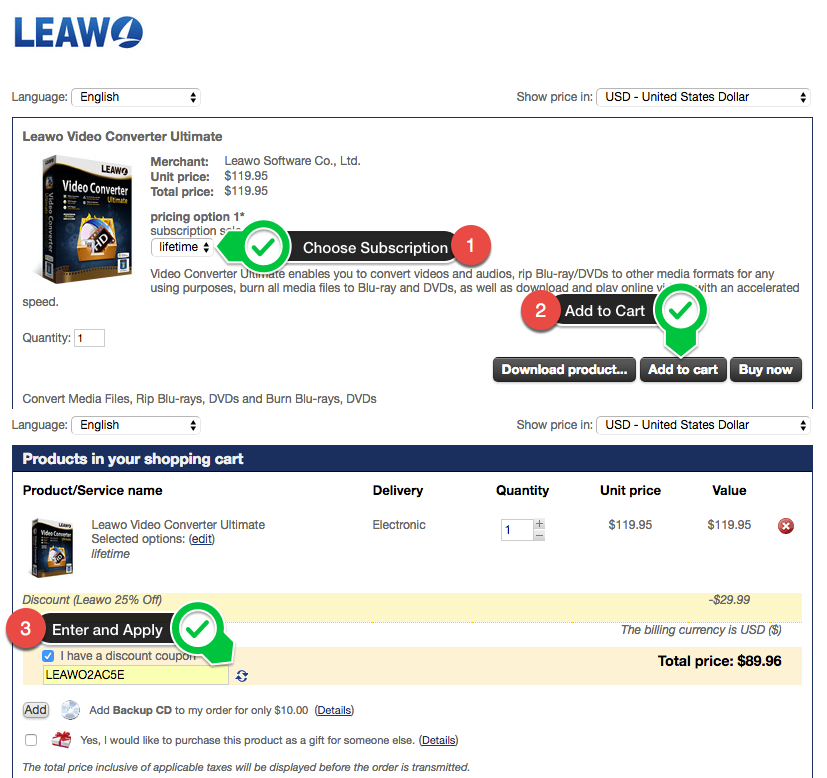
Frequently Asked questions
1. When will I get the license code?
You will receive the license code immediately via Email. If you have not received it or you lost it due to some unexpected reasons, feel free to contact Leawo here:
http://www.leawo.org/support/retrieve.html
2. When does this offer end?
The current 25% discount is always available for you. There is no end time for it at the moment.
3. I try to buy the Leawo on its official site with the above 25% discount, but it says “Invalid redemption code specified”, what am I doing wrong?
Please note the discount is only available on the above two links (Windows and Mac). This is because Avangate and Swreg are two different third-party payment platforms.
4. What payment options are available for the Leawo 25% discount?
Visa/Mastercard, American Express, Discover, Cash at 7-Eleven/ACE, JCB, Bank/Wire Transfer, etc are available for the discount purchase.
5. Can I pay Leawo with PayPal?
I know how convenient and safe PayPal is to you, but PayPal is not available for the discount link above.
6. Is it safe to purchase from 2Checkout?
Founded in 2006, 2Checkout has the US headquarters in Atlanta and the European headquarters in Amsterdam, The Netherlands.
2Checkout’s market-proven Digital Commerce solution enables software, SaaS and Online Services companies to rapidly embrace industry shifts, reach customers effectively, and adopt new business models with a view to optimizing profits across online and offline channels.
And, 2Checkout is the official partner of Leawo.
So, it is 100% safe to purchase Leawo programs with the above discount.
The refund policy is fully applicable to the official one here: http://www.leawo.org/support/refund-policy.html
9. What is the 1-year update license?
Leawo provides free MINOR upgrades and updates. While for MAJOR upgrades, you may have to pay extra for the latest version of Leawo product. All rights about the price of an upgrade are reserved.
10. What is the upgrade policy?
Leawo provides free MINOR upgrades and updates. While for MAJOR upgrades, you may have to pay extra for the latest version of Leawo product. All rights about the price of an upgrade are reserved by Leawo.
11. Is there a Backup CD/DVD available? When can I get it?
I don’t have the right to offer Leawo programs free and 25% is the largest discount I can offer. But Leawo may sponsor an exclusive giveaway for my subscribers. So, I suggest you guys subscribe to me for possible giveaways, discounts or guides.
Also, Leawo launches giveaways on this page, if you are lucky enough, you can get a free copy and a large discount. However, please note the discounts on the giveaway page is ONLY for ONE-YEAR SUBSCRIPTION.
13. Still need help?
Feel free to contact me via email: hunk [at] mysolutions.tech


I bought a software package a number of years ago paying dearly for their lifetime license. My computer died; I bought a new computer; I contacted the vendor of the “Lifetime” license only to be told that it ONLY APPLIED TO THAT DEAD COMPUTER and I would have to purchase a new Lifetime license. SO; my question to you is, Does lifetime mean my lifetime, or my computers lifetime, which historically for me has been about 6 years? I wish vendors would state this plainly when they make these offers.
Hi Bob, its your lifetime. You’re always able to retrieve your licence with Leawo.
For years we have copied our DVDs & movies to smaller files so they are easier to use off the computer. When we got our Samsung TV we started having issues where it wouldn’t play, usually for codec reasons. Yesterday I ran into your software and tried converting the files and it worked! So I purchased it and have started converting everything that didn’t work on our wonderful (but no so smart) TV. Thank you for an affordable solution!
I would love to evaluate your software and am VERY interested in purchasing, but you give almost no time to evaluate dvd/BluRay ripping. I am converting my library to mp4 for Plex. You have no access to options, no place to set paths, etc. how can I properly evaluate this before spending $50 or $100. I need to be able to convert a couple of DVDs and Blu-ray’s. Seems interesting, but your greed is getting in the way.
It says this software will ‘rip Blu-ray disks of any kind’. Does this include UHD-BD (4K Blu-Ray)?
Thank you!
Unfortunately, it doesn’t. You’d better go for DVDFab UHD Ripper. It supports 4K Blu-ray.