I come across 5KPlayer recently and I am really impressed at some of the features, like rotating video, sync options, and it’s way to manage library and playlist are great as well. However, I don’t quite like it and decide to uninstall 5KPlayer from PC and remove it from my MacBook Pro but also has problems. Below is my guide on how to completely uninstall 5KPlayer from PC and Mac, no matter it’s Windows 7 or Windows 10, macOS Big Sur or Catalina that you are running because their official guard of how to remove 5KPlayer is NOT very clear and easy to go and it does not solve my problems on uninstalling and the uninstalling is NOT 100% clean.
Image already added
I don't like 5KPlayer!
Although 5KPlayer works on video playback for AVCHD, M2TS, MKV and it is fast in launching and the video quality is superb. But I don’t like it for the following reasons!
- I hate it’s taking itself as the default player for all my media files WITHOUT my permission!
- The icon is not very pleasing. The colors don’t blend well. And it doesn’t convey a very straightforward message to the audience. It is generally expected for most video players, which may lead to confusion if you don’t have one.
- The video rotation controls are on the top bar of the player, which is a very eye-catching area. I doubt that users will use video rotation quite a lot. QuickTime is able to rotate videos I recorded on my iPhone automatically.
- I also installed the player on my new tablet running Windows 10. Even if it still works smoothly and fast, I have to say that it’s a little uncomfortable to be used on a touch device.
- I have a problem with some subtitle coding as you can see in the screenshot, it doesn’t appear right and just appears as a strange litter.
Image already added
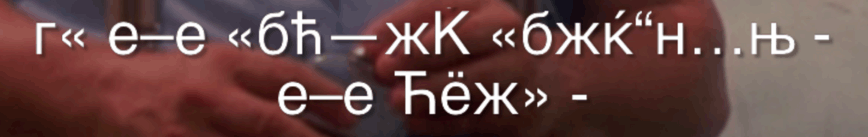
How to Completely Remove 5KPlayer from your Mac?
When I try to remove 5KPlayer from macOS Sierra, High Sierra, Mojave, Catalina, Big Sur or old Mac OS X El Capitan, Yosemite, or Mavericks, I get the below error message that reads “The item ‘5KPlayer.app’ can’t be moved to the Trash because it’s open”, but I do remember I close it.
Image already added
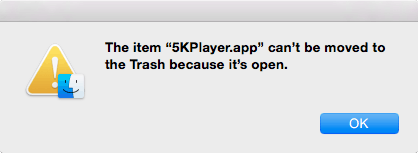
Well, actually it is still running in the background! You can still see the icon in Dock and that is why it prevents itself from being uninstalled. To be able to 100% remove 5KPlayer from your macOS, please simply follow my guide below:
1. Click the below icon in the system status bar on the upper right and select Quit 5KPlayer.
Image already added
2. To completely remove and uninstall 5KPlayer on your macOS Big Sur, Catalina, Sierra, High Sierra, macOS 10.13 Mojave, or previous Mac OS X 10.6 to 10.9, I recommend a freeware AppCleaner. Drag 5KPlayer icon from the Applications folder to AppCleaner, check all items, and confirm uninstalling. Make sure you download version 3.5.1 or above for the latest macOS 11 Big Sur. As fas as I can see, AppCleaner is fully compatible with Big Sur, even with Apple Silicon Macs.
Image already added
Tips: be sure to fully quit 5KPlayer before you uninstall. You are also able to remove it to Trash for uninstalling and empty Trash and better re-start Mac to take full effect. However, I notice this kind of uninstalling is NOT 100% clean and that’s why I recommend a free uninstaller.
You are also able to FORCE remove 5KPlayer with AppCleaner even 5KPlayer is RUNNING. But you will have to do a re-start. Just drag 5KPlayer to AppCleaner and you will be presented with the below error message that reads: “Cannot remove protected apps-You can choose which apps are protected in the preferences.” No worry, click Preferences… to set.
Image already added

Uncheck “Protect running apps” here:
Image already added
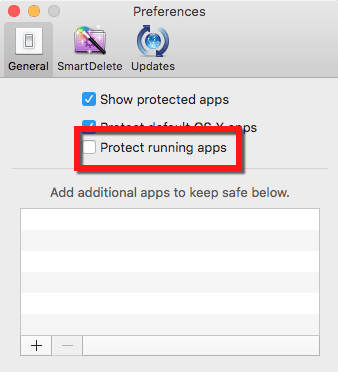
Drag 5KPlayer again to the app and check all items found and hit Remove! You will see 5KPlayer is still running! Don’t worry! Restart your Mac, and 5KPlayer is forever and 100% gone!
However, it is still recommended to QUIT it first as shown above before 100% uninstalling it from your MAC.
Image already added
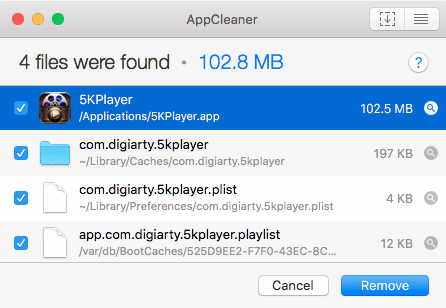
How to Uninstall 5KPlayer on Windows 100% Clean?
You may get a similar error when you go Control Panel\Programs\Programs and Features and try to uninstall 5KPlayer on Windows 10 or Windows 7, Windows 8/8.1 that reads: “Uninstall has detected that 5KPlayer is currently running. Please close all instances of it now, then click OK to continue, or Cancel to exit.” Or newer version v5.1, v5.2 v6.0 that reads: “5KPlayer is running. Please exit and try again.”
Image already added
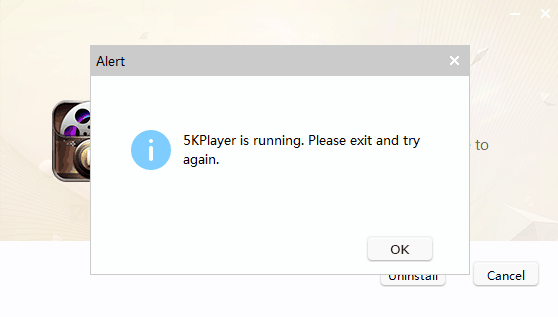
Firstly, You will have to Quit it by right-clicking the icon on the lower right corner of your desktop before uninstalling it here:
Image already added
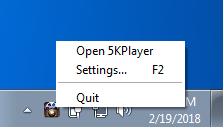
Then, you go to Control Panel to uninstall but to uninstall 5KPlayer from your Windows 10, Windows 7, or Windows 8/8.1 100% clean, I’d like you to use another free uninstaller from iObit to uninstall.
Image already added
As shown above, you just need to check 5KPlayer and click the Uninstall button or icon. I recommend to check “Automatically remove residual files”.
Image already added
And you will see how many files or registries need to be deleted:
Image already added

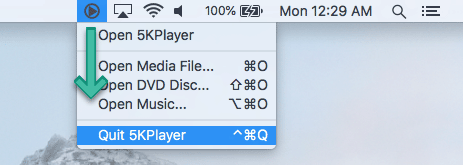
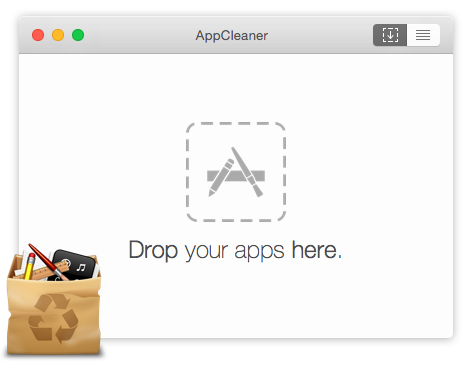
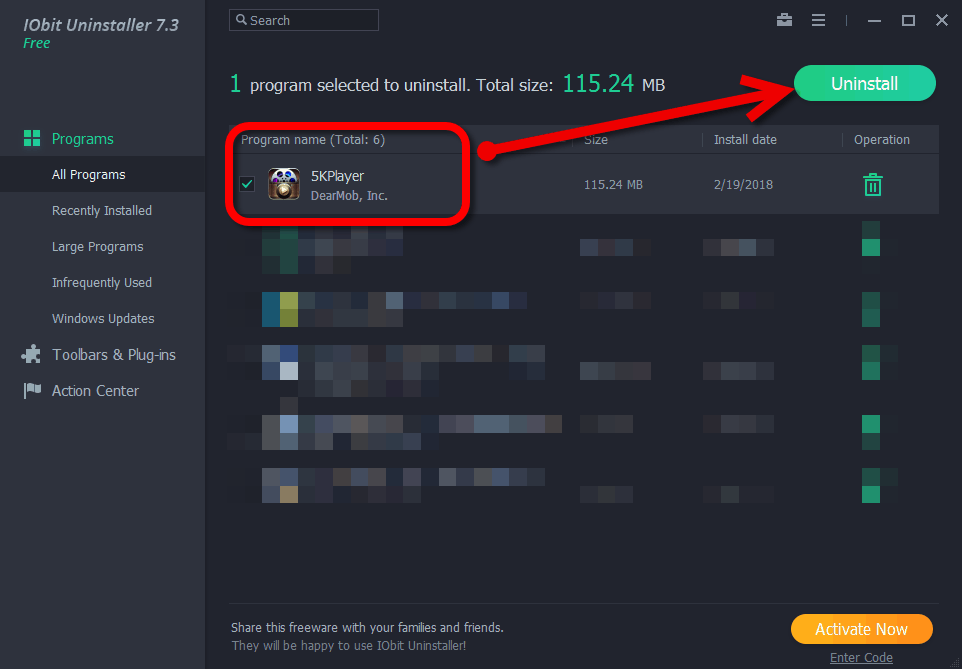
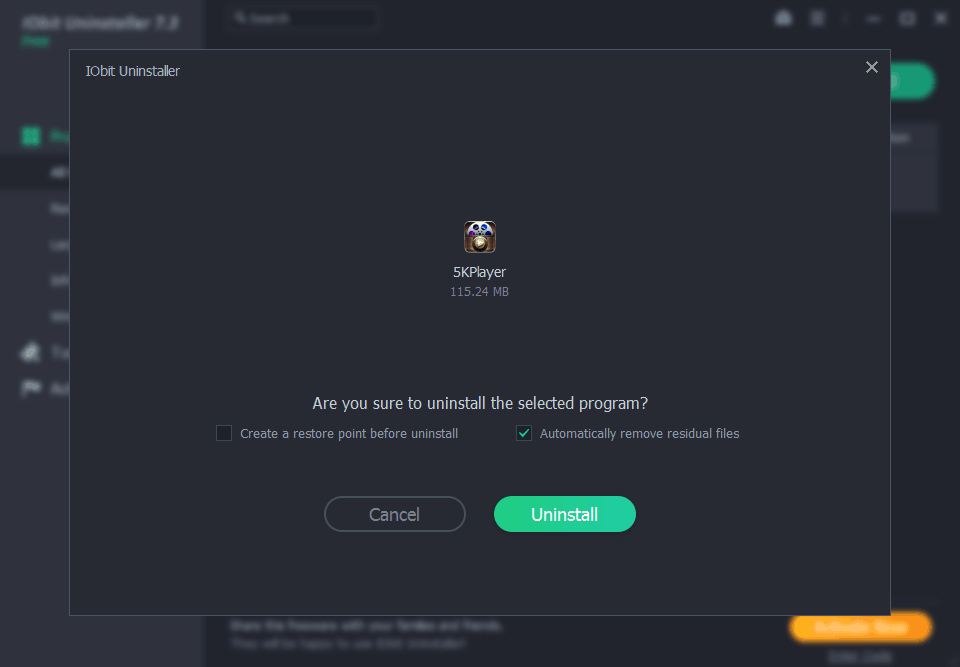

why? I stay with 5KPlayer and find everything good???/
Good luck to you.
Useless tutorial , 5k Player is just fine …
So, how do you find me?
5kPlayer is a mess !
Your guide helps A LOT. The fact that 5K player for Mac decided to make itself the default player for everything without asking is about enough for me to delete it and not recommend it to anyone. Also changing it back from the default still leaves the preview image the stupid ugly 5k player logo. Never gave permission for this either. Such bullshit. VLC is much better overall and does none of this garbage. You want a loyal user base: stop forcing this app down people’s throats and stop requiring a sign up.
I agree 100%. I just wanted to make sure that the files it has attached itself
to don’t disappear with the uninstall.
Yeah, that’s pretty bunk and essentially makes the application junk. 5K is easy to use but I don’t like my machines being held hostage.
I cannot agree with you more.
Oh my thank you so much!!! I had been searching for the method to get this awkward thing off my laptop for whole night and tried several apps which are not helpful at all. Yours just saved me.
I should say sorry cause at first when I saw you recommend an app I was like emmmm but glad I tried.
Thank you again!
Hi Jessie,
Thank you for the good news. I am glad hear it works. Actually, I had the some trouble and I recommended those apps just because they worked.
Hunk
I’ve previously uninstalled this, but I continue to get permissions request (like every 30 seconds) from it. I can’t find it on my system. I had originally uninstalled it from the add/remove programs list. Where can I find it on my computer to completely remove it?
Did you try the program I recommended for uninstalling?
Great help thanks.
5kplayer is a crap !
thanks cas i couldnt figure out why it wouldnt uninstall til i came across this
Glad it helps.
Hunk
tthhhaaannkkkk yyoouuu so much Hunk.
from KSA !!! ;)
Uninstall it through its dedicated uninstaller in program files
I would also suggest reassigning the default app for video file (right click, open with ‘another app’) then manually getting rid of the default 5KPlayer from the Open with Menu via the terminal. You can see a post here for details: https://mac-how-to.gadgethacks.com/how-to/remove-duplicates-customize-open-with-menu-mac-os-x-0157100/
or
Hi c4p,
This is useful! Thank you!
However, the guide looks out of date.
Does it still work for the latest macOS Mojave and Catalina?
Hunk
The command line options I listed removed it from the open with menus just fine. I’d be afraid to reinstall this junk software to try as well ;)