I have two PCs, a laptop running Windows 10, and a more powerful desktop running Windows 7 with an i7 Intel Processor and 8GB RAM. It is not the best, yet powerful enough to cope with all my personal stuff, ripping DVDs to hard drive or remote hard drive being nothing difficult.
With a large collection of DVDs and plenty of space on my 2 TB hard drive, I’d always like to rip and backup my DVDs to my library in its fastest way in order to digitize my whole DVD collections. So, what is the fastest way to rip and backup DVDs to HDD on Windows 10, Windows 8/8.1, and Windows 7?
The Fastest DVD Ripper
Among many DVD rippers, WonderFox claims, with the latest upgrade with 1:1 copy mode, its WonderFox DVD Ripper Pro is the fastest DVD ripper that is able to rip a DVD to a hard drive in just 5 minutes!
Well, it is just an advertisement, I am not carping, but I know normal users like me are unlikely to get a DVD ripped in just 5 minutes. I am just wondering how much time it is going to take and let’s see.
As you can see I am running the registered version. The register button here is grey out, it’s not clickable. And if we click About, we see there is a remove license button. So my version is fully registered and there is no limitation on this version.
Fastest way to rip and backup DVD to HDD
I am going to use the kid’s movie Toy Story 3 as an example. I am always running the latest version. There are 350+ built-in profiles in WonderFox, among which “Rip a DVD to Digital copy in 5 Minutes with Flawless 1:1 Quality!” is mentioned on the website. And Main Movie in 1:1 Quick Copy Mode is believed to be the fastest way to rip and backup DVDs to HDD.
Let’s see how long it is gonna take to rip a 98 minutes (7.4 GB) Toy Story 3. And this is what I do. Check it out.
Slow in DVD Ripping? How to Rip DVDs the Fastest!
Follow the above button to download and install the fastest DVD ripper, insert the DVD to your DVD drive to get ready.
Step 1. Load DVD
You’ll have to manually add the DVD to the program via the DVD Disc button, hit OK, and get it analyzed.
Analyzing and loading the DVD usually only takes seconds. After the DVD is loaded, you will see title 2 marked as the main movie. Or check to manually select the right title.
Step 2. Set profiles for ripping
If you click on the output format, you will see there are different profiles, including those for Apple Devices, iPhone, iPad, iPod, Apple TV, iTunes, Final Cut Pro as well as common video formats MP4, WMV, AVI, MOV, MPEG. The Web video profiles enable you to rip DVDs to YouTube, Facebook, and Vimeo compatible formats for uploading. Make sure you select Main Movie in 1:1 Quick Copy Mode and you are supposed to get an MPG file with selected video and audio track from the DVD.
Step 3. Rip
Okay, after the profile is selected, you can hit RUN and go directly ripping. It takes about 9 minutes to rip the DVD Toy Story 3 to MPG, which I assume is the fasted way to backup a DRM DVD along with even Disney DVD protection to the hard drive. I have also checked the output quality and it is excellent! The only problem it takes 4.22 GB disc space bigger than it estimates and I don’t think it’d be any problem for me with much free space.
Take Ages to Rip? Tips on Speed up DVD Ripping
There are different possible reasons why the ripping is slow. If you rip a DVD quite slow, check WonderFox DVD Ripper Pro, the very DVD Ripper for Windows 10 with Main Movie Copy to MPG file. It is super-fast with great video quality but takes some disk space. But what if we just don’t want an MPG file? We see MPC-HC is able to play MPEG2 files on Windows, but how about iPhone iPad, or your Android devices? Say, if ripping to MP4 is your must-do, are there any tips for WonderFox DVD Ripper Pro to speed up DVD ripping?
- DVD Ripping is CPU-consuming, so make sure no other programs are running if you want to speed up the ripping.
- Make sure the CPU Core is set to the max number and CPU Priority to Highest, this makes the program take full advantage of your CPU for ripping. You can check so if don’t have to do anything else.
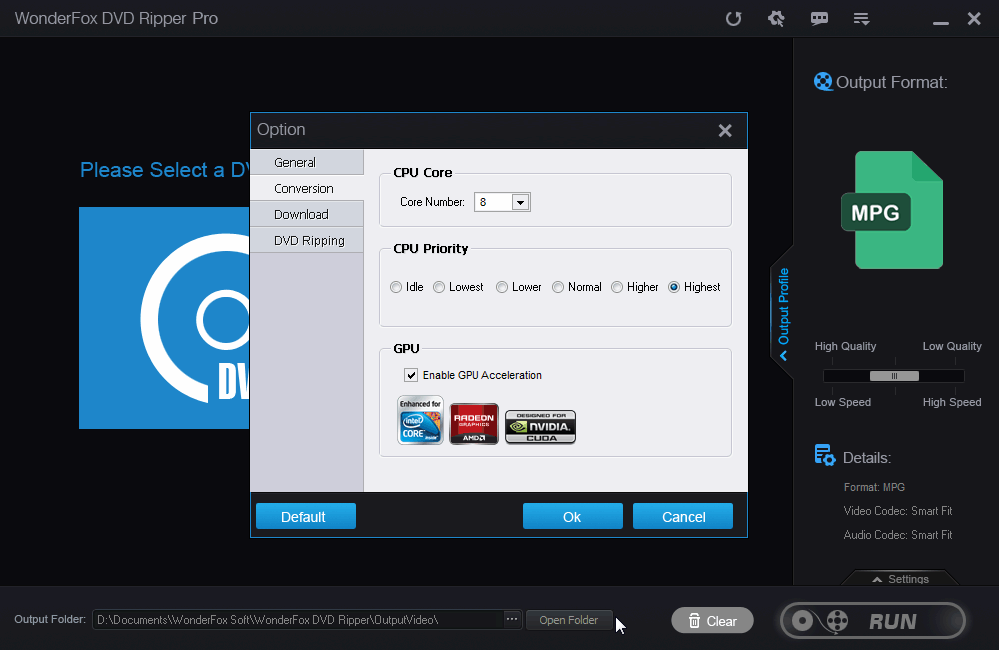
- Choose MPEG4 as the video encoder for MP4 instead of Smart Fit or H.264. H264 does offer better video quality, but it takes longer than MPEG4 for ripping.
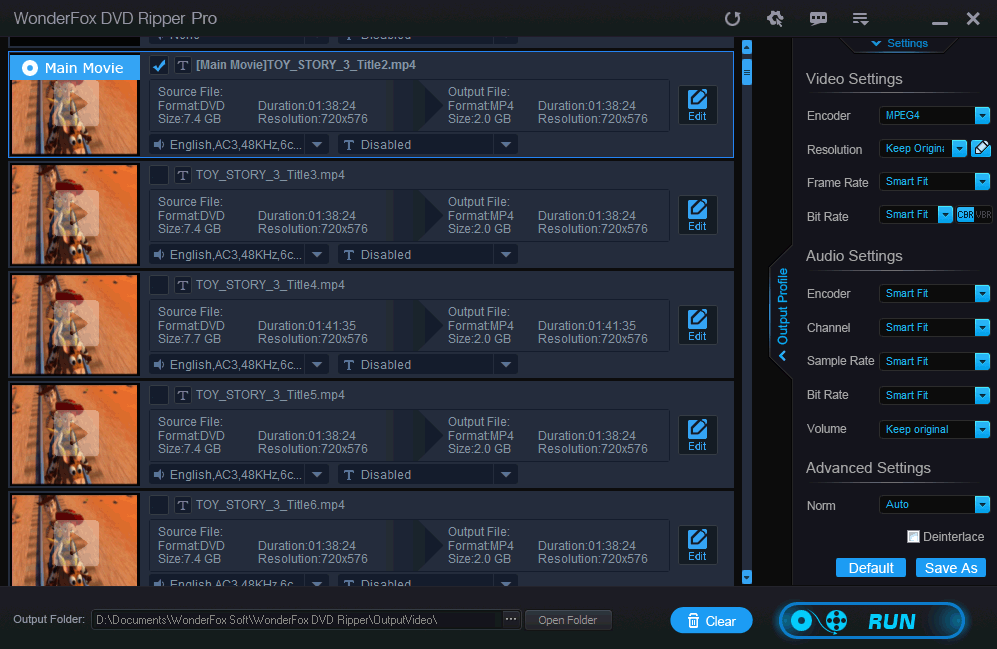
Save $5 for a Lifetime License
WonderFox DVD Ripper Pro is sold at $29.95 for a lifetime key. Here you are able to save $5 and get the full version at just $24.95. This special offer is only available for MySolutions.Tech readers. You can get the discount via the below button.

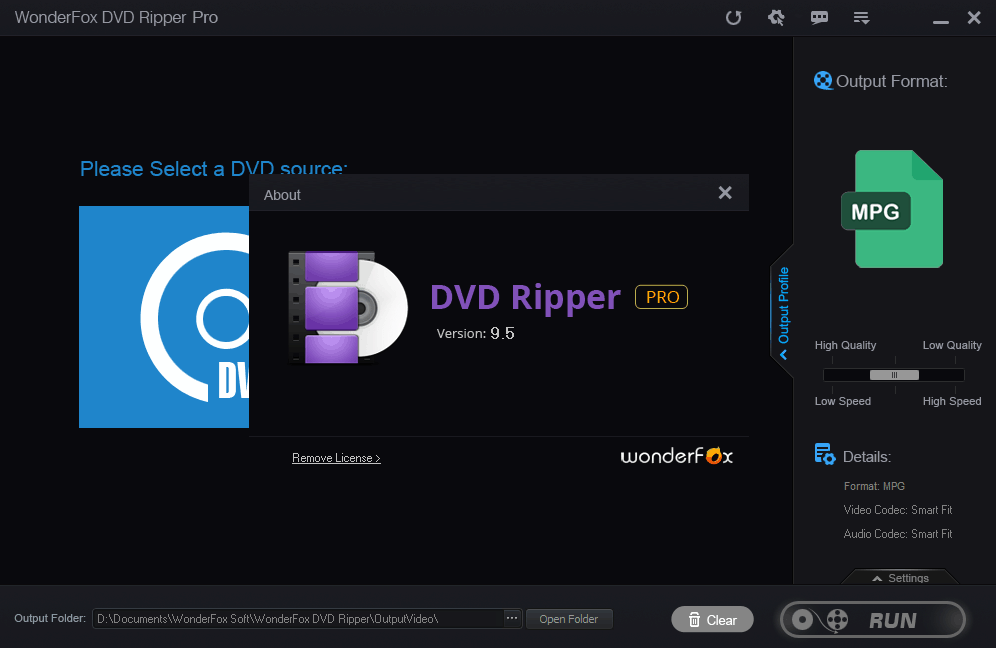
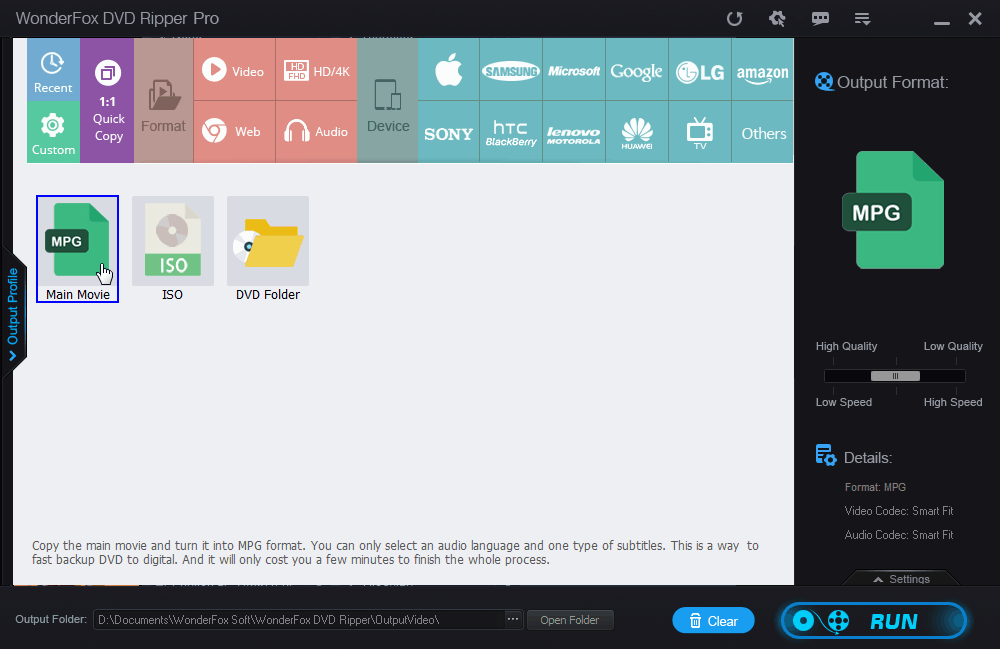
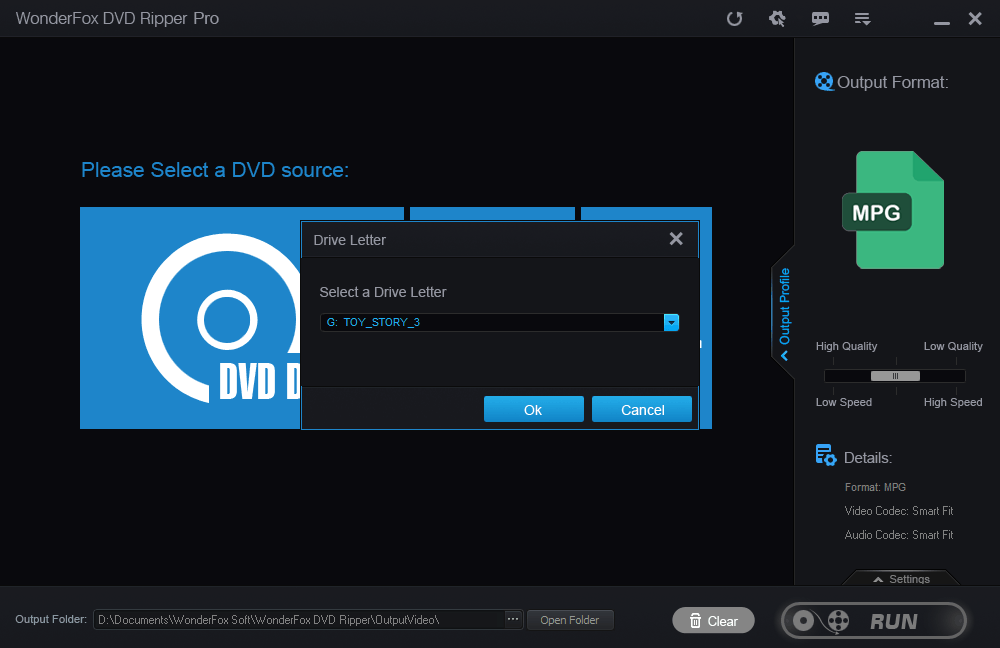
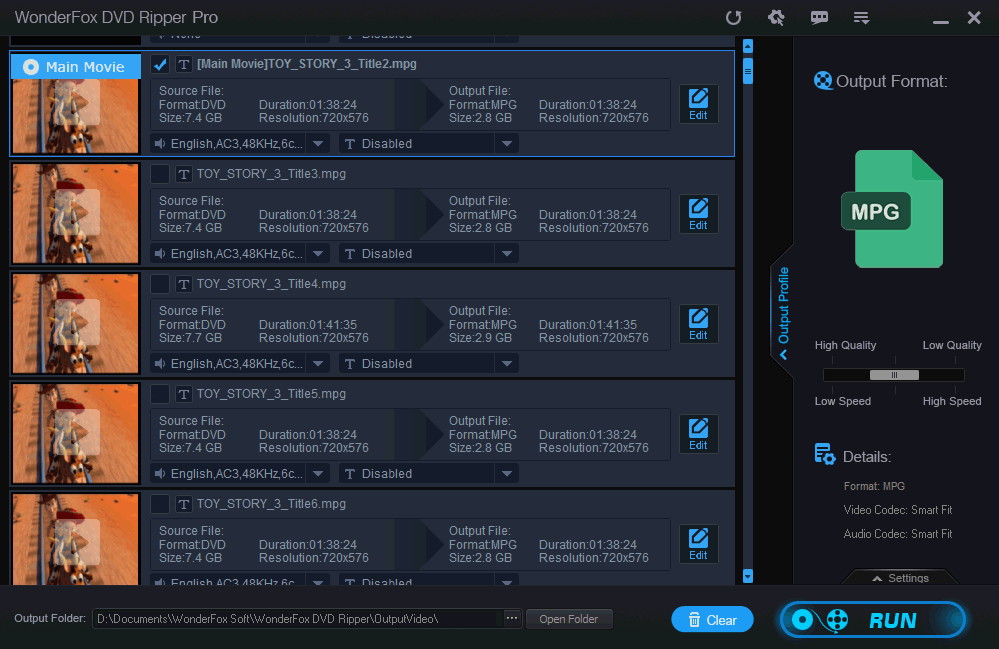
I’ve just purchased iskysoft converter ultimate and am not happy. It takes between one and two hours to rip or copy a dvd to hard drive so I’m looking for something faster.
I’m a pensioner who can’t afford to buy a dozen programs looking for one that works.
I have a collection of brought DVDs that I’d like to rip. Copy or convert in a good quality format to my storage hard drive to be watched via the usb port on TVs. Before buying any more programs I need to know it works really good. I’d like to copy or rip one complete dvd so I can time it and see what types of files it works with like avi, mov mob. Plus out TVs use PAL format. Is it possible to copy one dvd?
Regards Steve
Hi Steve,
I just sent a license to you for your full trial.
Please check the email you leave in the comment.
Hunk
is there a way to get a trial with the capability to download a full dvd and not just 5 minutes? im using hand brake right now, and it takes hours to finish. I’d be willing to buy the software if i can see for myself that a whole movie from a dvd can convert in 5 minutes.
thanks
Hi Daniel,
I just sent a license to the Gmail you leave in the comment for your full trial.
Hunk
I would be interested in trying this our. I also tried handbrake but way too long to be a legitimate way to transfer 100 dvds to a drive.
It won’t let you down.
Can you send license for one full dvd.
Hi Timothy,
I have sent the code to the email you leave in the comment.
Please have a check.
Hunk
Hi Hunk,
I am in a similar predicament in that I have around 50 DVDs to rip. Can you also send me a one time full use trial key, I will be more than happy to purchase the software once I can try it. I am also using Handbrake and it is just taking wayyyyyy to long.
Hi Angelo,
I have sent the code to the Gmail account you leave in the comment.
Please have a check.
Hunk
Did you get the code?
It is only valid until Jan 7th.
Hi
Could I get a 1 DVD license to check it out? I have about 300 to copy.
Thanks
Bob
Hi Bob,
Sorry for the late concern.I have sent you the code. It is valid till March 20th, 2020.
Hunk
Hi Bob,
Sorry for the late concern. I have sent you the code. It is valid till March 20th, 2020.
Hunk
Is this WonderFox DVD Ripper Pro enough already for me to rip and convert the ripped dvd to mp4? i am planning to buy this and hoping i can rip a lot. and thanks by the way, for this post.
Wonderfox DVD Ripper Pro can rip DVD video discs, DVD ISO files, and DVD VIDEO_TS folder directly to MP4. What’s the format of the ripped DVD you mention in the comment? ISO? MPG? AVI? For videos like MPG, AVI, MKV, etc, you need to go for WonderFox HD Video Converter Factory Pro.
WonderFox is now running its 10-Year Anniversary promotion and you can get a free copy of WonderFox HD Video Converter Factory Pro if you buy Wonderfox DVD Ripper Pro:
https://mysolutions.tech/wonderfox-ripper-buy
thank you so much. i have bought the product already. have a blessed day.
May I get a licence please so I can try it out
Hi Chris,
I have sent the code to the Gmail account you leave in the comment.
Be sure to use it before May 26.
Hunk
Would love to try this out and see if it really fulfills it’s promise.
Hi pmb,
I have sent the code to the Gmail account you leave in the comment.
Be sure to use it before June 2.
Hunk
can i get a trial for a full dvds worth? i want to test before committing to but
Hi Josh,
I have sent the code to the Gmail address you left in the comment.
Be sure to use it before June 2.
Hunk
Hi– I have a huge collection of DVD’s that i’d like to rip to my Plex server. Would love to try this out before i purchase it and see if its faster than what i’m currently using. Thank you in advance!
Hi Nick,
I have sent the code to the Gmail address you left in the comment.
Be sure to use it before June 2.
Hunk
I too am looking for a speedier solution to store my dvd collection. A one time code to RIP a full movie, as a trial, before purchasing, would be appreciated. Thank you.
Hi toni,
I have sent the code to the googlemail address you left in the comment.
Be sure to use it before June 30.
Hunk
Hello Hunk,
Thank you for your review of this software. I too have a collection of DVD’s that I would like to rip and have tried tu use VLC following some instructions online to do so. What I have discovered is that it re-ripped the same movie file over and over again and never gave me a resulting file. It might be that I am doing something wrong however I can say that it took about 30 minutes to rip an hour long video.
Are you still able to give a trial sample of the software from WonderFox?
My goal is to reduce the file size and not lose too much video quality. For this I am guessing that I should be choosing h.264 as an output file. I want it to be a file type that is commonly used amongst many video players. If you have any advice on what file type I should use other than h.264 for compression/compatibility/speed of ripping, it would be greatly appreciated. Thank you for your help, God bless.
Hi Joseph,
Thank you for your comment.
Yes, H.264 is recommended. It is not the fastest way to rip a DVD, but it does reduce the file size and the video quality is good!
Also, MP4 is the most compatible. You can keep it for future use as it widely supported by different players.
Btw, I have sent you a trial code to the Gmail address you left in the comment.
Hunk
Thank you Hunk for your rapid response.
I know that I can find out by trial and error, but I am curious if you can tell me what is the file size difference (approximated, perhaps as a ratio) between h.264 and mp4 as well as the quality difference. I would assume that the difference in quality observed would be dependant upon the native screen resolution upon which one is veiwing the video file. However 1080 or even 720 is probably sufficient for my requierments as of now.
Again thank you so much for the rapid response.
Best regards
Joseph
Hi Joseph,
MP4 is a container, while h.264 is a codec that requires a video container, like MP4 and MKV, to host the encoded video. You can encode a video in h.264 and package it into an mp4 file.
Ripping DVDs to MP4 with the codec h.264 is a good choice. As far as I can see, Wonderfox DVD Ripper Pro can compress a 90 minutes DVD (around 8 GB) to an MP4 h.264 file in less than 1.5GB, while the quality is almost the same.
We can upscale a DVD to 720p or even 1080p, but I myself don’t usually do such things. This is just because we won’t get better video quality, but only a bigger video size.
Btw, did you get the email?
Hunk
Hi Hunk,
My name is Ray. I am very thankful for your help. I have read your recommendations and am thankful that you have offered your help for someone like me. I am in need of help in that I would like to know the fastest way to rip DVD’s as I have a plethora of DVD’s that I would like to have archived and would like to know the fastest way possible.However I am am new to this technology and might need some guidance on how to work through all of this. I imagine that the software you are recommending would make it simple for me to “rip” DVDs that I own. I am thinking that I still might need help to walk me through all of this. Hopefully you are still available for questions and answers after the fact.
Ray
Hi Ray,
Thanks for the comment.
I already have a detailed guide as you can see in this post:
https://mysolutions.tech/fastest-way-to-rip-and-backup-dvds/#Fastest_way_to_rip_and_backup_DVD_to_HDD
If you can specify your concern, I am more than glad to help and offer a more specified guide for you.
Hunk
I have been using AVC and it takes hours
would like to trial a full version to see how well and quickly it works as well
Hi David,
I have sent the code to the live address you left in the comment.
Be sure to use it before August 26.
Hunk
Wow I really want totry this handbrake takes like almost 6 hours to do 1 dvd
Do you want a trial license?
Hi, I’d love to try this out before purchase, could you send me trial license please? Thanks.
Hi Carol
I have sent the code to the live address you left in the comment.
Be sure to use it before August 31.
Hunk
This dvd ripper sounds pretty good. I am looking at the big pile of dvd’s i want to put onto a separate drive. The ripper i am using at the moment is so slow. Can i have a code to try the full version please
Hi Linda,
I have sent the code to the yahoo address you left in the comment.
Be sure to use it before September 30.
Hunk
I currently use DVD Fab both 11.5 and 9.4 rips fine but the time is about 1/2 hour per disk. I too am moving my entire 1000 dvds to MP4 on my NAS. I too would like to see this program in action – I tried other programs and promises and after paying the fees waste of both time and money. Could you send a temp license for me to try a couple DVDs —
Hi Steve,
I have sent the code to the Gmail account you left in the comment.
Be sure to use it before October 5.
Hunk
I literally have dozens and dozens of home videos I would like to rip DVD but they are taking way too long! Is there anyway I could please get a code to use the full version so I could burn one full DVD? If I like it I will most definitely buy it! Thank you so much in advance.
Hi Tyler,
I have sent the code to the Gmail account you left in the comment.
Be sure to use it before Nov 2.
Hunk
Would also love to try this for speed comparison. Currently using makemkv to backup my collection. Thank you
Hi Dak,
I have sent the code to the Yahoo account you leave in the comment.
Be sure to use it before Dec 18.
Hunk
Hi, I would like to test the program. Have around 180 dvds.
Hi Elisa,
I have sent the 7-day full trial code to the email you leave in the comment.
Be sure to use it before April 16.
Hunk
Hi, I have hundreds of DVD’s to rip to my HDD but Handbrake is so slow, would take me years at the current rate, would like to give this a try before I buy?
Thanks
Hi Lee,
I have sent the 7-day full trial code to the email you leave in the comment.
Be sure to use it before June 6, 2021.
Hunk
I would like a trial license to see how the speed compares to handbrake also.
Hi Neil,
I have sent the 7-day full trial code to the email you leave in the comment.
Be sure to use it before Oct 26, 2021.
Hunk
How do u get a full trial?
Ok im skepitcal. Does this actually rip a dvd in under 10mins?? Also is it as easy as downloading the program and boom off you go? Does it rip store brought dvds? Or do u have to download that lbdvd or watever it was for handbrake for copyright dvds? I dont wanna copy them for the internet i just want my dvds on a hard drive. So honestly does this work i dont wanna spend the cash for something pointless i need to know if it works.. also what’s this key everyone is asking about?
Hi Anna,
I have sent you the trial code.
Yes, it supports protected DVDs, and you don’t have to download third-party tools for ripping.
And, if your computer is powerful enough, it is possible to rip a DVD in under 10 mins.
Hunk
May I get a licence please so I can try it out
Hi Joshua,
I have sent the 7-day full trial code to the email you leave in the comment.
Be sure to use it before Jan 5, 2023.
Hunk